UpdatesProject Management solution for Dynamics CRM – coming soon!
We are excited to announce that the CloudFronts Project Management Solution for Dynamics CRM 2016 will be available soon! But I thought this is a good time to share the background story on the genesis of this solution!
CloudFronts was setup in 2012 with a desire to focus on Dynamics CRM and related technologies. As the founder and CEO and someone who has spent his entire career on Dynamics CRM, I realized that the first thing we needed was a Dynamics CRM platform to manage our projects and enter our billable time. For any Professional Services organization capturing time is at the heart of their business model.
So with that, we signed up for our CRM Online license and started building out a basic Project Management application with time entry capabilities. As that solution continued to evolve to meet our needs, we kept adding valuable functionality to the core solution. An example would be our use of a custom google grid inside of our Timesheet entity to allow for quick time entries! But there are many such examples.
About 6 months back, we got involved with the CRM 2016 Preview program and based on several new technical and functional features in this release, like the new Web API and the robust mobile client, we decided to ramp up our Project Management solution and offer it as a solution built on top of the most exciting CRM 2016 release!
As we get ready for a final release next month, I have taken the liberty (even though being advised not to do so, by our development team!) to highlight key features and provide some sneak peak screen captures listed below.
Key Features :
- Project Setup
- Skill Set Management
- Team Selection based on utilization
- Resource Allocation
- Gantt Chart
- Tasks and Sub-Tasks
- Task level and Project level Actual versus Budget auto Rollups
- Timesheets
- Time & Expense Entry Management
- Time Entry Approval and Invoicing
- ERP Integration available
- Mobility
- CRM Reports and Power BI Dashboards
Screen captures :
CRM Project Entity:
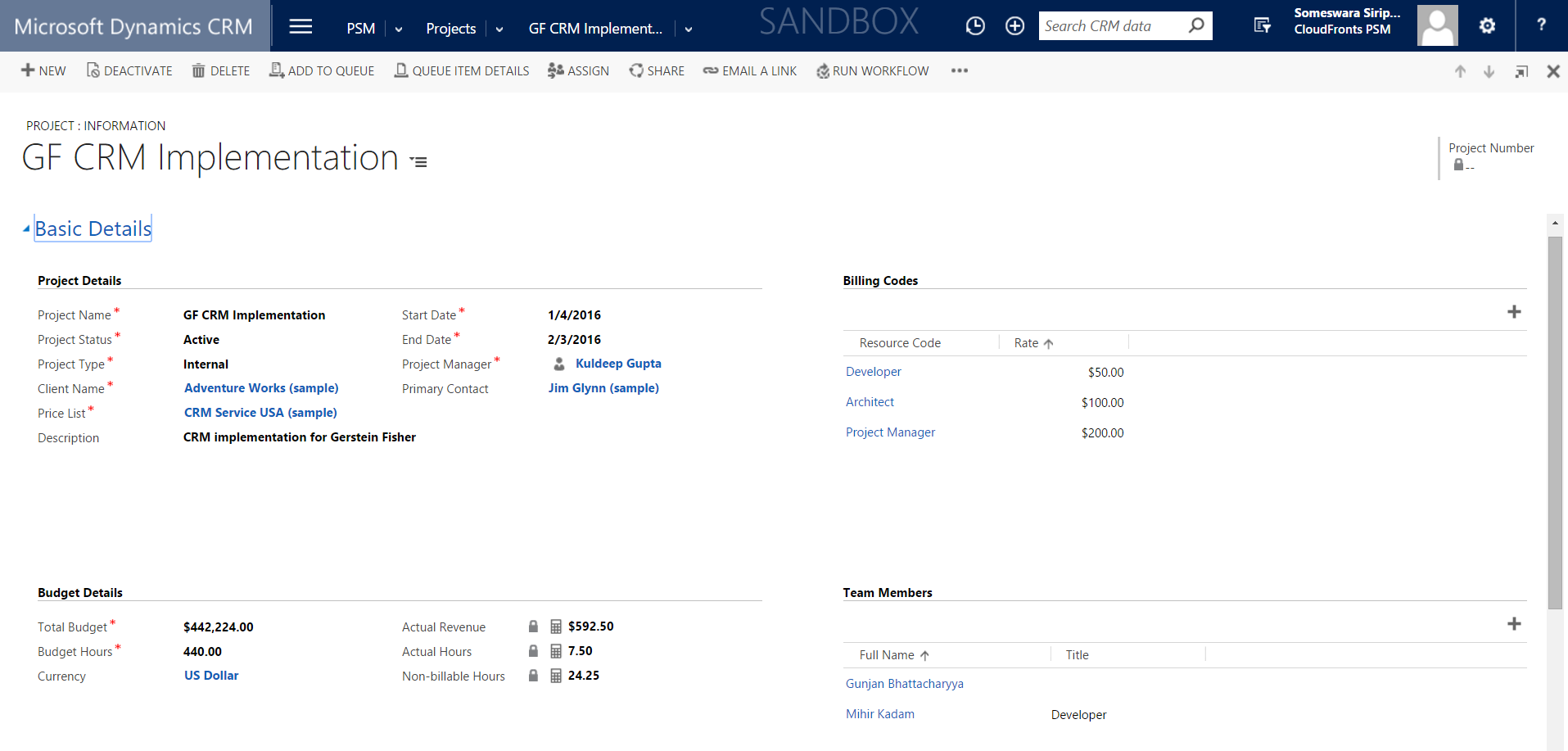
Skillset Selection:
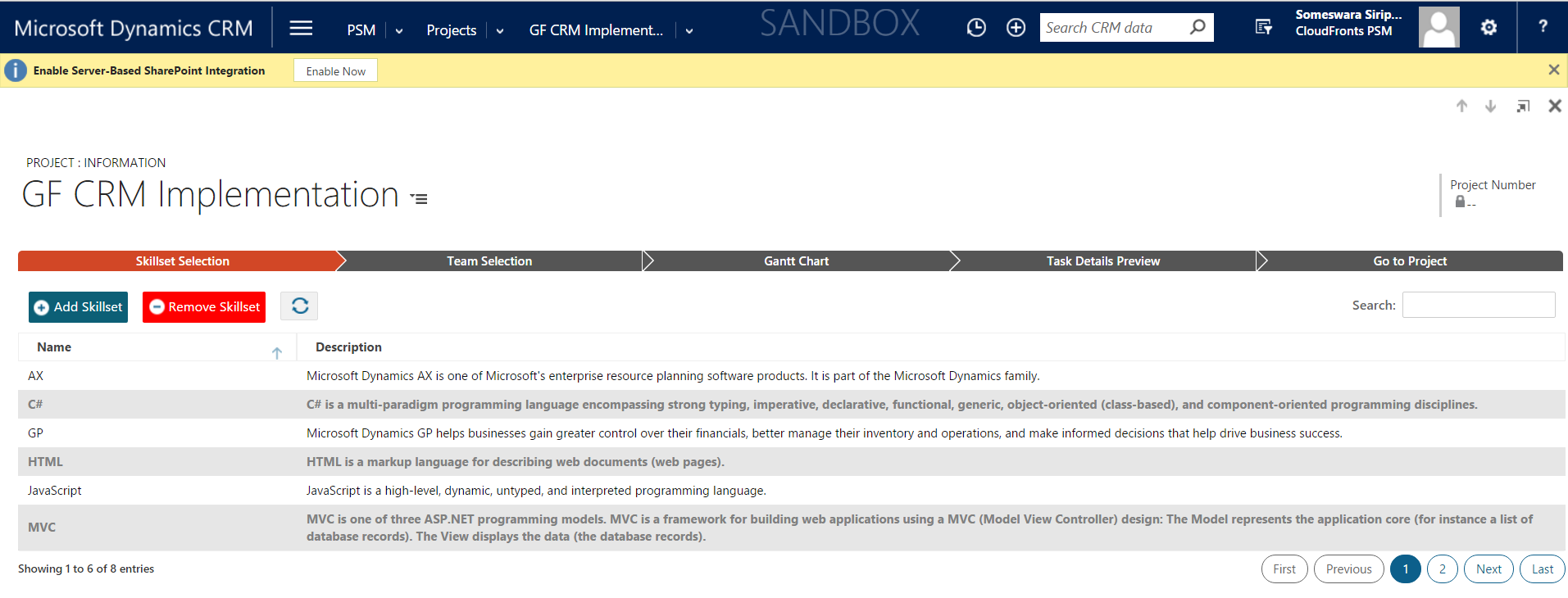
Gantt Chart:
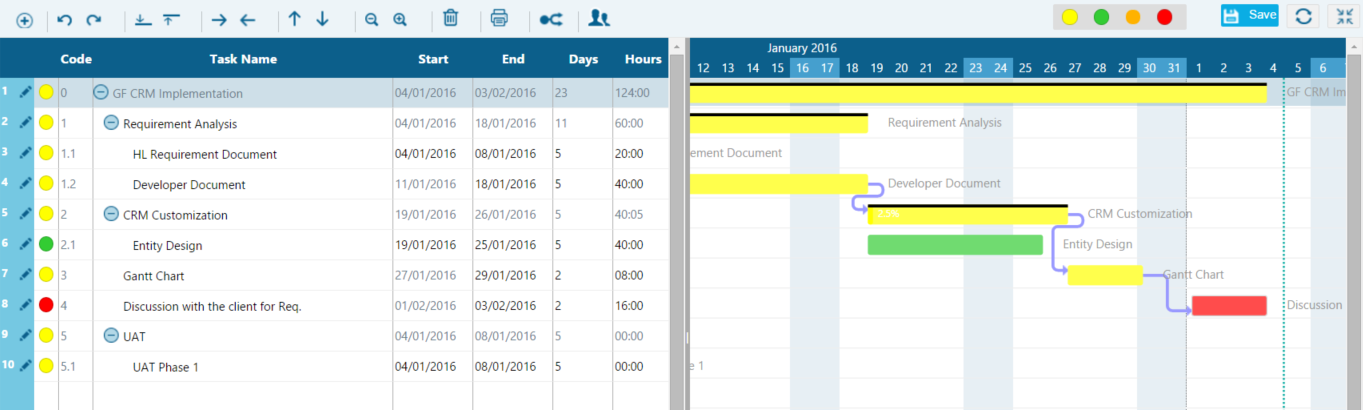
Task Hierarchical View:
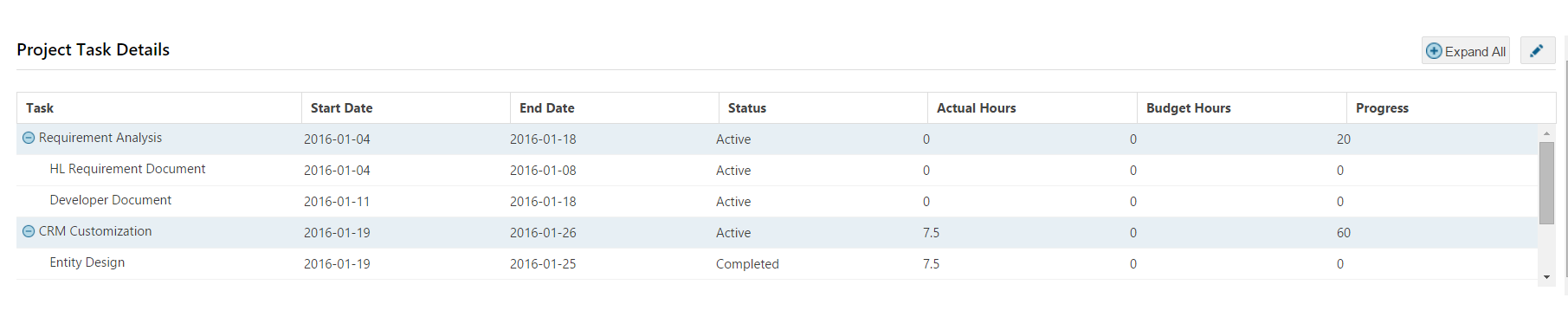
Time entry in mobile:
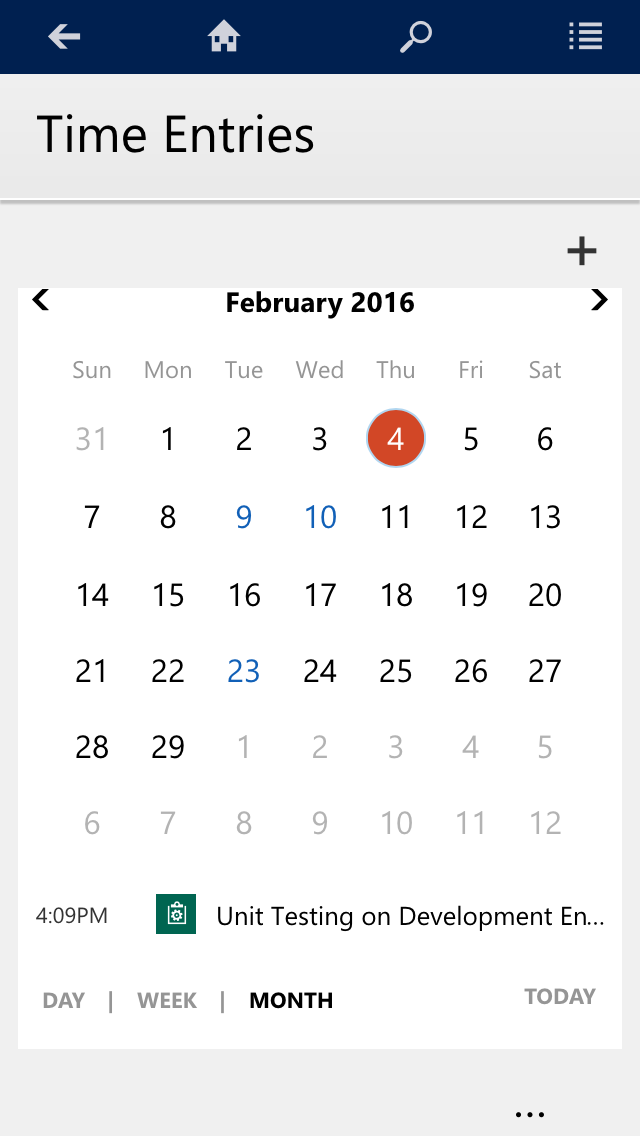
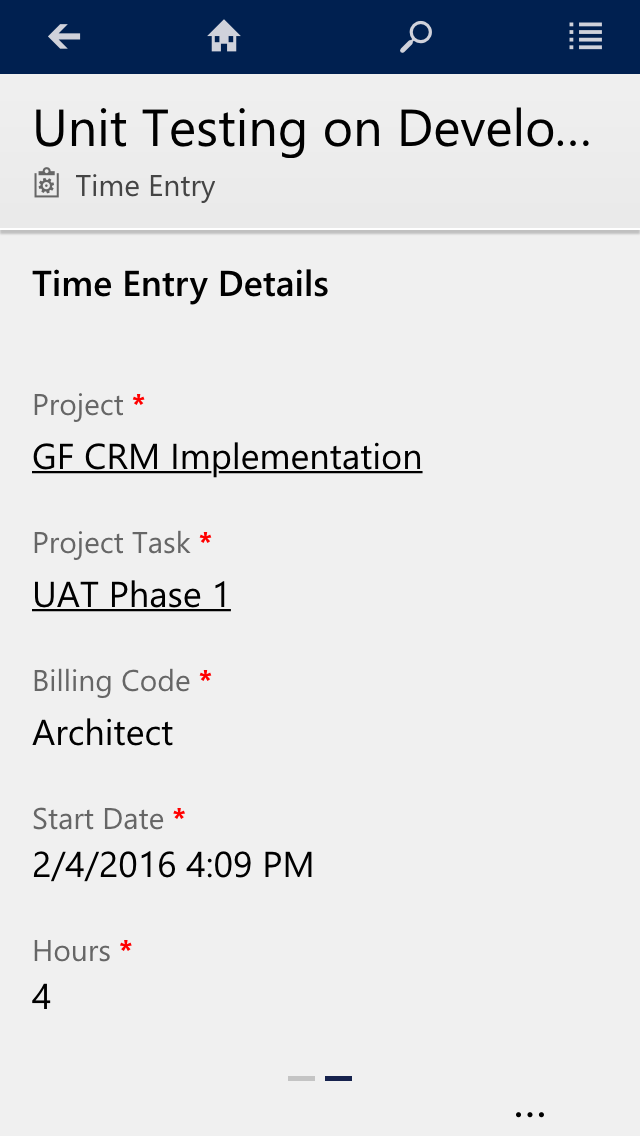
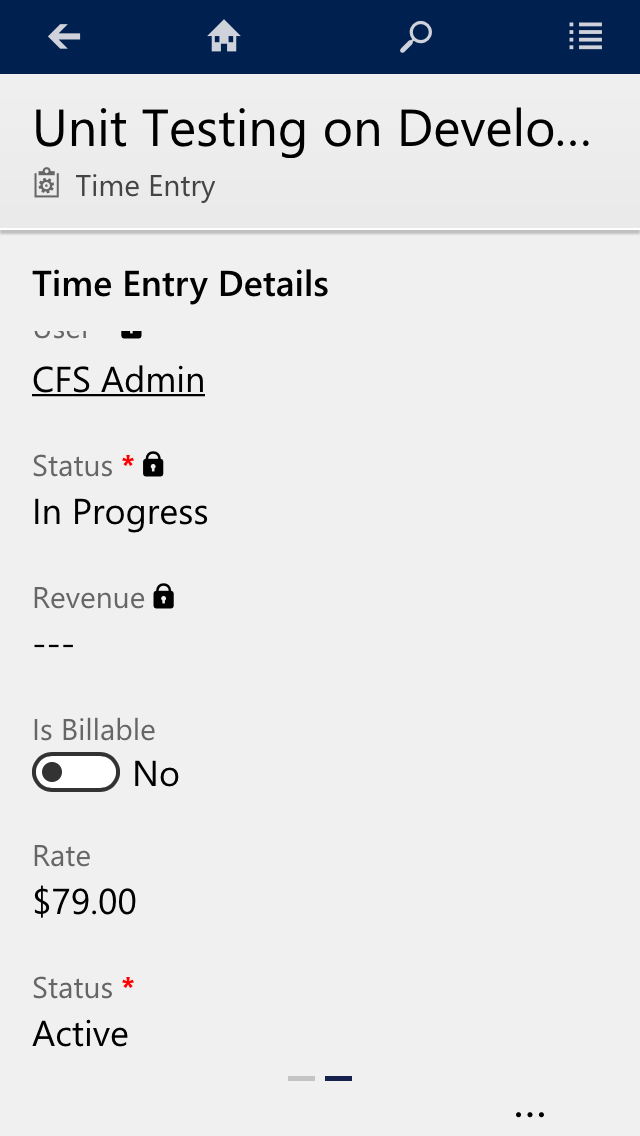
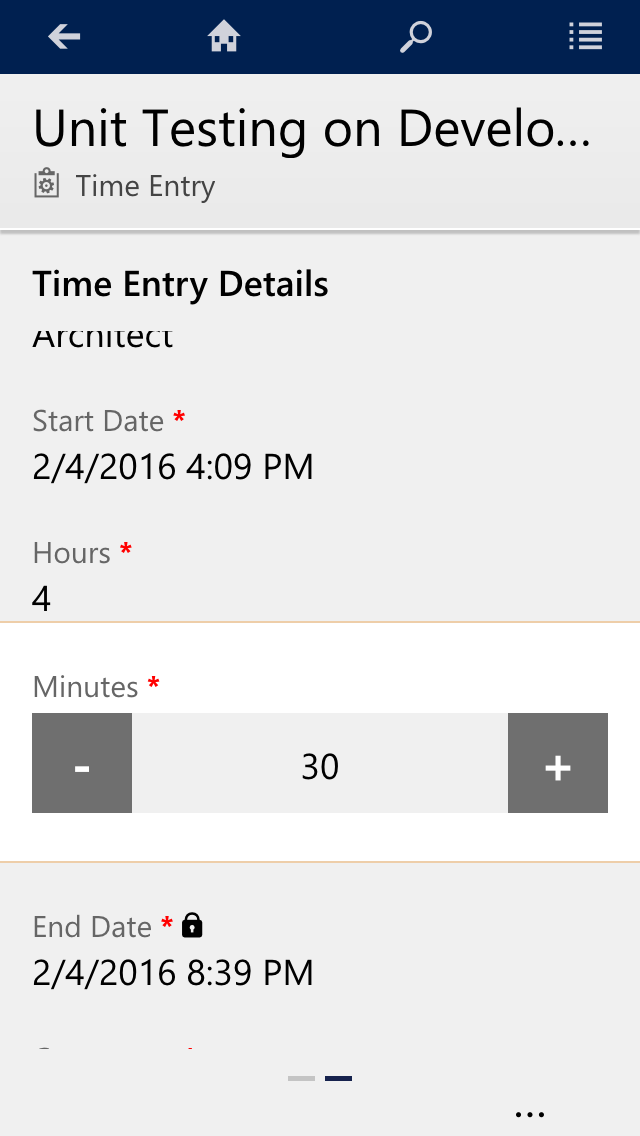
Product Configuration:
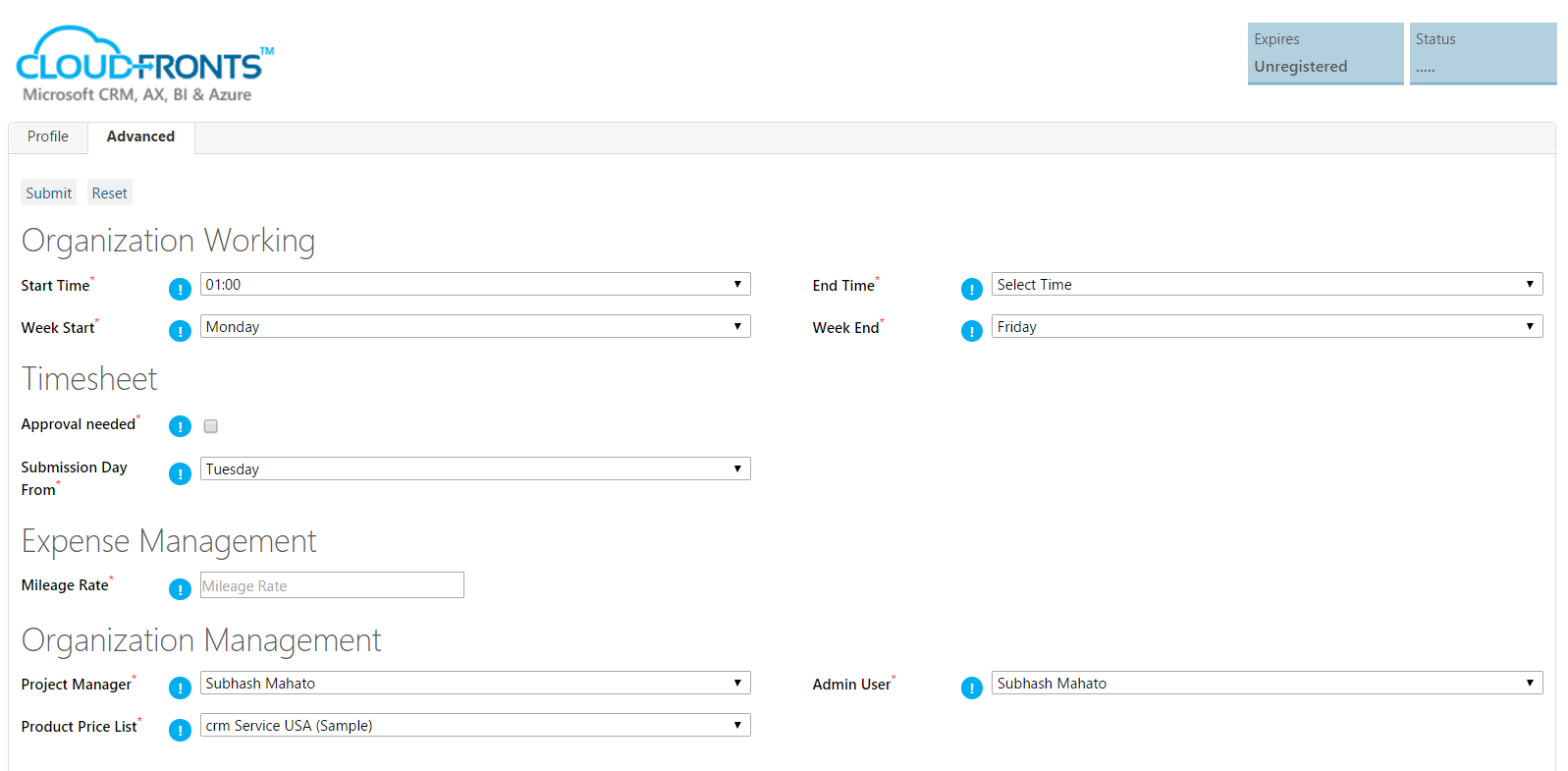
Connect with us
