Power BI Analytics for
Professional Services
As a Professional Services firm, your goal is only to be efficient in your operations, provide best services to the clients and retain them, and produce huge ROI. This is not possible if you do not have the right data and tool with you! Let’s see how Microsoft Power BI can help professional Services organizations like you to soar high!
Problems for Professional
Services Organizations
Today professional Services organizations like Accounting, Professional Consulting, Law, CPA, Financial Services, Computer Software, Information Technology firms are highly mismanaged and wasting time sifting through the sea of data. Here are the core issues >>
- Siloed systems
- Inaccurate data issues
- Lack of transparency
- No overview of operations
“Professional Services Organizations can harness the power of analytics to develop core reports by using Microsoft Power BI to generate highest productivity & reduce losses.”
Here are the 4 core Power BI
reports that Professional Services Organizations
should focus on to produce maximum ROI
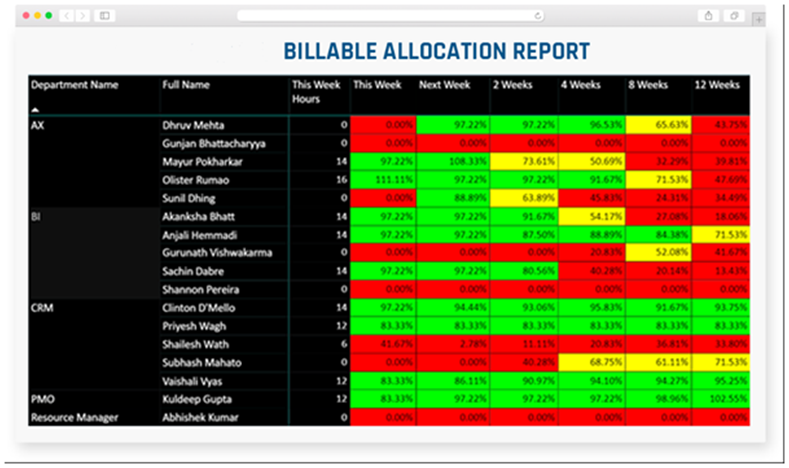
Billable Allocation Report
With Power BI, billable allocation report will give you an overview of all the resources (employees) at work and determine exactly for how many days and hours they are billable (occupied). The table demonstrates the billable allocation report for future weeks. The green, red and yellow colours determine the percentage of the allocations where you can set your own criteria. For example, here, the criteria are green colour for more than 80% allocation, yellow colour for allocation percentage between 50-80% and lastly, red colour indicates the resource is allocated only below 50%. This suggests the red ones can be allocated with new tasks. Not only this, this will also help you determine if there is a new hiring required for fulfilling upcoming projects.
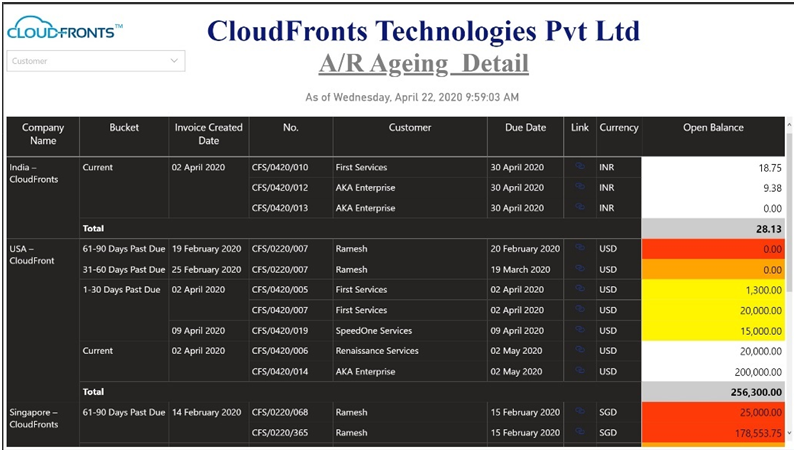
Accounts Receivable (AR) Report
An accounts receivable report is a record that shows the outstanding invoice balances along with the duration. This report helps businesses identify invoices that are open and allows them to keep on top of their payments from their clients. Using Power BI, you can use accounts receivable reports to monitor and analyze information related to your AR invoices. Guess what! We, at CloudFronts, manage our Customer Invoicing from PSA and with this, we drive our Accounts Receivable (AR) Reporting from a back-office function to the hands to our Delivery Managers! This ensures you have timely followed up on overdue payments and get paid on time!
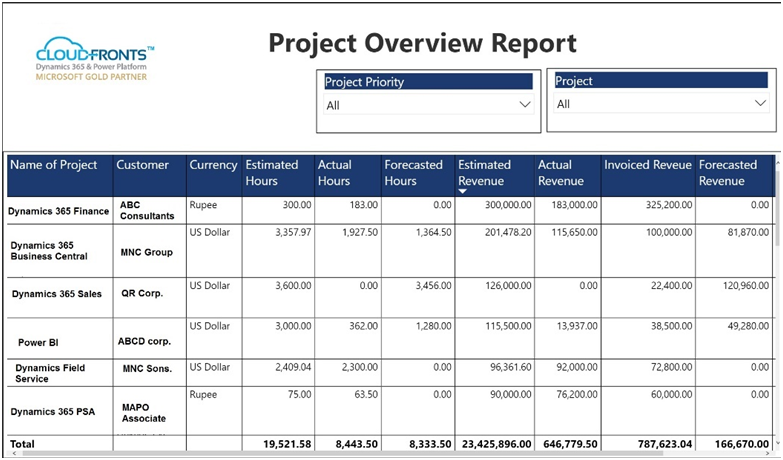
Project Overview report
As a Professional Services firm, you would always have to deliver the services to your clients accurately and on time. And ever got confused about the status of all the projects? Well, again, the Power BI can come to the rescue! The Project Overview Report gives a high-level overview of all the current ongoing projects along with Estimated, Forecasted and Invoiced Revenue. By ensuring you allocate your team members on upcoming projects (for time & materials) or setup your milestones correctly (for fixed bid projects), you get an accurate overview of the health of your business.
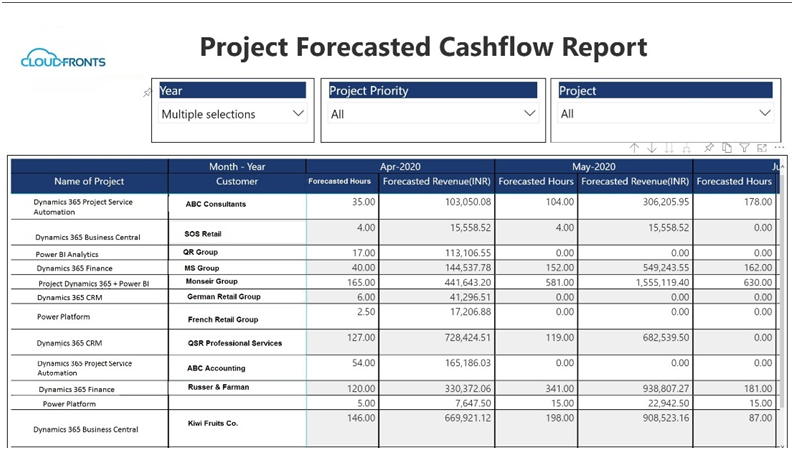
Project Cashflow report
If you want to overview and maintain the financial health of your organization, then you need not hire an expensive consultant for your firm! Leverage Power BI and generate Project Cashflow report within few seconds! And there you are! The monthly forecast bills are right in front of you. Considering Power BI reports as a single source of truth, we can drive our Project Cash Flow Report to see our Forecasted Billing Month wise into the future. During challenging times, this report is key to knowing the pulse of your business and enabling you to drive fast and timely decision making.
Frequently Asked Questions
For Power BI in Professional Services
It is simple! Do you offer services related to Law, Consulting, Advisory, Accounting, Finance, I.T. and Healthcare, then you are into professional services industry.
All professional services organizations face same issues. First, they are unable to assess their finance, invoices, outstandings. Not only this, management is not able to know the status of ongoing projects, and which resources are working on those projects. They often end up wasting their time on long meetings with acountants, financial managers and project managers. All these problems can be taken care in a jiffy by Power BI Analytics.
The Power BI analytics reports can indirectly reduce your losses, maximise your productivity and profit by harnessing data accurately and taking actions on it.
Of course! Power BI Dashboard and reports can be embedded and integrated with any software. It does not matter what you use currently. The reports will then become your source of truth anywhere and anytime!
Yes, CloudFronts assists its customers by first knowing their business, analyzing it and then consult them accordingly. Once Power BI is deployed, our experts train you and your end users to use those reports on regular basis.
First, we ourselves use these reports. We have only Microsoft certified consultants and experts in our organizations. You can access and validate all our experts’ profiles by clicking on employees at our LinkedIn Page.
Please fill out our short Contact Us form or email your requirements directly to Solution Architect Anil Shah at [email protected].
