Reports/Dashboards
CRM Dashboard
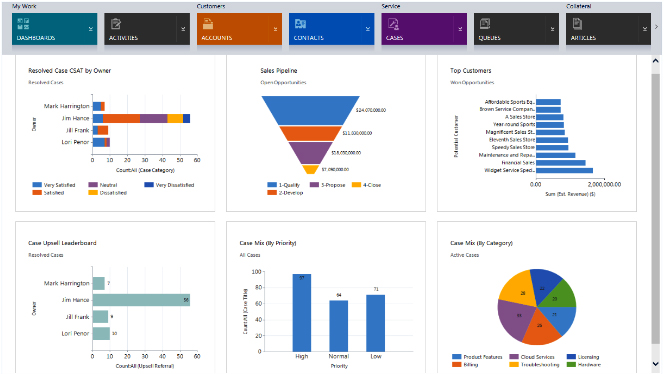
The dashboard in Microsoft Dynamics CRM is a business intelligence tool that provides a space for snapshots of your data in various forms and acts as a homepage upon opening the application.
Dashboards collect your organization’s most important information in one place. We can use a dashboard to gain insight in real time.
Components of a Dashboards:
- Chart
- List / Grid
- iFrame
- Web resource
The dashboard is like a container for your data, allowing you to view up to six visualizations, grids, IFRAMES, or web resources all on the same screen to help you get in-context upon opening Microsoft Dynamics CRM.
Features
- Combine data from different entities
- Set default dashboards to display
- Embed SSRS reports inside dashboards using iFrame
- Customize width & height of each component
- Share dashboards with other users
- Mobile dashboards
CRM Reports
SQL Server Reporting Services is an extensible platform for creating interactive, tabular, graphical reports
Below is an example of a powerful yet simple tabular report we use for managing our Time Entry in CRM. Our custom Time Sheet application in CRM Online allows users to quickly enter time on Client & Internal Projects in CRM. The report below calculates, for each day in the date range filter, the user’s total time. The Report then provides the user’s total hours on the right hand column under ‘Total Hours’ and total hours for each day at the bottom of the report. Selecting a specific user provides a breakdown of the user’s time into billable and non-billable grouping.
This is just a sample of what is possible with CRM Reporting!
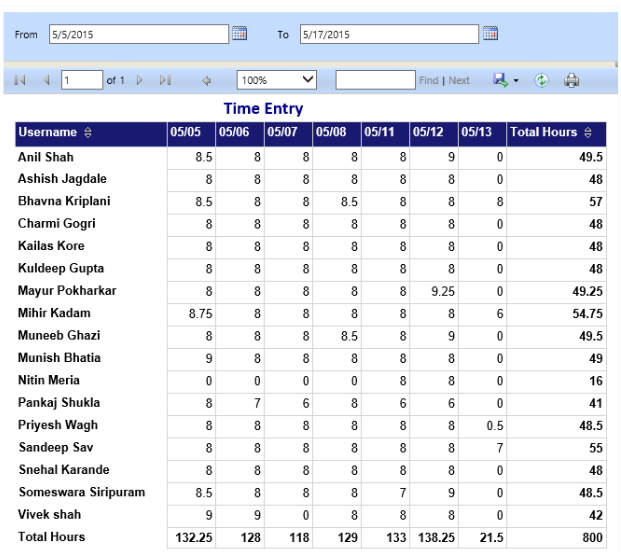
Features
- Integrated within Dynamics CRM
- Fetches real time data
- Easy to regenerate reports, no need to save file
- Best used to standardize detailed reports
- Tabular, matrix, chart, and free-form report layouts
- Aggregations- aggregate and summarize data using expressions
- Drill through reports and interactivity by providing links to sub reports
- Use parameters to filter data for customized views.
- Presentation formats include HTML,PDF, XML, CSV, Word, Excel
Practice Areas
News / Events
- » Sonee Hardware Pvt. Ltd Partners with CloudFronts for Leafio Integration with D365 F&O
- » A leading UAE-based IT Service Company Partners with CloudFronts for Sales to Invoicing with Dynamics 365 Project Operations
- » US-based casting manufacturer partners with CloudFronts for Managed Services Agreement
- » US-based financial services company partners with CloudFronts for 3-year Managed Services Agreement (MSA) Renewal
- » A leading US-based consulting firm partners with CloudFronts for Managed Services Agreement (MSA) Renewal

