Facing issues with Microsoft Outlook? Use Microsoft Support & Recovery Assistant
Many times you find issues like one of your users are unable to set up their Office 365 Email account in Microsoft Outlook or Outlook suddenly stopped working or it is taking too much time to setup account after the credentials are entered. What will be the steps you will be performing at that time to resolve that issue?
The best and very simple solution, in this case, would be to run Microsoft Support and Recovery Assistant. I was facing one similar issue one day. Let me go through the steps below which I performed and the issue what I found and how easy it became to resolve the issue.
Before I proceed, let me provide you some info on SARA tool and how to install. Microsoft Support and Recovery Assistant work by running tests to figure out what’s wrong. It can fix many problems or can tell you how to fix them. SARA can fix several issues such as Office setup, Outlook (for MAC as well), Exchange Online, OneDrive for Business, etc.
Installing SARA:
-
- Go to Outlook Support Center, click Download now.
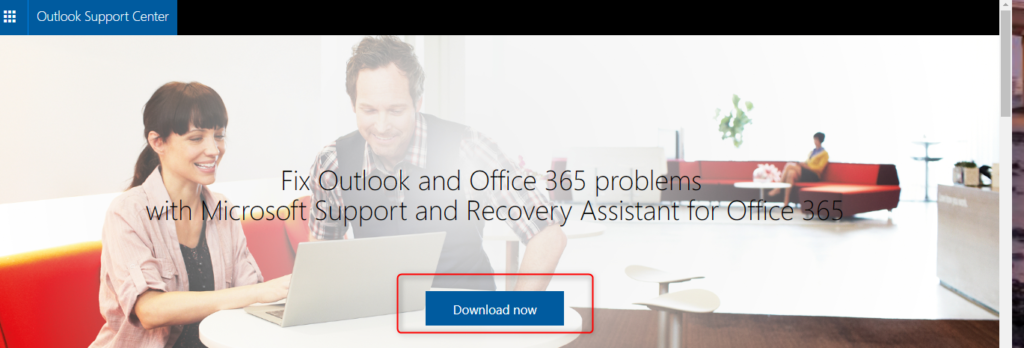
- Click RUN when you are prompted on your system and then click Install.
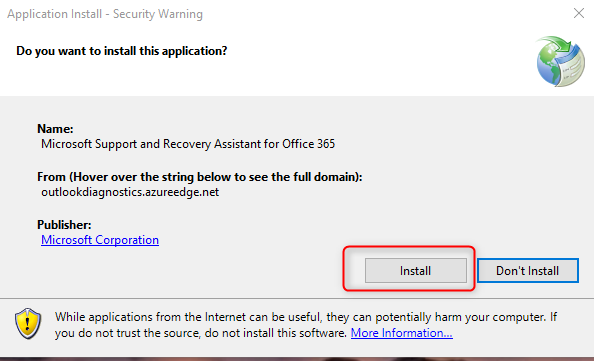
- SARA will get downloaded. Click on I Agree after you have read the service agreement.
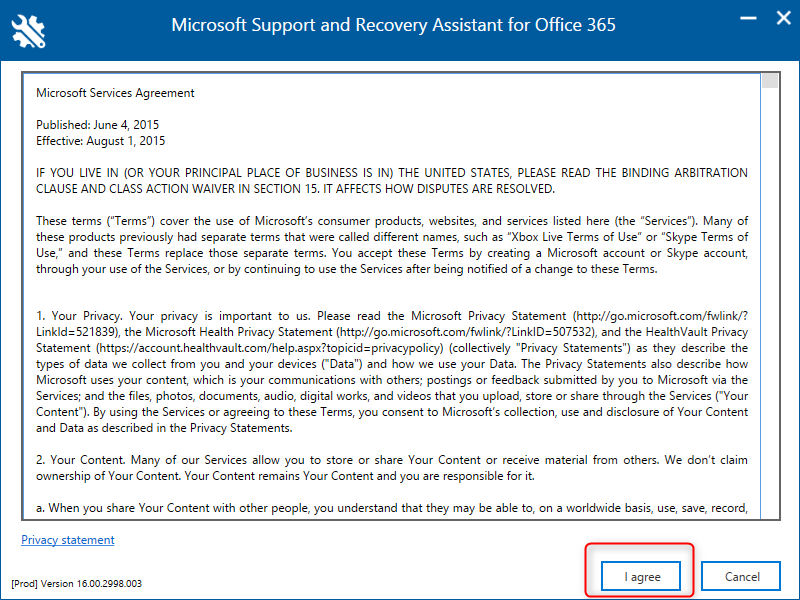
- And now you are ready to use the tool.
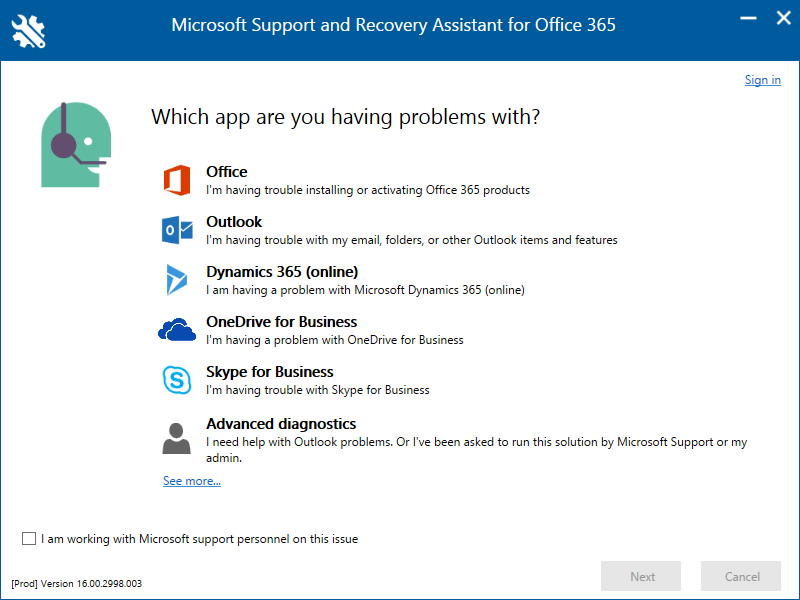
- Go to Outlook Support Center, click Download now.
How I resolved the Outlook issue for one of my users?
-
-
- Open SARA application or if you had just installed select Outlook and then click NEXT.
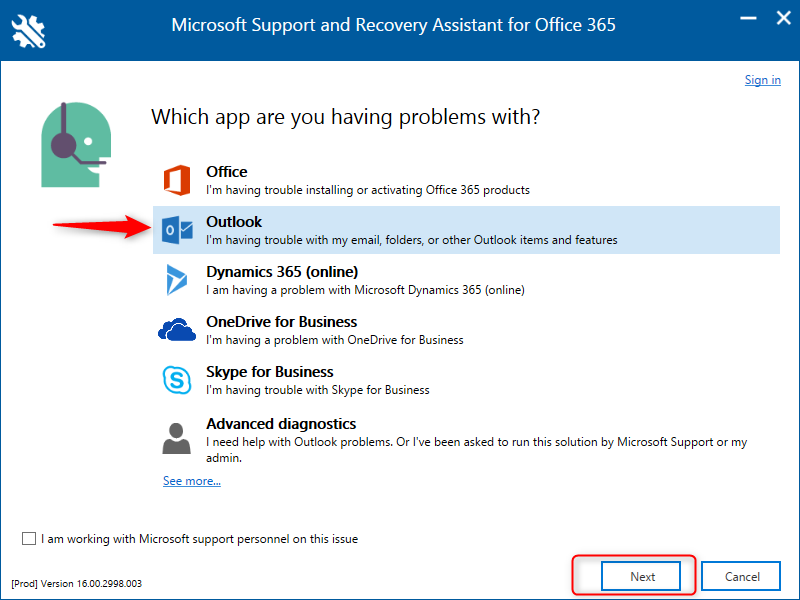
- You will be asked to confirm that you are on the affected machine, select Yes and click NEXT.
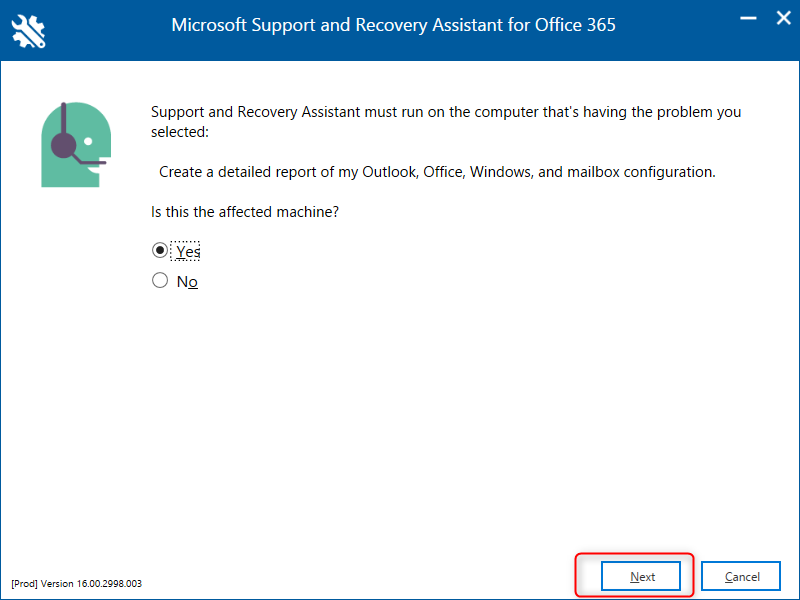
- You will be asked for the user credentials, enter the Office 365 account credentials and then click NEXT. After the validation process, the scan begins automatically.
- Below is the screenshot my Outlook scan results on the affected system.
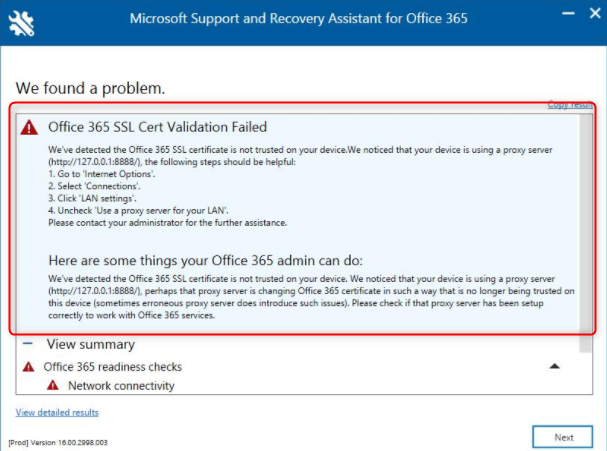
- You have seen how I got the issues found with the help of SARA. So, in this case, the issue was that the “Use a proxy server for your LAN” option was checked on this system and I fixed that. After doing the same my issues got resolved.
- Open SARA application or if you had just installed select Outlook and then click NEXT.
-
What if you are unable to understand the issues after scanning?
SARA also provides an option to view the detailed report of the issue and if you are unable to understand the issue, you can always raise a support ticket with Microsoft. SARA also provide you with the feature of sharing your scan results to Microsoft. So, if you are working with a Microsoft support engineer, this option is very helpful.
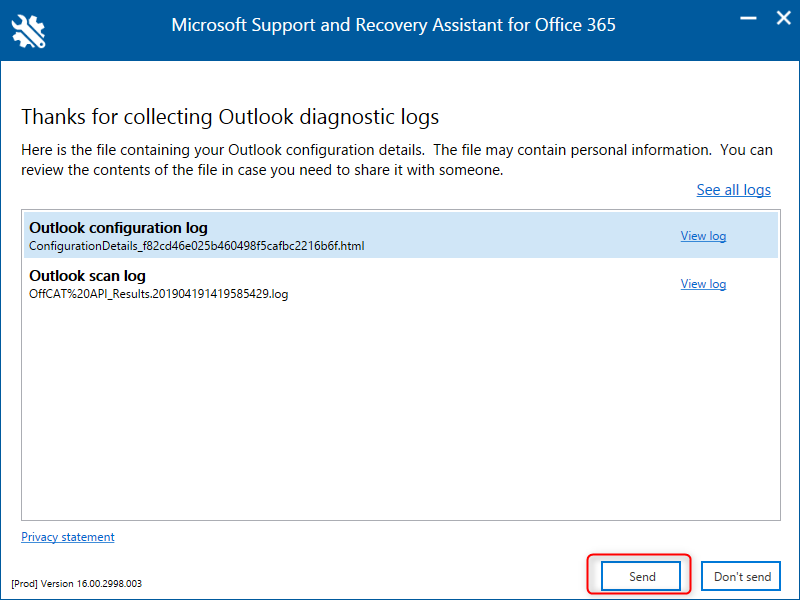
What if I am using other email system and not Office 365 with Microsoft Outlook App?
Sara also provides support to accounts who don’t have Exchange Online, instead, they are using some other email system with Microsoft Outlook app. You will be able to authenticate and start the scanning for your Outlook app and can view the issues or detailed report.
The only difference is, you won’t be getting the option to share your data with Microsoft instead you can share the logs with the person who is responsible for your Outlook issues, for example, your helpdesk person.


