Getting the source code of the .app extension in Microsoft Dynamics Business Central
Objective:
This blog demonstrates how to get the source code of the extension app installed in Microsoft Dynamics Business Central.
Pre-requisite:
- Docker
- Microsoft Dynamics 365 Business Central on Container
- Nav-Container Helper Module installed in Powershell
Demonstration:
1. List the Docker Container:
Command: docker ps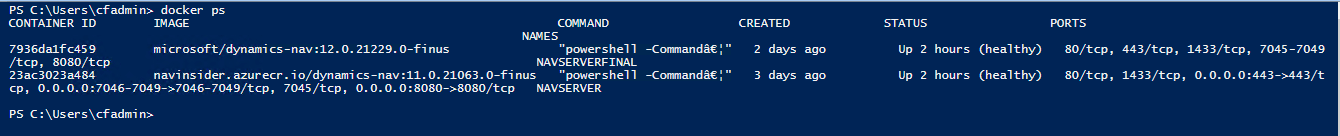
2. Entering the Container:
Command: Enter-NavContainer <Container Name>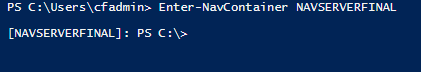
3. List all directories in Container:
Command: dir / ls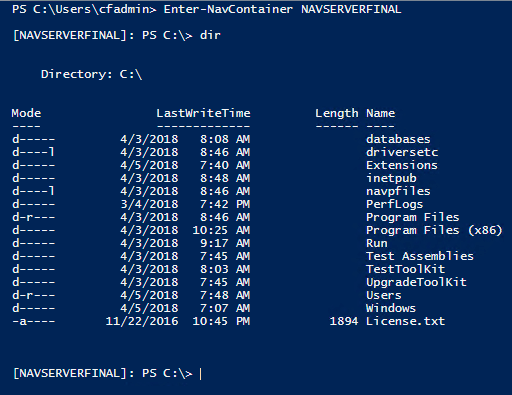
4. As Extensions are stored in C:\Extensions getting into Extension directory
Command:
i. cd C:\Extensions
ii. dir
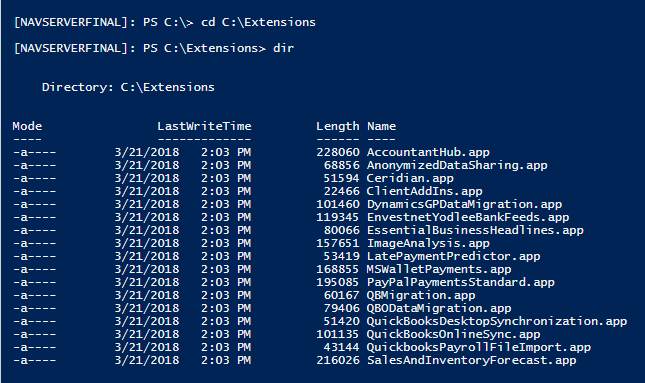
5. Exit the Container:
Command: exit
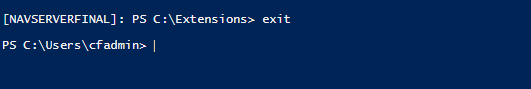 6. Copy the .app file inside the container to local path:
6. Copy the .app file inside the container to local path:
Command: docker cp <Container Name>:C:\Extensions\<Filename><LocalDirectory>
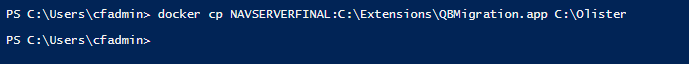
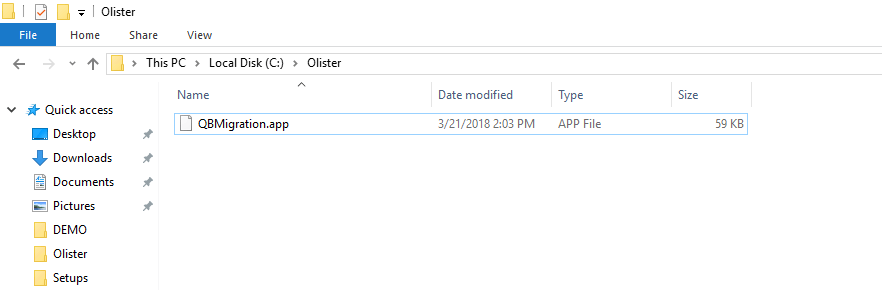 7. Make a copy & rename the file with .rar as extension
7. Make a copy & rename the file with .rar as extension
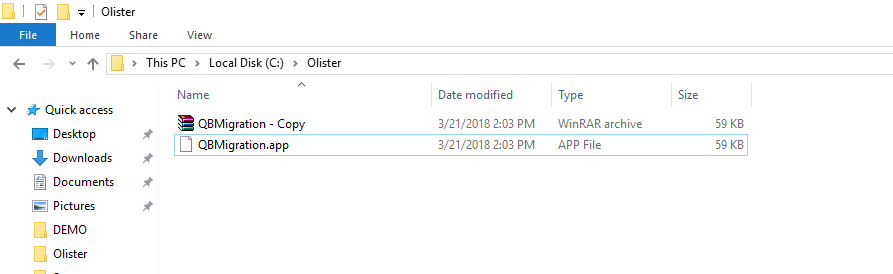 8. Extract the .rar file and explore the ‘src ‘ folder to get the source code in .AL files
8. Extract the .rar file and explore the ‘src ‘ folder to get the source code in .AL files
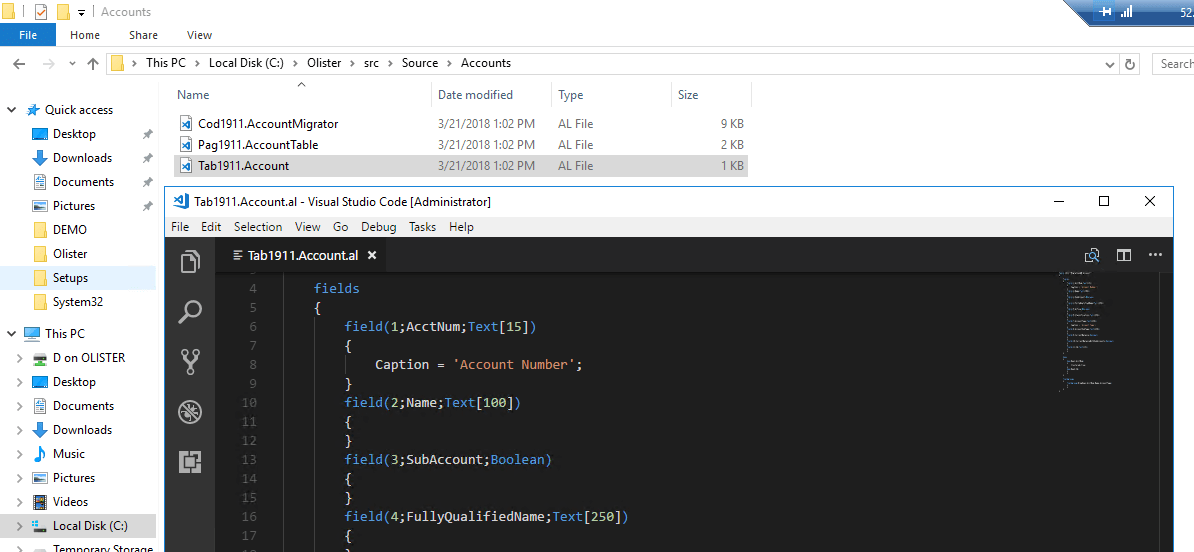
Conclusion:
Thus, in this way the source code is visible and can be used for reference.


