How to Synchronize Office 365 and Zoho People?
If your organization is using Zoho People and Office 365, you will find this article very useful. In this article we are going to synchronize users between two applications, we will link Zoho people with Office 365 and can log in to Zoho People using Office 365 password instead of having a separate password for both the applications.
IT Considerations:
- Zoho People subscription is required.
- Office 365 subscription is required.
- This article basically applies if you have a new Zoho people system and none of the users is added yet. If the users are already added in Zoho, there is a password created already for accessing Zoho People.
- Domain DNS Zone credential is required for the domain verification process.
Step 1: Get the Zoho People App.
- Sign in to your Office 365 account (portal.office.com).
- Click on All Apps and click the Add-In button.
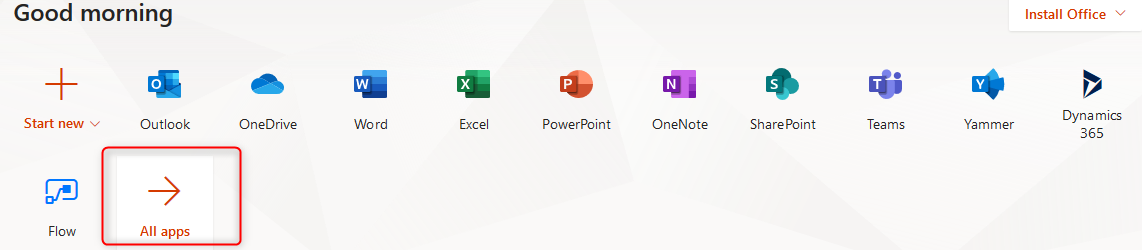
- Search for the Zoho People App and click on “GET IT NOW” and then click on Continue (check below screenshot).
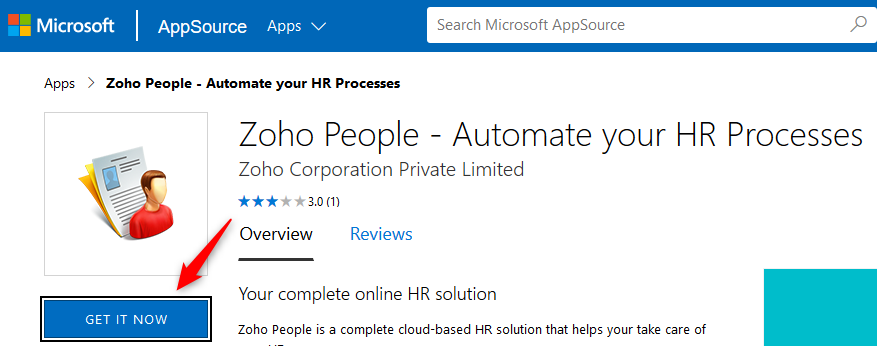
- Once the above process is followed, you will be asked to log in and then provide permission to the app.
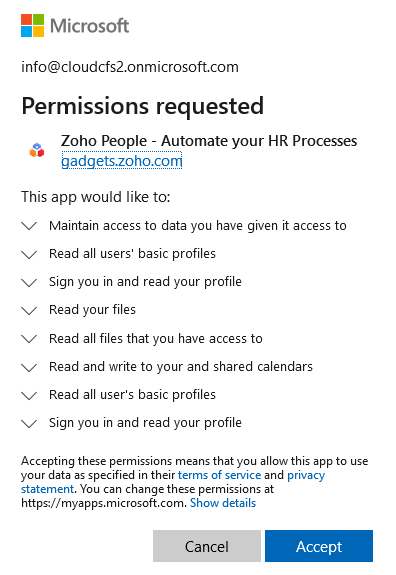
- Once you accept, you will be able to access Zoho People. The administrator who installs the Zoho People app for Office 365 will automatically become an admin in Zoho People.
- After you get the app, it will be shown in the app list on portal.office.com.
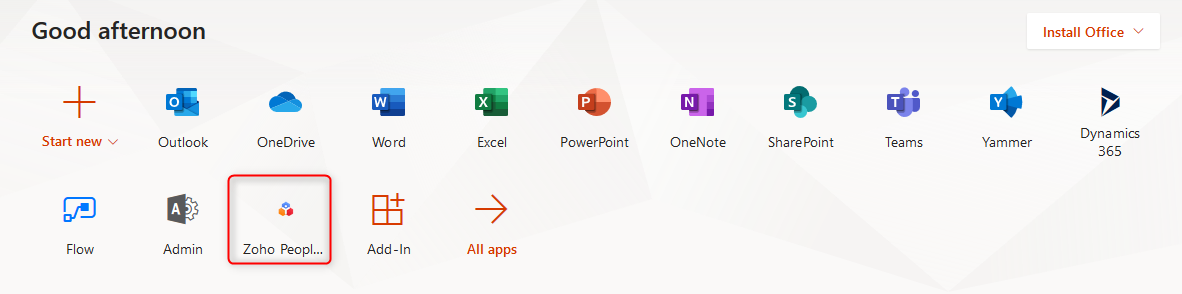
Step 2: Adding users from Office 365.
Once the Zoho People app is enabled for Office 365, you can add your users to the Zoho people account from Office 365 tenant.
Note – Only Zoho people admin can sync the users from Office 365 to Zoho.
- To add users from Office 365 tenant, go to Zoho People, click Settings > Users.
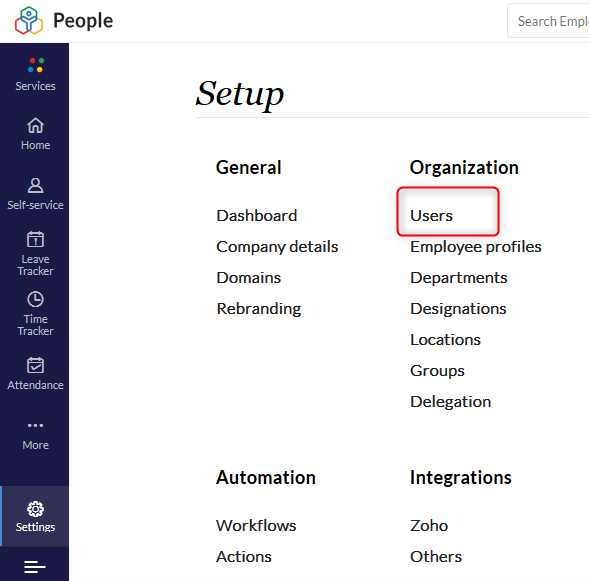
- Click on sync > Import from Office 365.
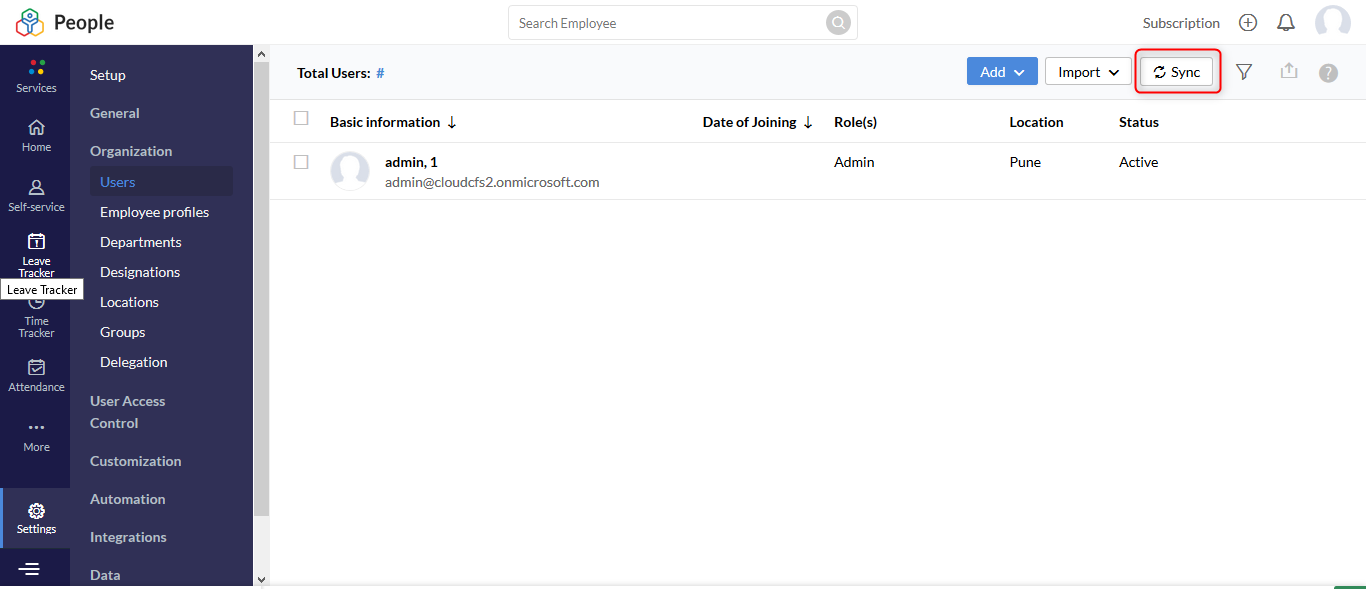
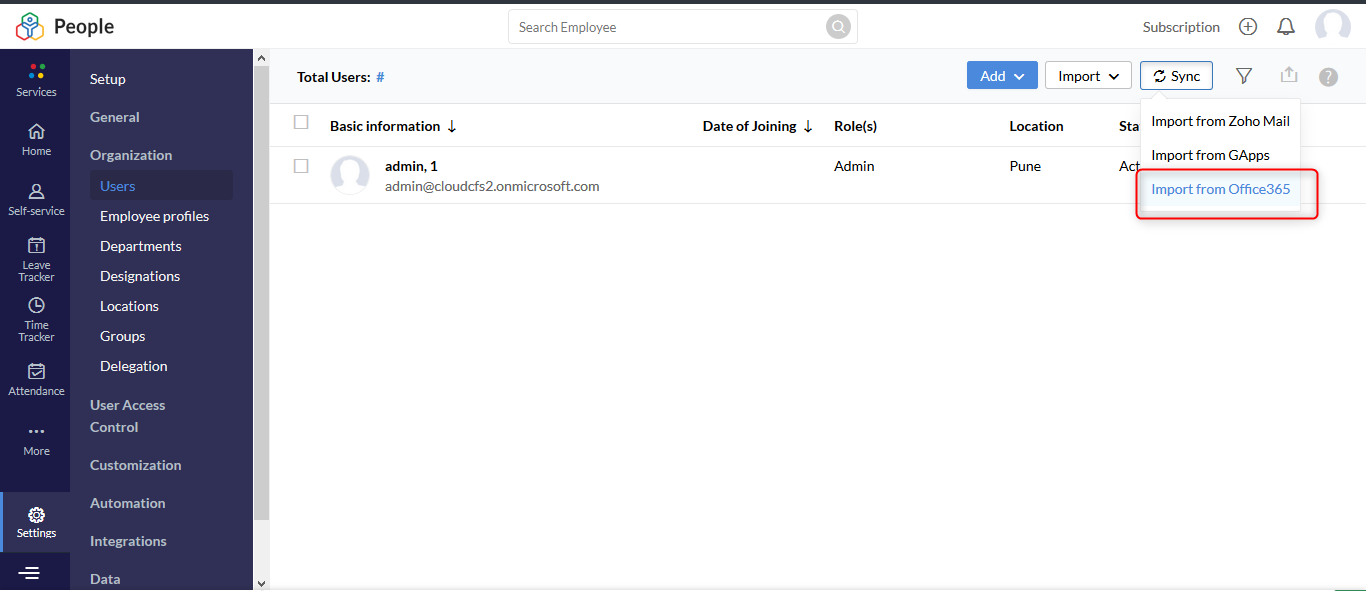
- After that, you will be asked to verify the domain (see below screenshot).
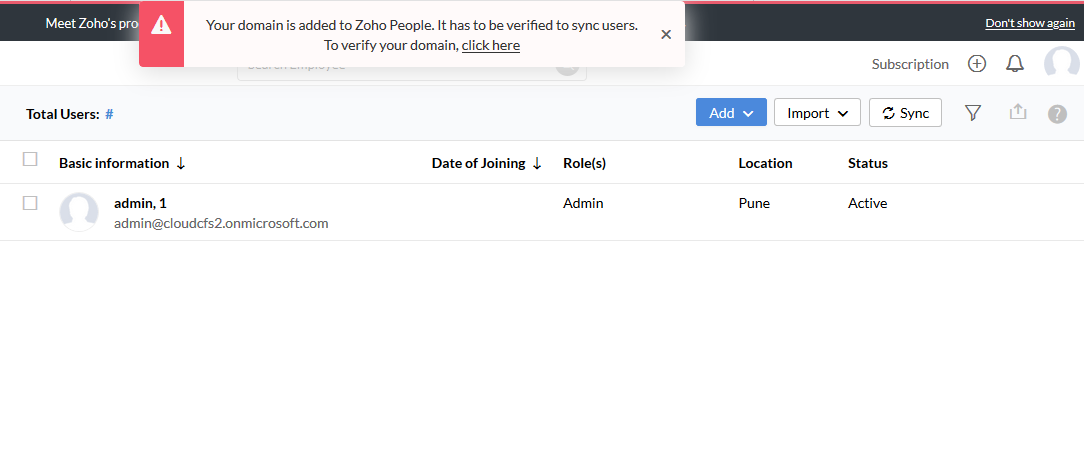
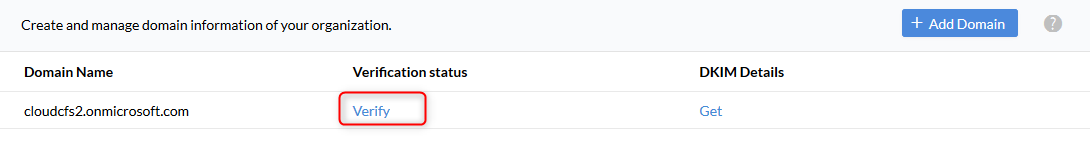
- To verify the domain, you will need to add either the TXT or CNAME records to the DNS Zone for the domain. DNS Propagation may take some time, depending upon where it is hosted. After some time you can click on the verify button. If the DNS propagation is done, the domain will get verified, if it doesn’t get verified, you will need to wait for the propagation.
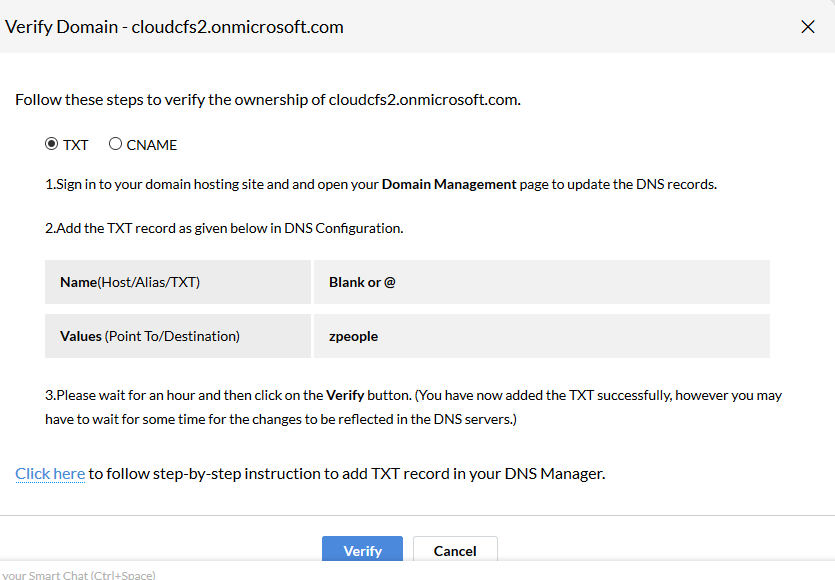
- You can see the verification status in the below screenshot.
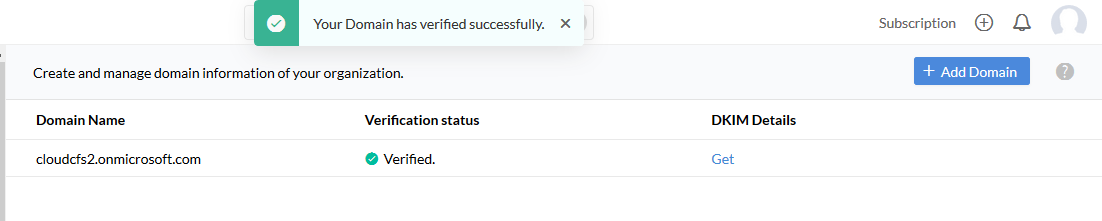
- You will find the Users from Office 365. Select Users from the list to be added to your Zoho People account and Click ‘Import User’.
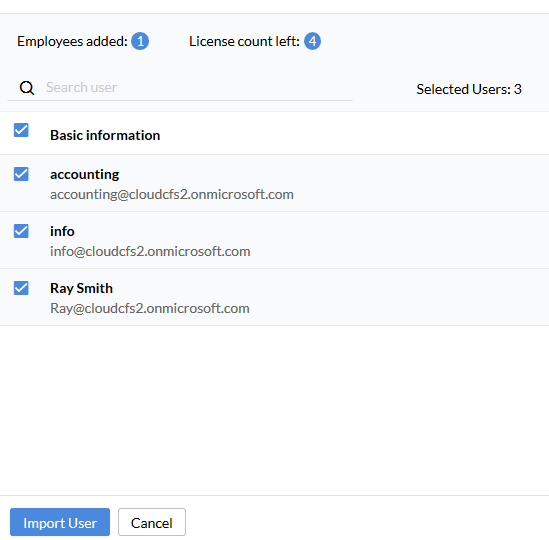
- The imported users will be added to the user’s list in Zoho People.
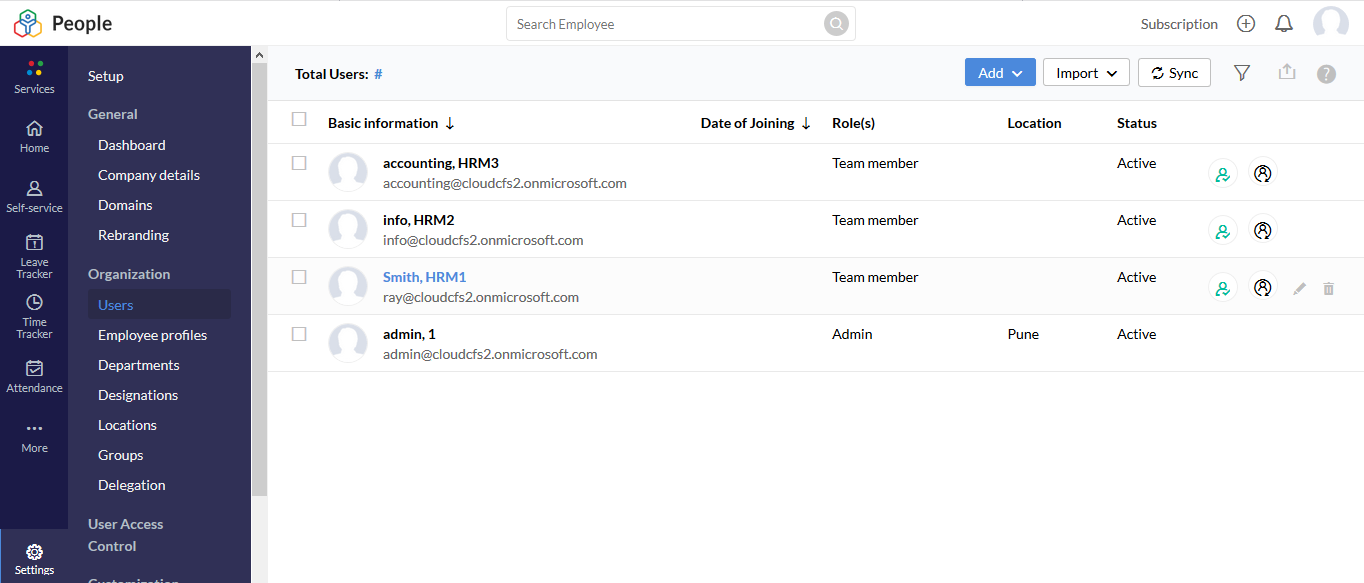 Note – When you have synced the users from Office 365, Zoho People will not create a password for those users and you will need to log in with Office 365 credentials.
Note – When you have synced the users from Office 365, Zoho People will not create a password for those users and you will need to log in with Office 365 credentials.
Step 3: User login – For End-users.
Once all the user is added to the Zoho People account, the user will be able to login to Zoho. Here are the steps on how to log in.
- Log in to portal.office.com and click on All Apps (the same process which is shown in step 1).
- Click the Add-In button and search for the Zoho People app and then click the “GET IT NOW” button.
- It will now show in the My Apps on the portal.office.com.
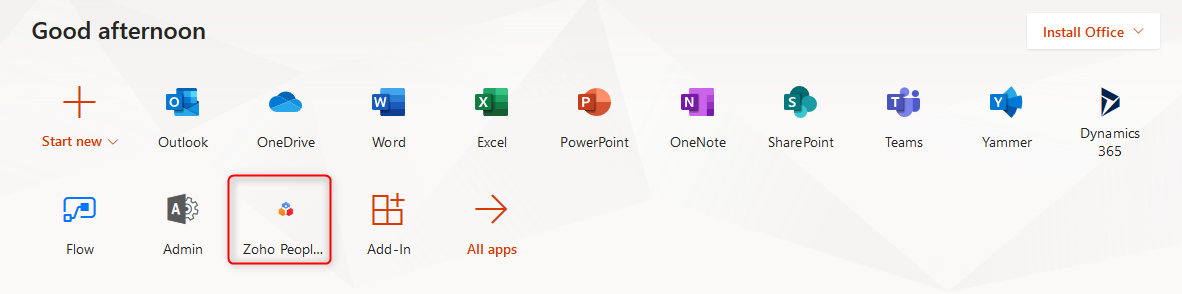
- End-users can directly go to portal.office.com and then click Zoho People to login.
- If you directly want to log in to Zoho People without going to the above portal, you can go to the URL – https://www.zoho.com/people/login.html
- Click on Sign In and since we do not have Zoho People password as we synced the users from office 365 and not created it on Zoho People directly, we will need to click on Sign in with Google or other IDPs.
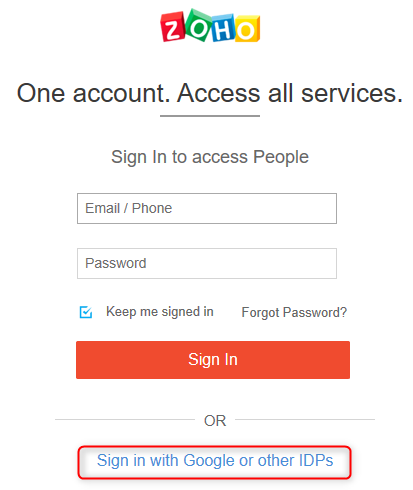
- After that select Office 365 and sign in using your Office 365 credentials.
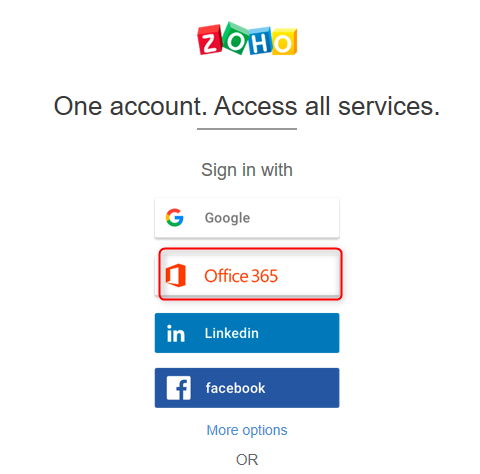
- Since this will become a longer process, it is better to get the Add-In on portal.office.com and go to Zoho People directly.
It will be very helpful for the Admins with regards to the User management since the user will be managed from Office 365 itself, which means adding users and a password reset will be done from Office 365 Admin Center. It’s just that whenever a user is added in Office 365 Admin Center, user list needs to be synced once from Zoho People by the admin.
This article will also be very helpful for those who are using Office 365 and Zoho people or who are willing to use Zoho People for HR processes. By following the above process, you can log in to Zoho people by using Office 365 credentials and will not have Zoho People credentials separately to remember.


