Connect Shopify with SSIS
In this blog we will see how we can connect our shopify store to SSIS using kingsway soft connector.
Step 1: Open your shopify store instance and note down your store name somewhere we will need that while creating a connection.
Step 2: Open Apps from the left hand side menu
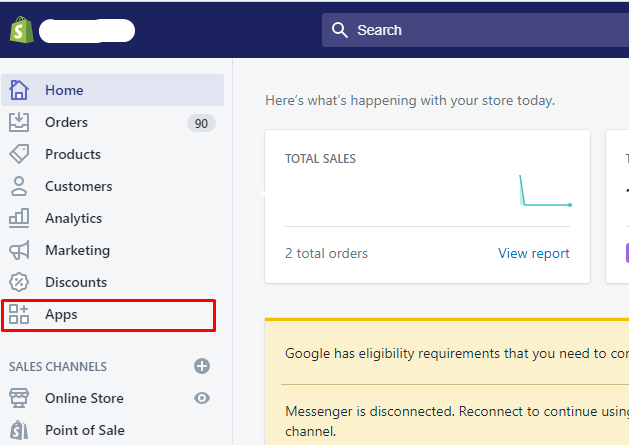
Step 3: Scroll down to bottom and click on manage private apps
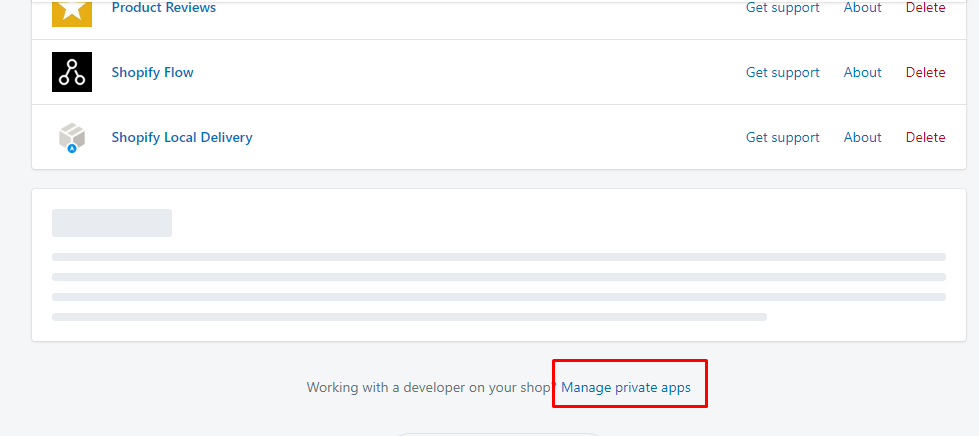
Step 4: Copy the API key generated in the API Key section. If now app is created create one by clicking on create new private app.
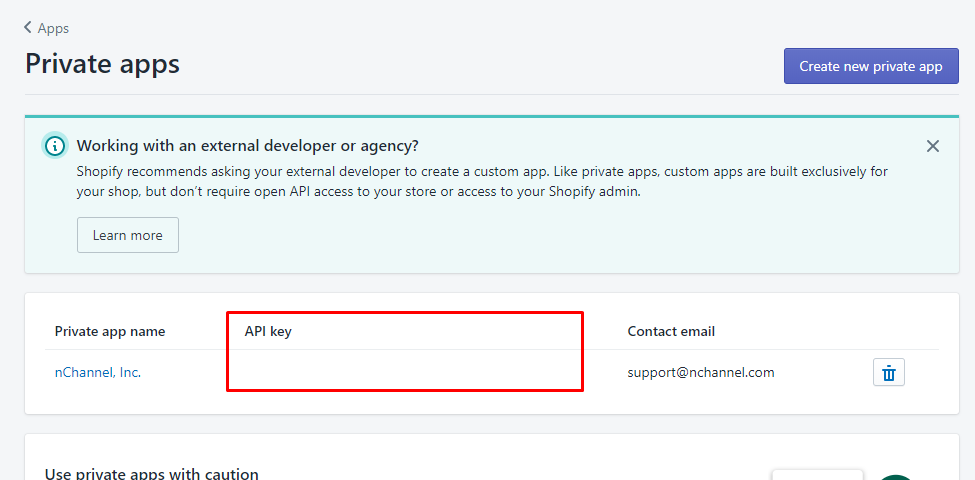
Step 5: Open SSIS and create new project. Download the kingsway soft connector from https://www.kingswaysoft.com/products/ssis-integration-toolkit-for-microsoft-dynamics-365/download
Step 6: Once you have installed the connector in SSIS create connection in SSIS by selecting REST as source
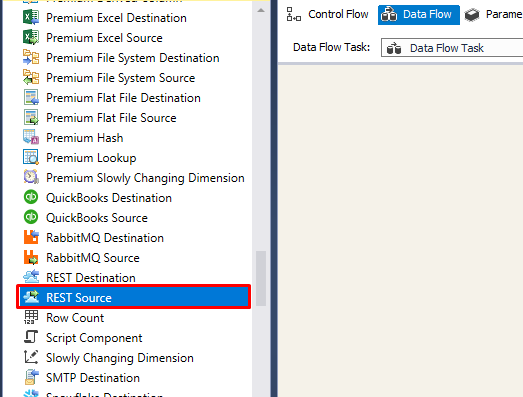
Step 6: Select Shopify from the service dropdown

Step 7: Enter the shop name that you copied at the beginning. Select the API Key authentication mode
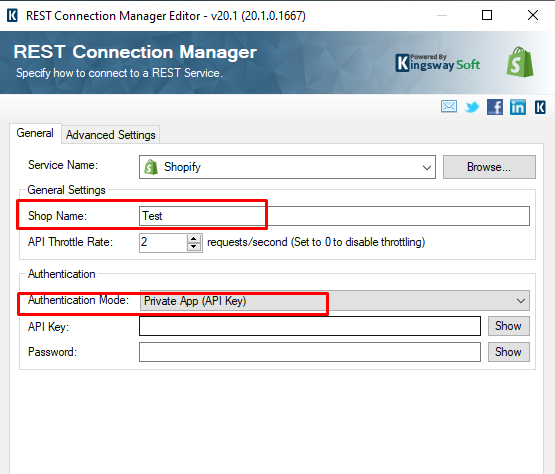
Step 8: Add your API key and password and test the connection. Check for spaces while copying the API key.
In this way you can connect your Shopify store to SSIS. Hope this helps


