Warranty/Product sell at Zero cost in D365 Retail(Commerce) POS
Warranty feature in Dynamics 365 Retail can be used to either provide standard product warranty at zero price and also to sell extended warranty at a specific price.
Warranties can be sold in the retail channel during the initial purchase or for a limited time afterward. For a retailer, providing an warranty can help build customer loyalty. With the extended warranty purchase, customers know where to go for service and support in case of issues and they can gain the confidence that their issues will be handled well. You can find the Extended warranty configuration and setup in the official Microsoft document on this link https://docs.microsoft.com/en-us/dynamics365/commerce/extended-warranty
However if you want to offer standard product to customers at no additional cost, you need to do below setup:
1. In Released product for warranty product, Scroll down to Commerce fast tab and set the radio button Zero price valid to yes
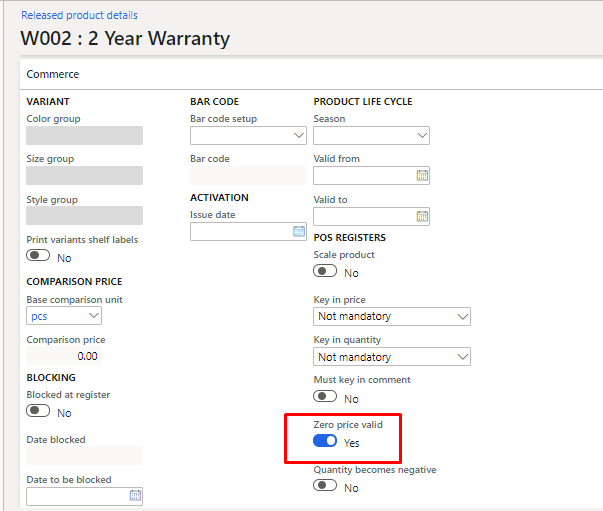
2. Next, go to Functionality profile and set the radio button Must key in price if zero to no
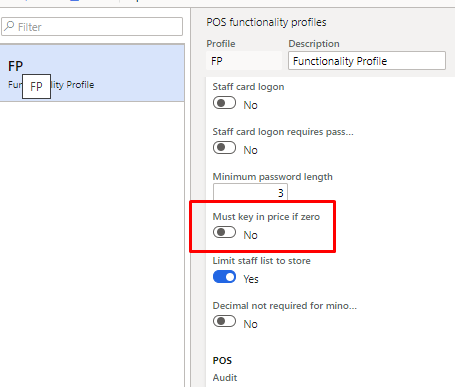
Run the relevant jobs and you should be able to sell the warranty or any product at zero price on POS.
Warranty transactions related data is stored in database table called WARRANTYPOLICY. The data will reflect in the table only after statement posting and running the process warranty transaction job
Hope this helps!
