Send a notification on Microsoft Teams when a record is created or Updated or Deleted in D365 CRM using Power Automate
In this blog, I am going to explain how to send a notification on Microsoft Teams when a record is created or Updated or Deleted in D365 CRM using Power Automate
Steps involved in Power Automate:
- Select trigger, in my case I used CDS connector when a record is created, updated or deleted.
- Select trigger condition, in my case I used Update.
- Select entity name, in my case I used Opportunities.
- Select Scope, Organization.
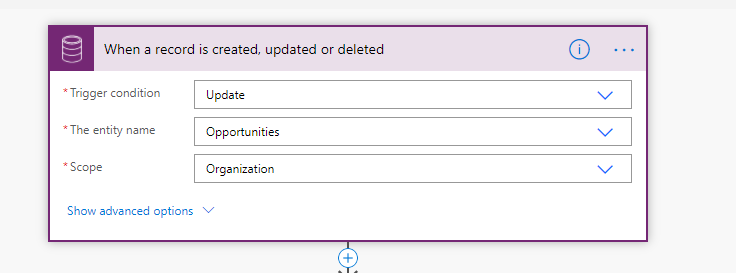
- Add new step to flow.
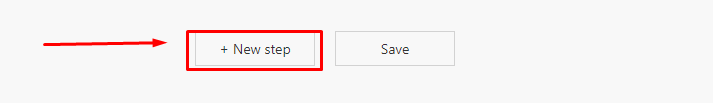
- Search Microsoft Teams and select Post a message.
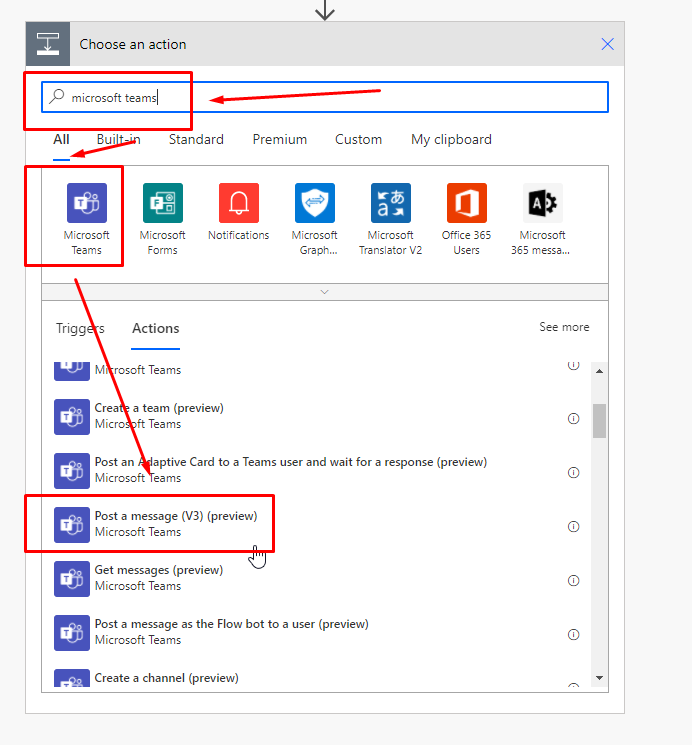
- Select Team where you want to post a message.
- Select Channel from team where you want to send a notification.
- Enter Message in message box.
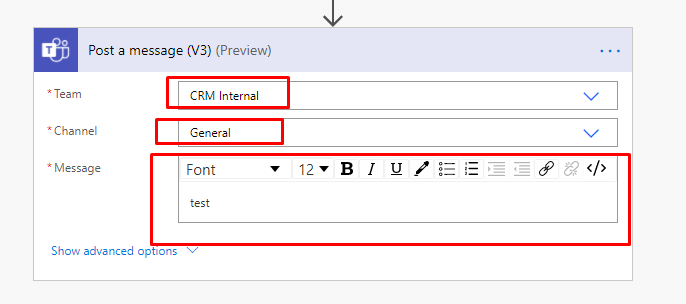
- Click Save and check teams.
Congratulations! You have successfully created the required flow.
Hope this helps!!


