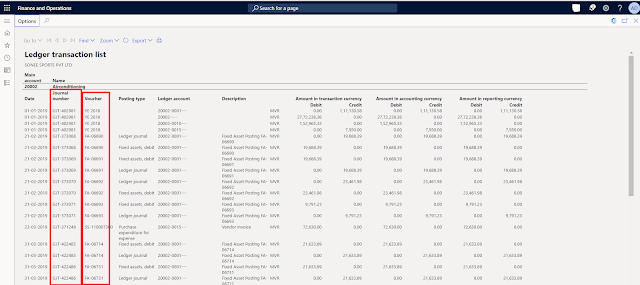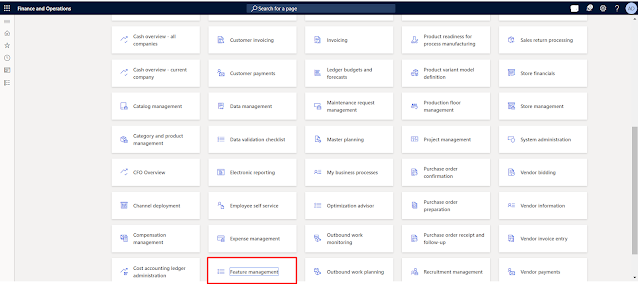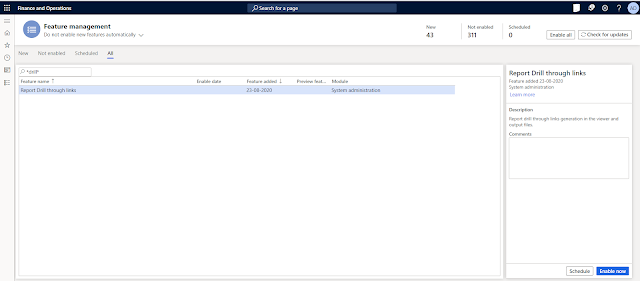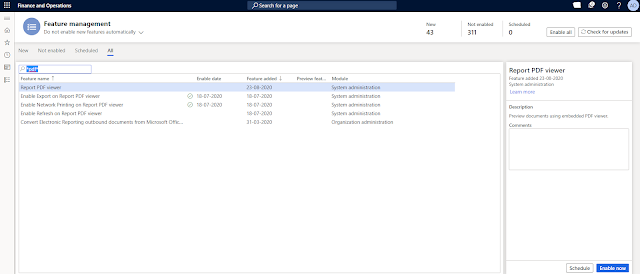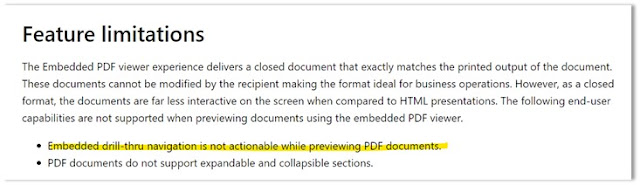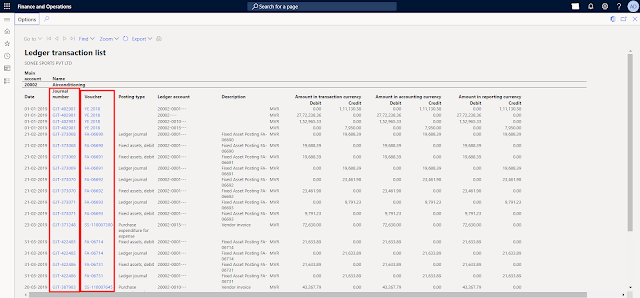How to enable out of the box hyperlink feature for SSRS Reports in D365 Finance and Supply Chain Management
In D365 Finance and SCM there are lot of out of the box SSRS reports in which you have hyperlink to move to that particular record (for example Ledger transaction list). But sometimes when you update environment you might end up with no such option in you SSRS report as you can see in following screenshot.
- Navigate to feature management and go to all section in that
- Search for Report drill through links and disable this feature
- Search for Report PDF viewer and disable
you need to disable this feature for following limitation which you can find in screenshot.
- Now check desired SSRS report
Now you are able to see hyperlinks links in the reports