Send an email to users in a D365 Team Individually using power automate (without using a distribution list)
D365 gives us a functionality to assign a record to a group of users which can be archived by using a D365 Team these users then are know as members of that respective team, due to functionality restrictions we cannot send an email to a D365 team, however there are a few workarounds by which we can achieve this functionality.
Lets consider a very case.
Suppose we have a D365 team called as “Accounts Associates” we have added a set of users in this team. Now if an invoice milestone is in the ready state i.e. “Ready For Invoicing” we need to send a reminder email to this “Accounts Associates” team to take an action regarding the ready invoicing
Solution :-
The following case can be achieved by Looping through all the users in of a D365 Team.
Lets Begin with the Implementation.
Step 1 – Create a D365 Team.
Go to Security – > Teams -> Create a new team.
Step 2 – Create a Flow to send email.
1. Flow triggers when Project Contract Line is Updated, Condition Invoice Milestone is Ready for invoicing for which click on the “…” select settings and add the following condition in the trigger section.
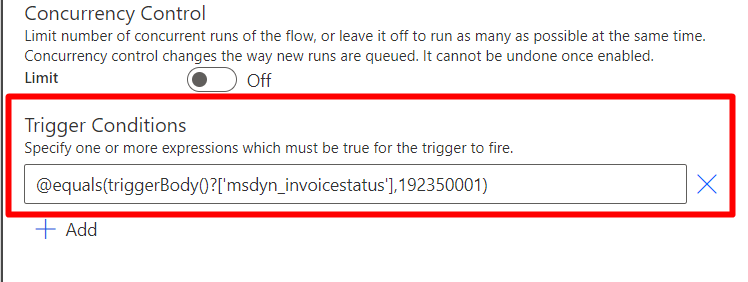
2.Get the Teams ID in this case I have hardcoded the ID as no record was associated with it to retrieve it
3.Get the Teams Details.
4.Get the User Details by using the following fetch XML Query.
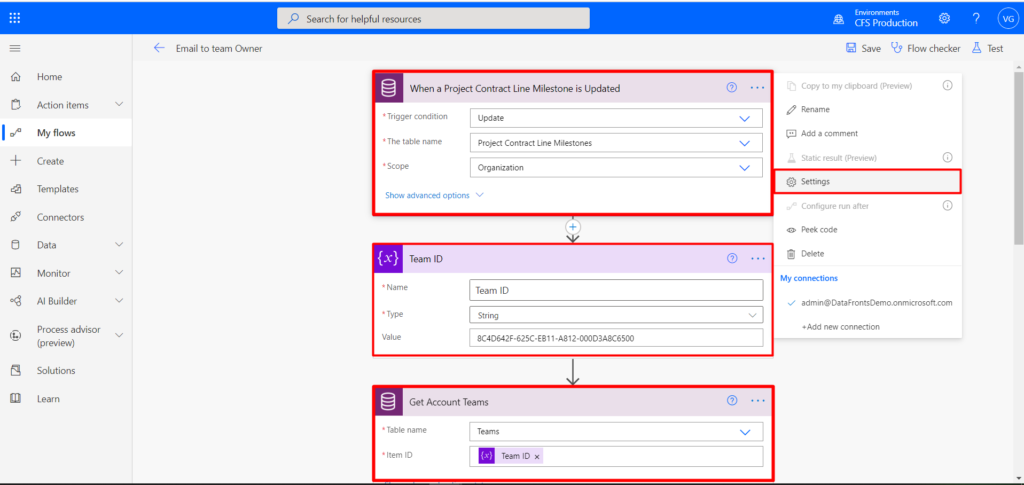
5. Query :
<fetch version=”1.0″ output-format=”xml-platform” mapping=”logical” distinct=”true”>
<entity name=”systemuser”>
<attribute name=”fullname” />
<attribute name=”businessunitid” />
<attribute name=”title” />
<attribute name=”address1_telephone1″ />
<attribute name=”positionid” />
<attribute name=”systemuserid” />
<attribute name=”internalemailaddress” />
<order attribute=”fullname” descending=”false” />
<filter type=”and”>
<condition attribute=”internalemailaddress” operator=”not-null” />
</filter>
<link-entity name=”teammembership” from=”systemuserid” to=”systemuserid” visible=”false” intersect=”true”>
<link-entity name=”team” from=”teamid” to=”teamid” alias=”ag”>
<filter type=”and”>
<condition attribute=”teamid” operator=”eq” uitype=”team” value=”{Your Team ID}” />
</filter>
</link-entity>
</link-entity>
</entity>
</fetch>
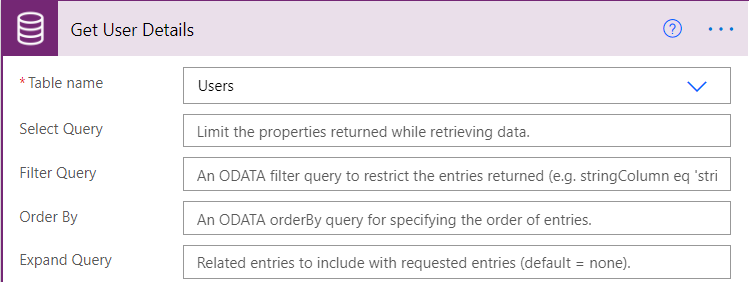
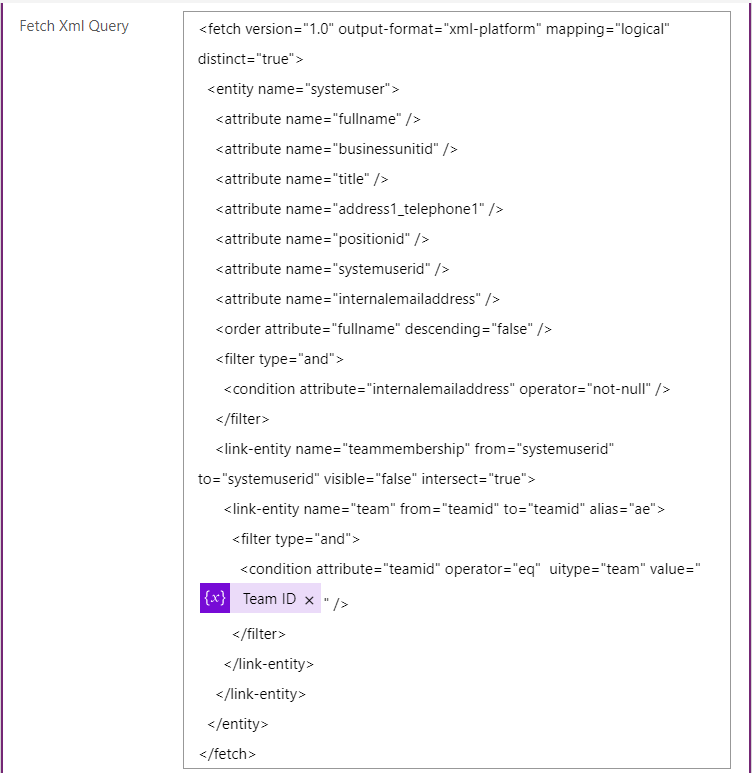
For all the users Send an Email individually to the user
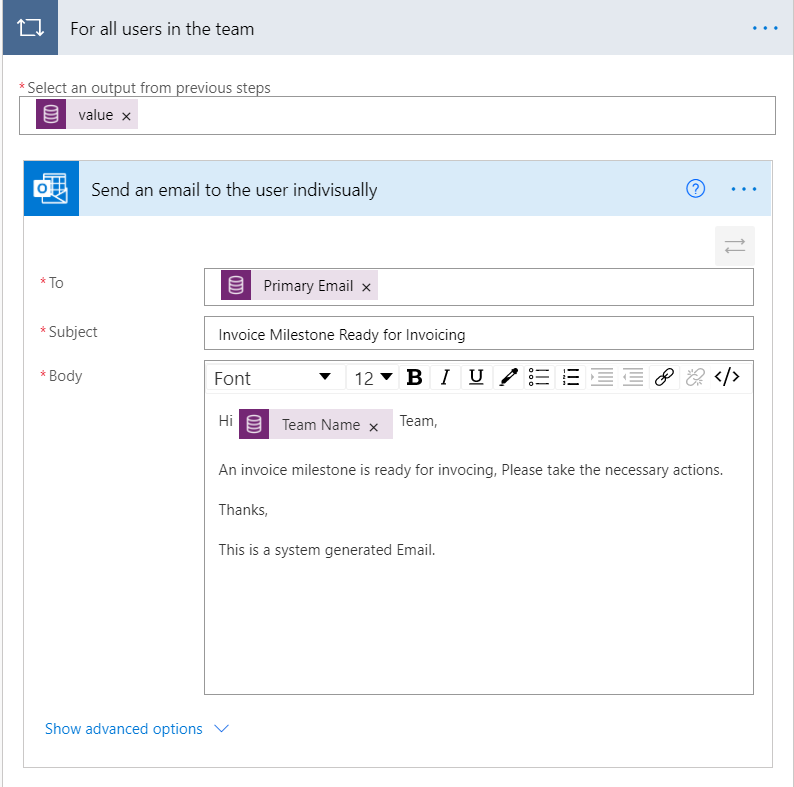
Output
User 1. Which is CRM Admin in my case in the team.
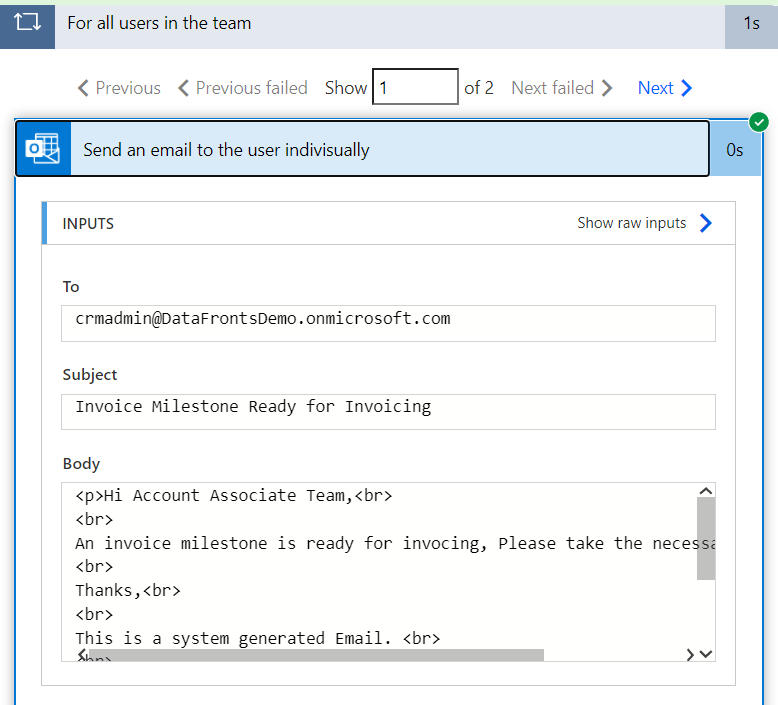
User 2 Vidit Gholam system Administrator
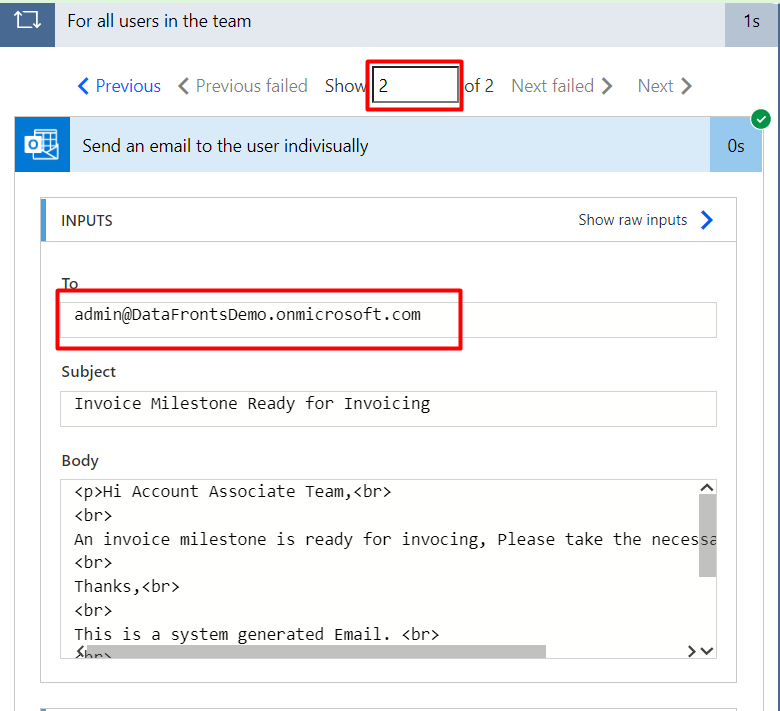
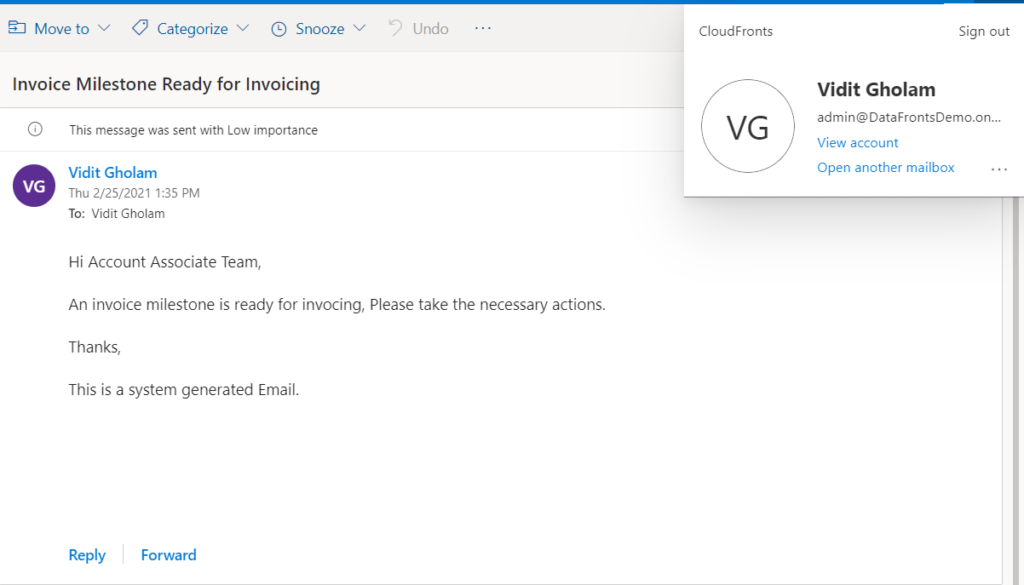
Hope that helps. !


