How to replace your customized report with the existing Business Central standard report
Introduction:
There is a need where you want to replace your customized report with the standard business central report. In which the customized report is a copy of the standard report along with new fields added.
So how can you avoid to show two reports with same caption one is your customized report other is standard Business central report.
Steps to achieve the goal:
- In my example, I want to add a field in the Vendor Payment Receipt field. I copied the standard report code.
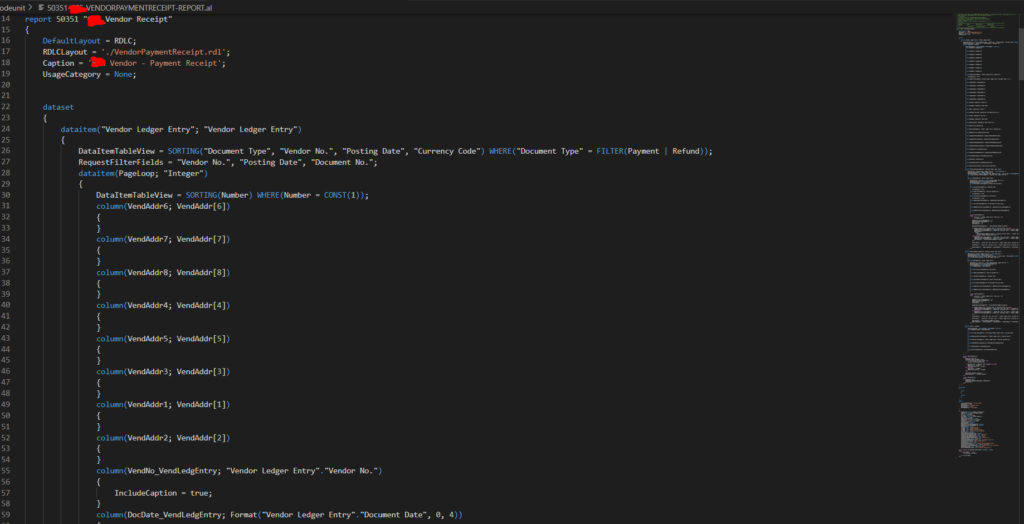
- Once you have updated the Layout and add the field publish the code you will be able to see two reports of Vendor Payment Receipt.
- So in order, that client doesn’t use the old report we can use the Report Management Codeunit.
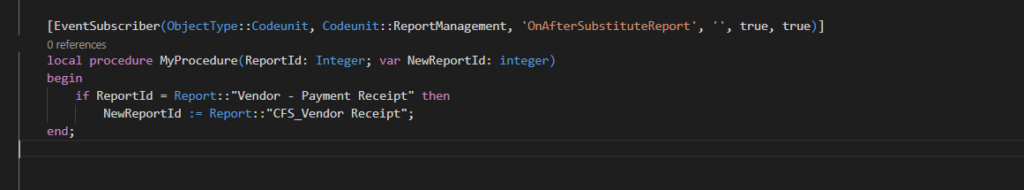
- Publish the code and open the report you will be redirected to your Customized Report.
Conclusion:
Thus we saw how we can replace the Standard report with our own Customized Report using the Report Management Codeunit.
Thank you very much for reading my work. Hope you enjoyed the article!
