How to use Contact email and Sent email functionality on Vendor, Customer, and its Contacts?
Introduction:
Contact email functionality is used in order to send emails to customers, vendors, and their contacts.
Steps to achieve the goal:
- Go to Customers / Vendor and its Contact page there is action called as Contact By Email
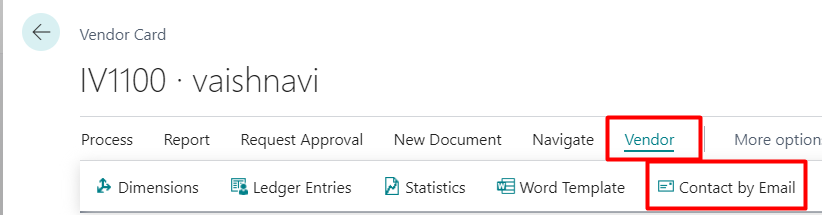
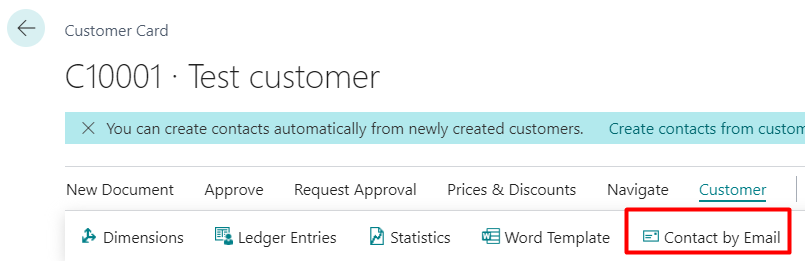
- Then click on Contact by Email action.
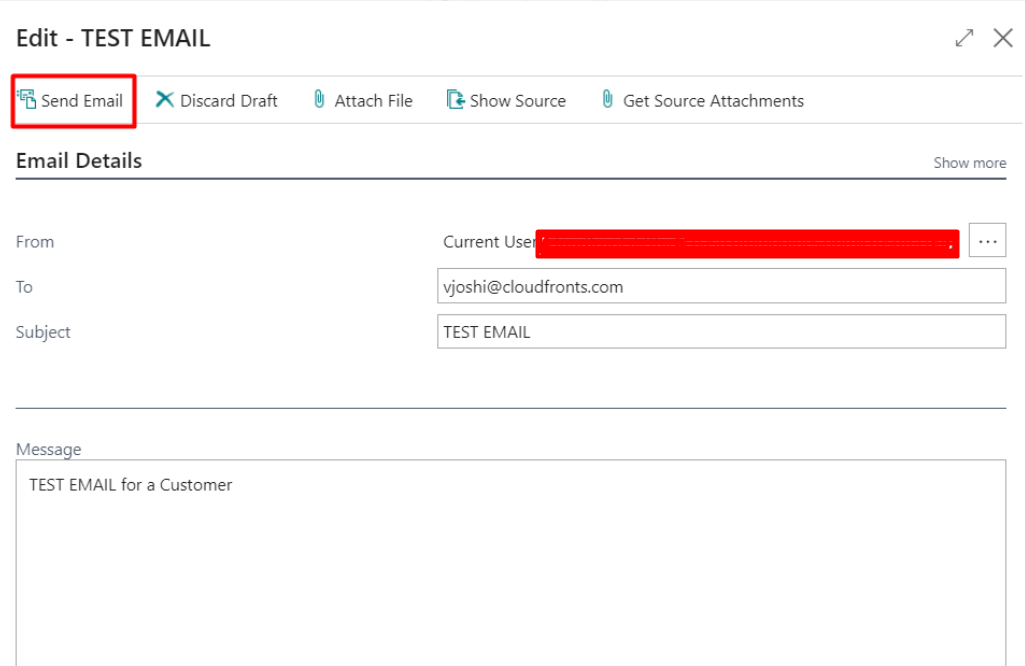
- You will be able to get the email based on email address specified in Customer/ Vendor page in Email field.
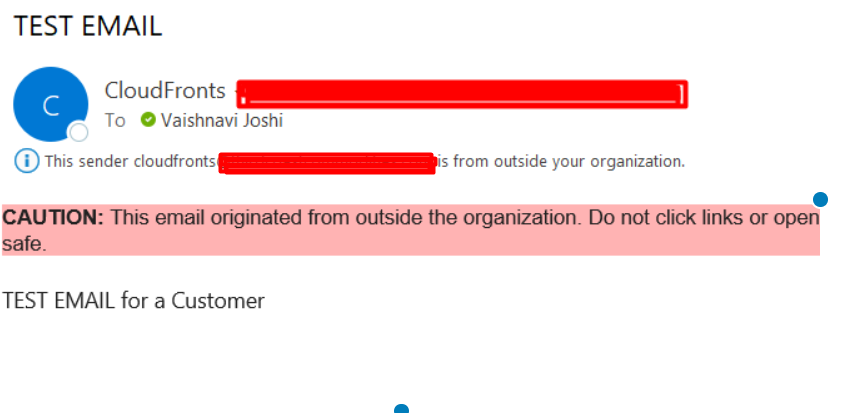
- You can see the history of mails send to Customer, Vendor and its contacts. There is action called as Sent Emails action present on list page and also in Card page
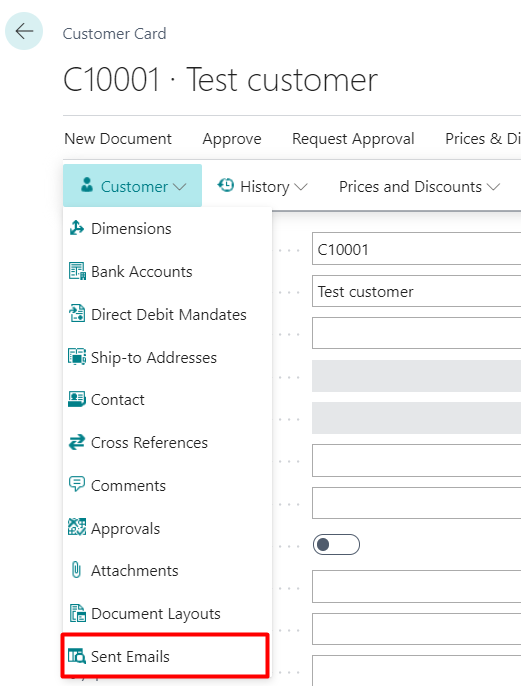
- You will be able to see all the mails which is been send to Customer/Vendor/Contacts
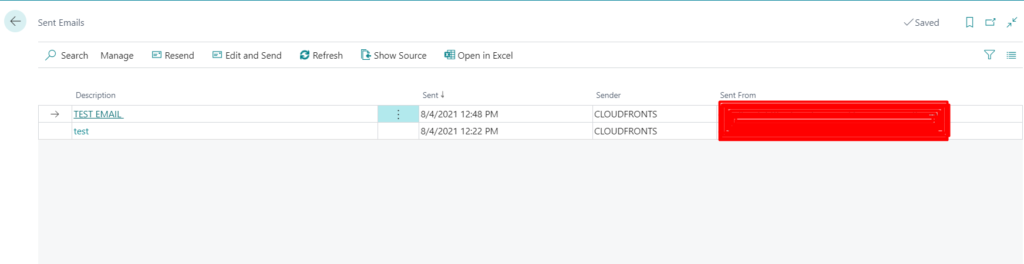
- You can resend the same mail which is been sent to Customer using Resend action present in Send Emails page.
- You can also edit the existing mail which you have send earlier and send it with updated one
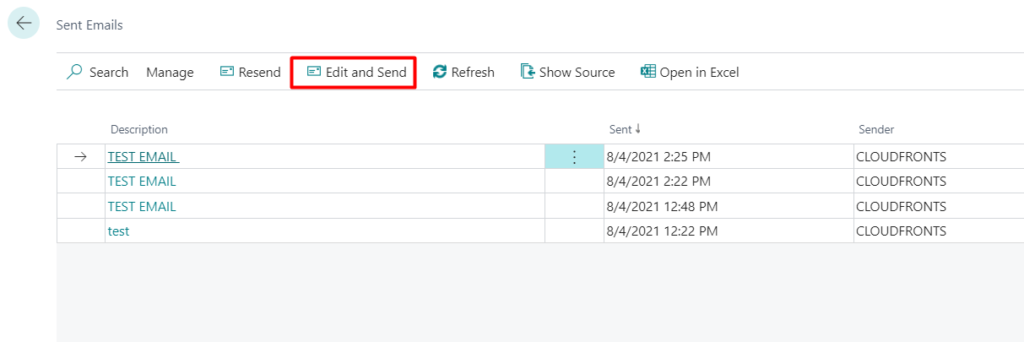
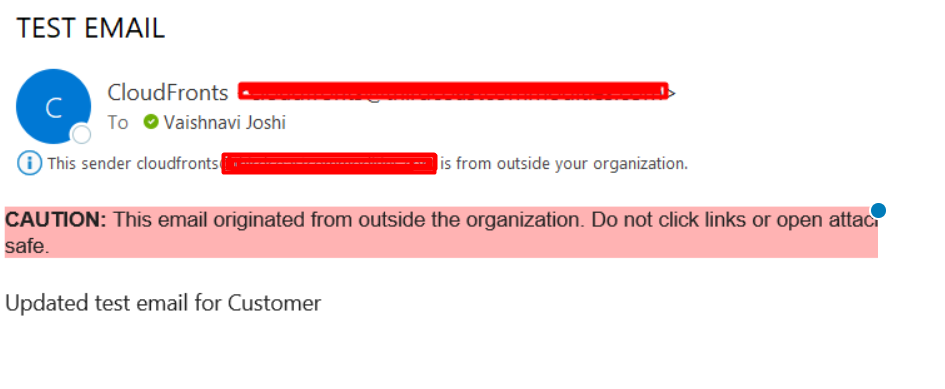
Conclusion:
Thus we saw how we can use the Contact email and Sent email functionality in Business Central.
Thank you very much for reading my work. Hope you enjoyed the article!
