How to create entity specific Purchase requisition in multi entity environment in D365 Finance and Operations
Introduction
In multi entity environment having separate legal entities for head quarter & regional entities, having separate sets of employees for each legal entity. & only head quarter employees taking decisions for which & how much inventory to be maintained at regional level & same employee having purchasing authority for all regional entities.
In this case to keep track, post & report of what & how much purchase made for respective regional entity, need to create Purchase requisition for respective buying legal entity. i.e. USMF is headquarter entity & PM is regional entity.
Problem Statement
While creating Purchase requisition from headquarter employee’s login, it is created with buying legal entity as headquarter entity. i.e. Julia is employee of Headquarter USMF entity who will be going to issue Purchase requisition for regional entity PM. When Julia login in PM entity & create Purchase requisition then entity will automatically change to USMF.

Solution Steps
Follow below steps, in order to create Purchase requisition with buying legal entity as respective regional entity & to maintain all details on respective entity.
1. Select employee of headquarter which is going to issue Purchase requisition. i.e. select Julia in USMF entity –
Go to Human resource -> Workers -> Employees ->
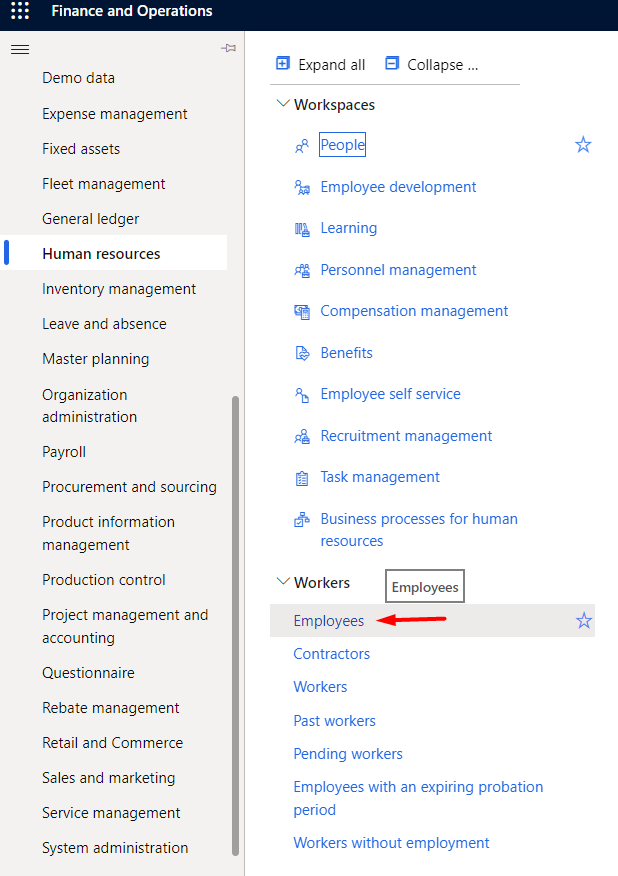
2. Select required employee. i.e. Julia –
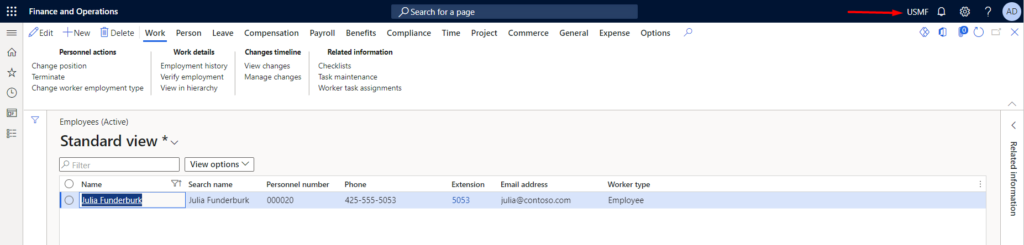
3. Go to Work History
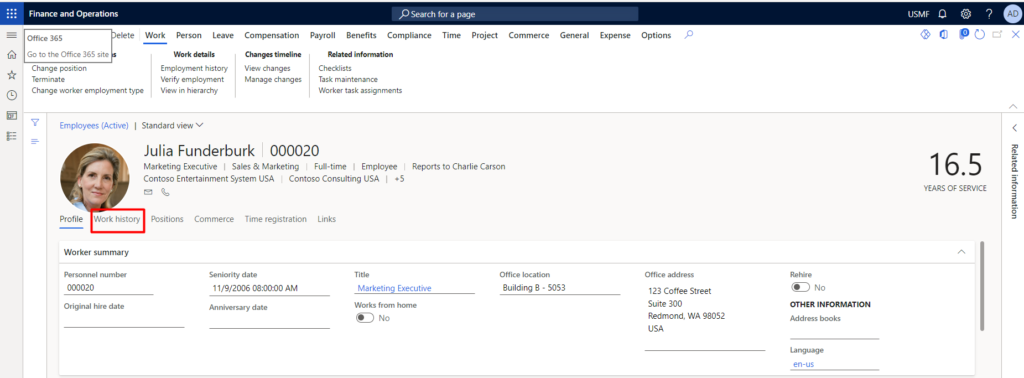
4. Click on Add employment to add respective entity to history. i.e. Add PM entity in Julia’s history
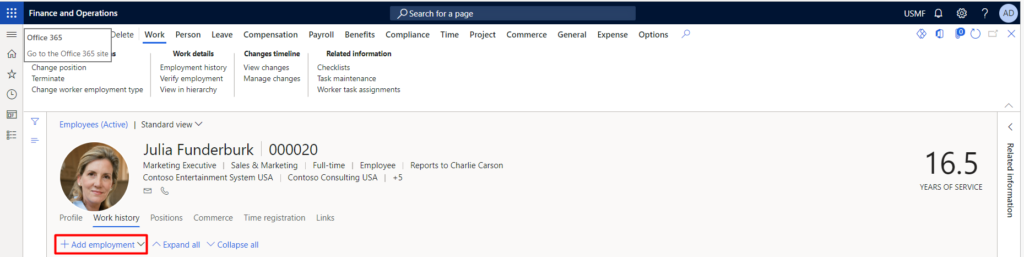
5. Add details of Legal entity i.e. Entity PM, Employment start date & click on Create employment.
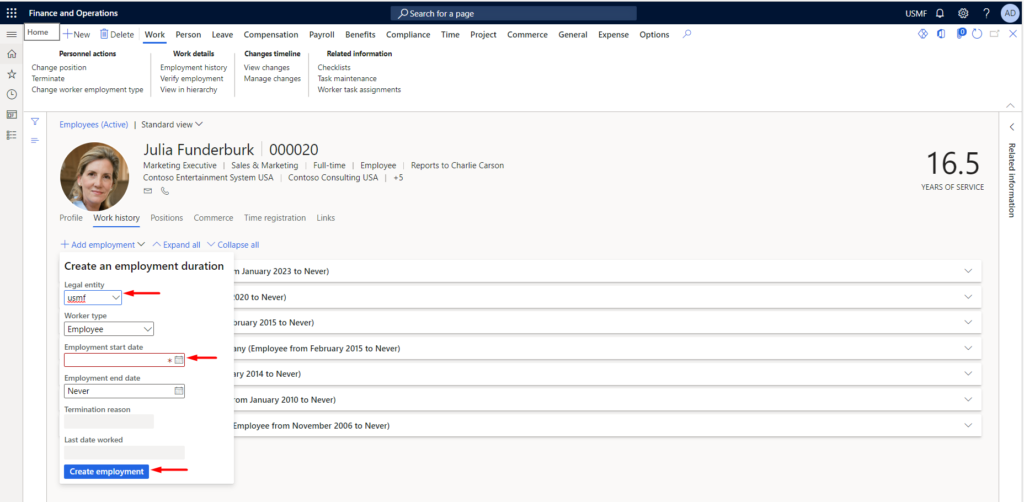
6. History is added of PM entity
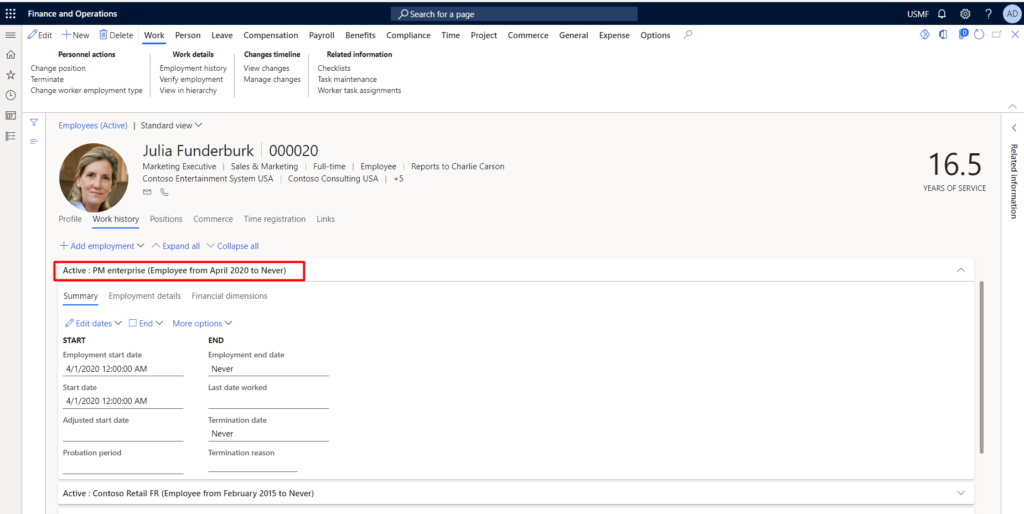
Create Purchase Requisition
Go to Procurement & sourcing -> Purchase requisitions -> All purchase requisitions & create new Purchase requisition from PM entity then Purchase requisition will be created for PM entity & window will not switch back to USMF.
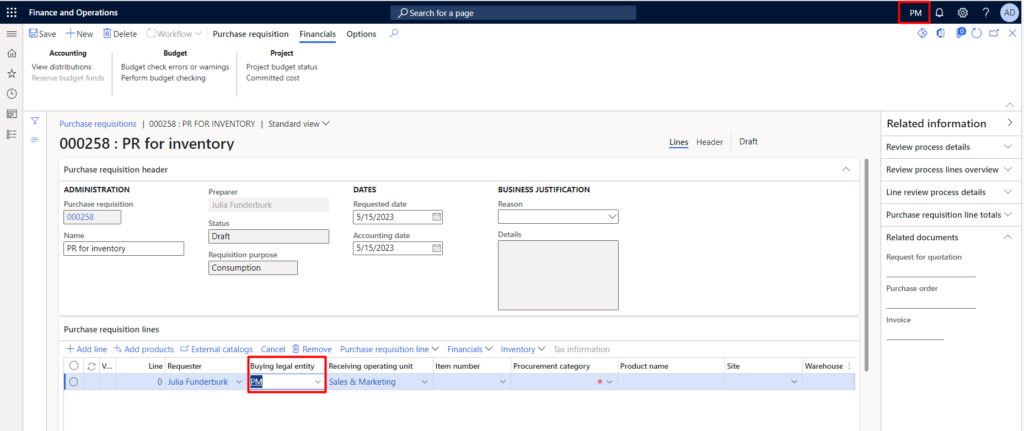
Now all Items added in this Purchase requisition will be ordered & maintained for PM entity.
