How Dynamics 365 Can Help Companies Digitally Transform?
Businesses can become quite successful when they do things right. 365 Digital Transformation Solutions is one such solution that can help a business to streamline not only their business but also to connect various teams, resources, and staff together. Creating new business value is entirely possible when you integrate this product into your business. A lot of companies from different industries are using this product to transform the way they were doing things in the past.
It is one product that is easy to install and learn. Once it is up and running, there is no need to turn back. It will not only change the way you do things but will change the way your business is performing for better.
How Dynamics 365 Can Help Companies Digitally Transform?
As a Microsoft Certified Gold Partner, we at CloudFronts Technologies are well-versed in the leading Microsoft products.
Our mission is to help clients around the world digitally transform their companies by building robust business processes through a range of offerings, such as Power BI analytics, Azure Infrastructure Services, and Dynamics 365 implementation.
In this article, we’ll focus on three major tips to help you get started with Dynamics 365.
What is Dynamics 365?
Dynamics 365 is a cloud-based software suite that features both CRM and ERP solutions in a service-as-a-software (SaaS) format. This makes it particularly useful for:
- Project service automation
- Sales
- Customer service
- Marketing
- Financial analytics
With its customizable integrations, Dynamics 365 is ideal for interpreting data around your employees and products as well as your customers to discover key insights. Those insights can help businesses refine their processes, empowering employees to work more efficiently, further innovating products, and facilitating more intelligent customer engagement.
- Streamline Workflows with the Business Process Flow
Business Process Flow is a Dynamics 365 tool that allows companies to visualize their business processes as a set of stages. Each stage consists of steps to complete, which can help guide employees through an unfamiliar process.
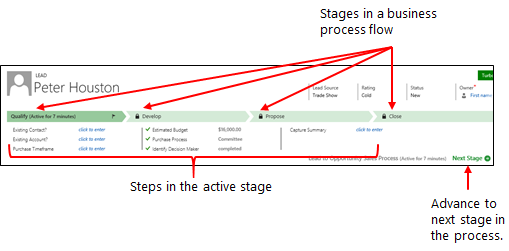
Source: Microsoft
The Flow Editor is also a useful feature to show the employee’s progression. It tracks how much time they’ve spent on a task and ensures that they don’t skip crucial steps. This makes the tool particularly adept at instructing remote teams on moderately complex tasks.
- Integrate Power BI to Visualize Data
When it comes to business intelligence, Power BI is unmatched. It’s a comprehensive tool that helps businesses effectively analyze large amounts of data from a wide range of sources and formats, including Excel, Adobe Analytics, Google Analytics, Salesforce, and more.

Source: Microsoft
You can visualize data through interactive reports and dashboards, dragging and dropping elements to suit your needs. This is ideal for tracking key performance indicators (KPIs) and keeping up to date on core metrics, whether that be for employees or product.
- Improve Customer Engagement Using Cortana Intelligence
By integrating Cortana Intelligence, businesses can process data from various sources to extract actionable insights. The tool is especially convenient for sales and marketing teams because it can predict the products and services that a customer might need based on behavioral data.
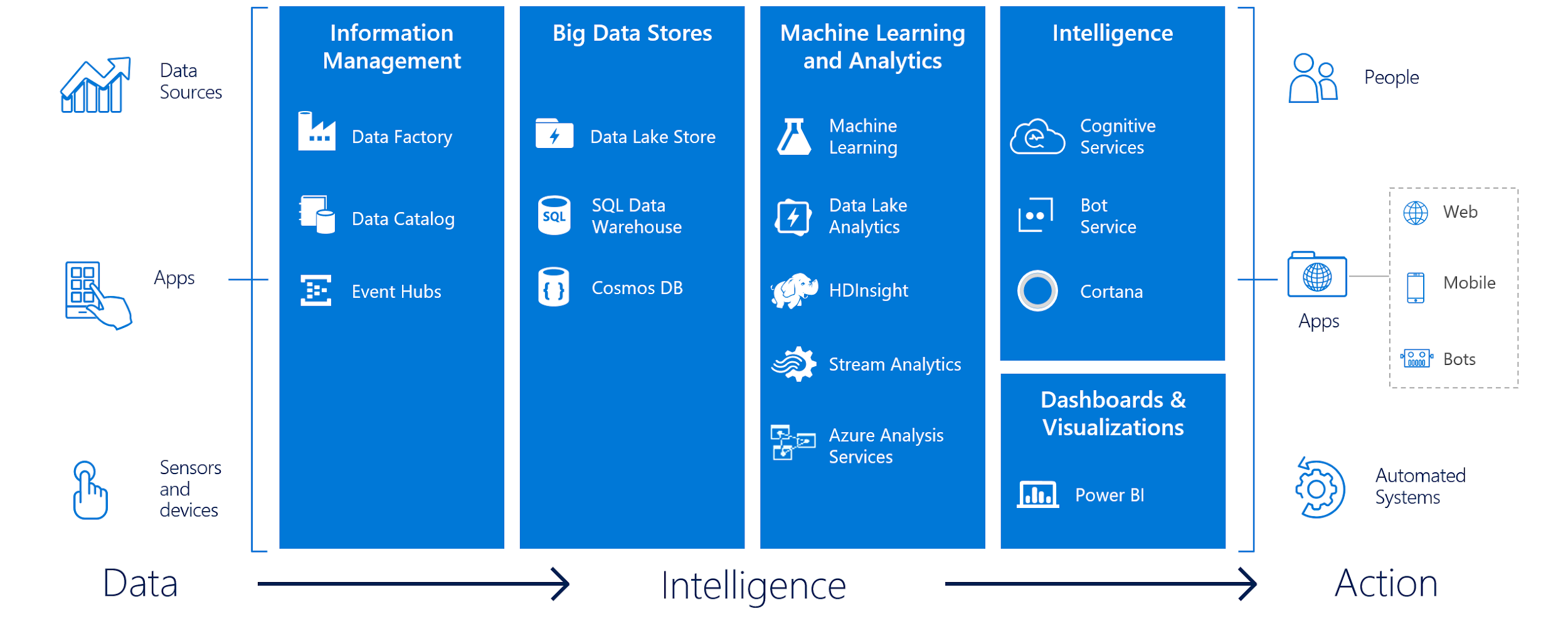
Source: Microsoft
This offers sales reps an opportunity to quickly address customer concerns before they come up. Enhanced customer service, lead identification, and customer data monitoring are all potential use cases to boost customer engagement.
Digitally Transform Your Company Using Dynamics 365
With such a comprehensive suite of services and integrations, Dynamics 365 can be an immensely useful tool to transform your business. Contact us now to visualize and harness your data to improve internal workflows, track product performance, and better engage with customers.
You can also learn more about best business practices through Clutch’s sister sites: The
Still want more tips? Check out our customer success stories for more technical look or contact us today for a consultation!
