Create Linked Service with Salesforce in Azure Data Factory
Pre-requisite:
Salesforce Account (In this case we are having Developer trial license)
Azure Data Factory in Azure.
Steps
To create linked service for Salesforce in Azure Data Factory we need username, password and secret key. The username and password is the same credential we use for login in Salesforce and we can create secret key by following these steps:
Go to Setup
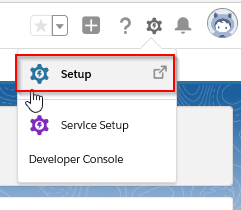
Go to Personal Information > Reset My Security Token and click on Reset Security token.
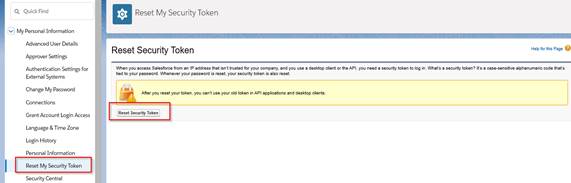
Once we clicked on reset Security token we will get an email which contains security token, below is sample email
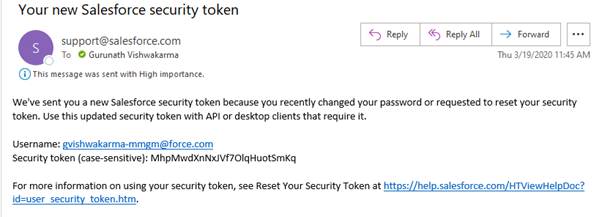
Now Go to Linked Service and create new connection, and Search for the Salesforce connector
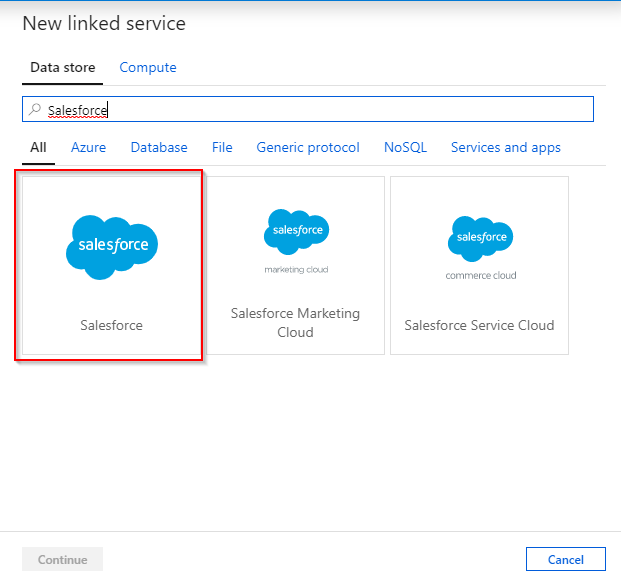
When we select the Salesforce connector it will ask to enter credentials
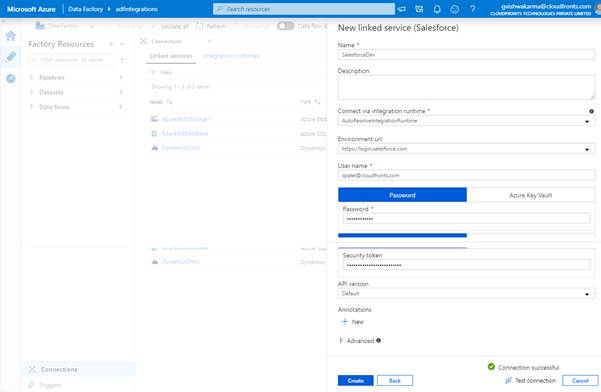
Now connection gets created,
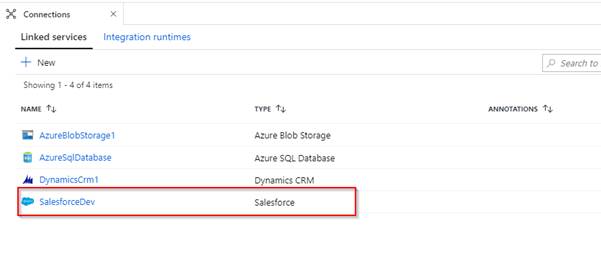
Once we created connection create Datasets and then create pipeline. Review the mapping and run the pipeline.
