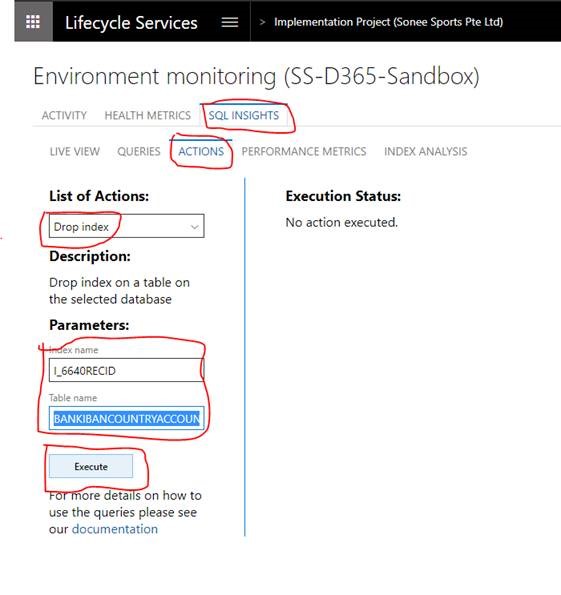Issue : Database Sync Error while applying deployable packages or Updates.
Issue : Database Sync Error while applying deployable packages or Updates.
Usually the Database sync error occurs at step 11:GlobalUpdate script for service model: AOSService on machine: —-
Follow the steps to resolve the issue and resume the deployment.
- In this environment, go to Environment Monitoring –> SQL INSIGHTS –> ACTIONS tab
- In List of Actions, choose “Drop index”
- In Parameters, input “I_6640RECID” and “BANKIBANCOUNTRYACCOUNTSTRUCTURE” in Index name & Table name respectively.
- Choose Execute to drop the index then resume deployment.