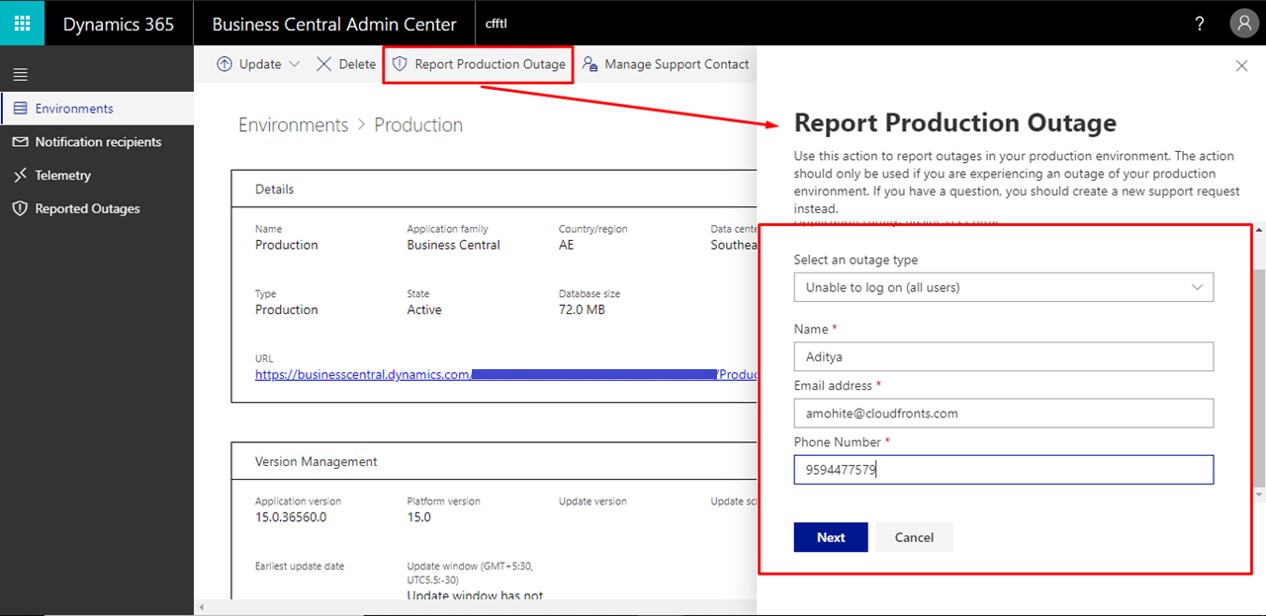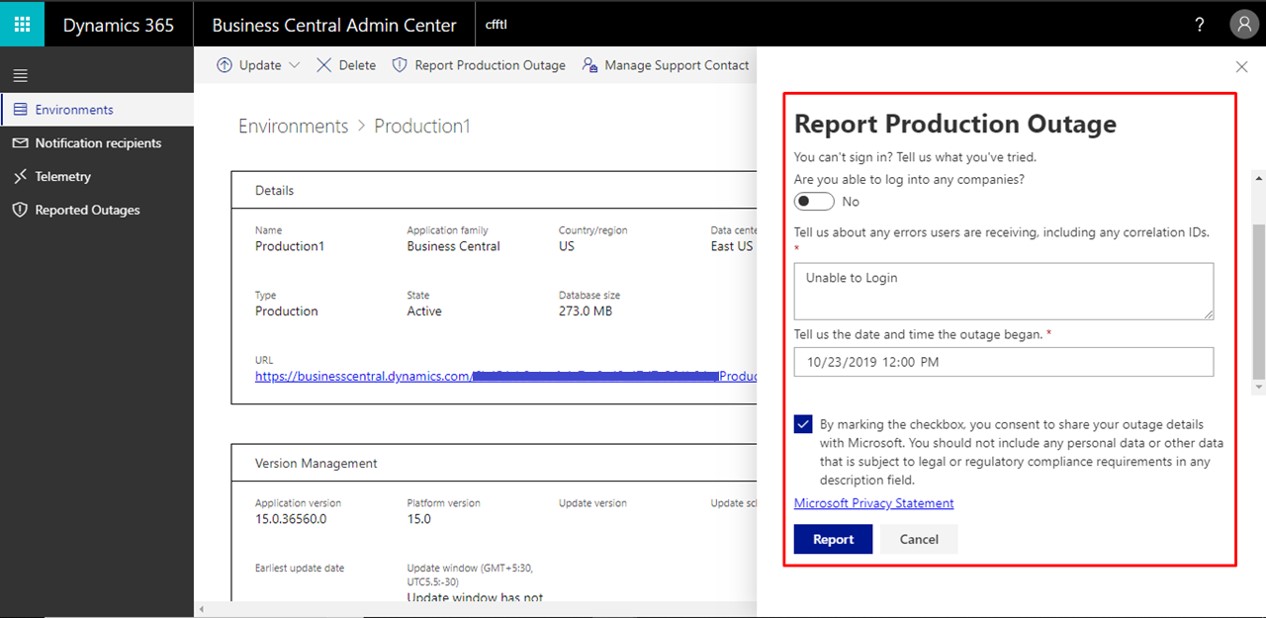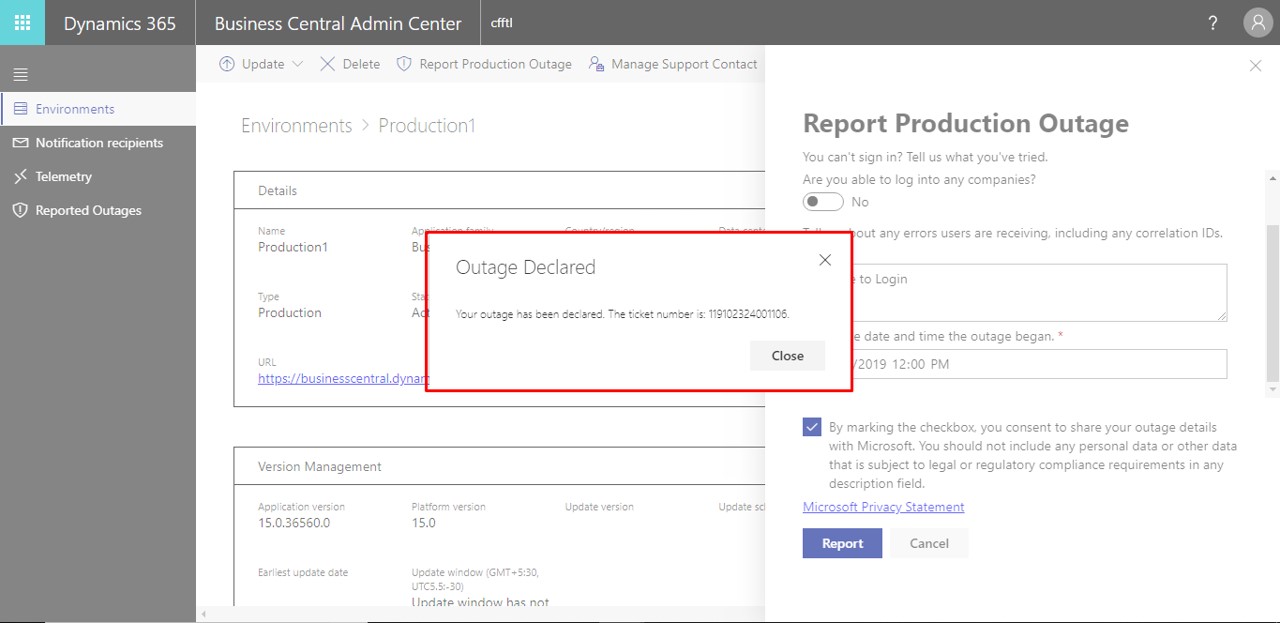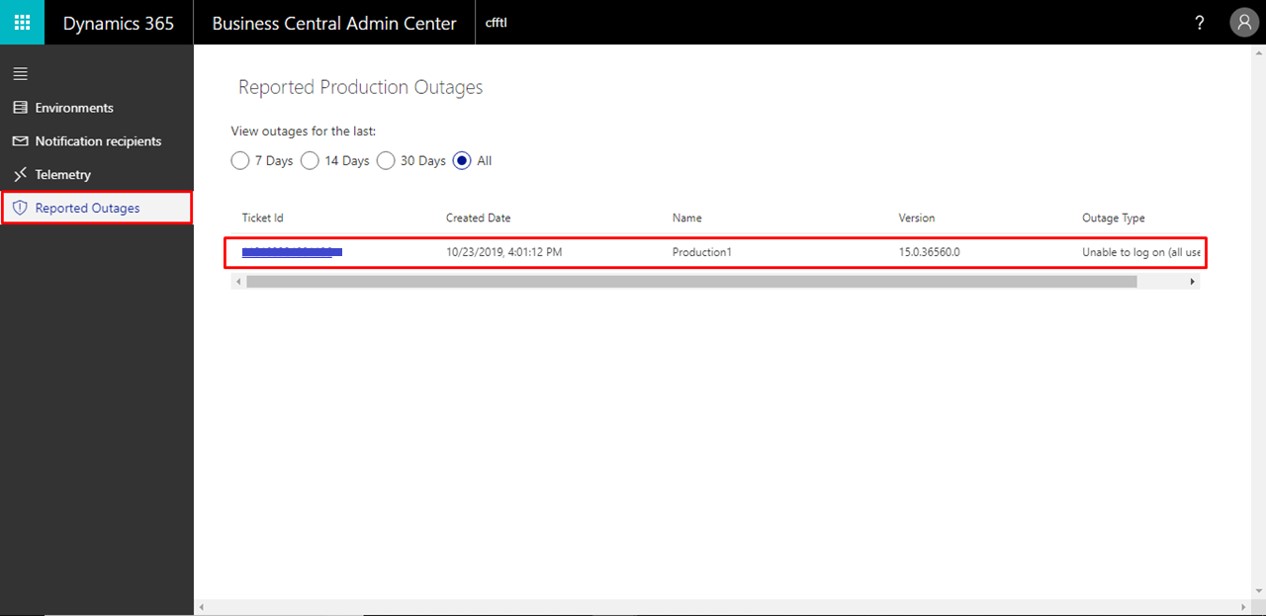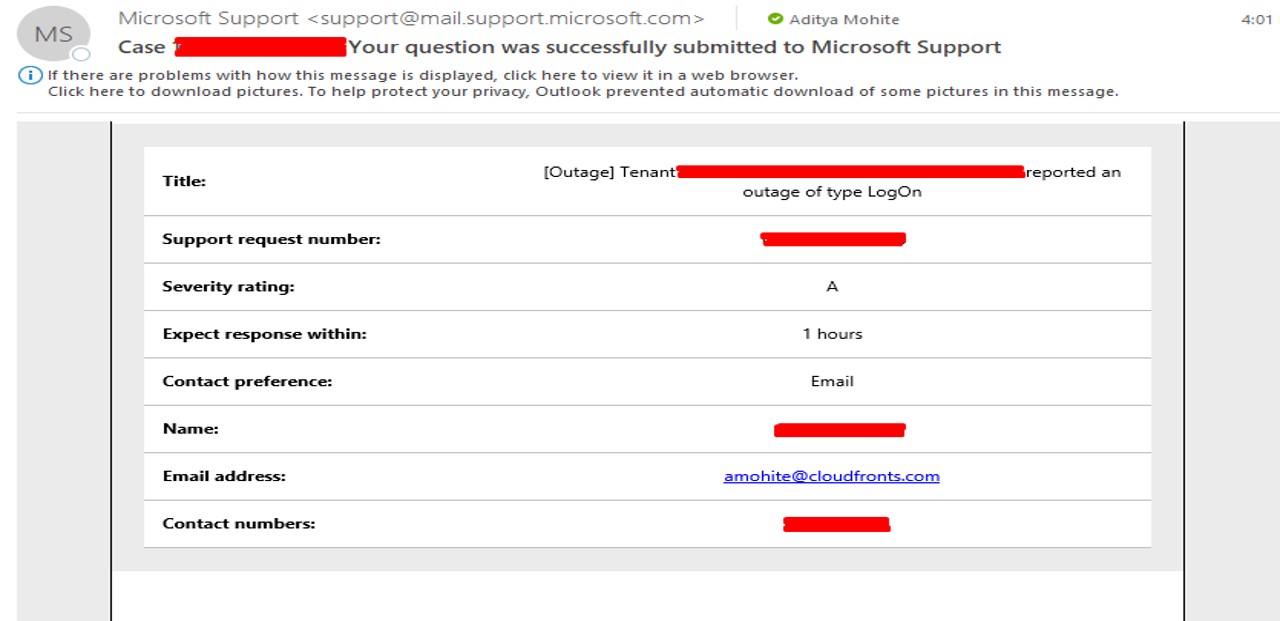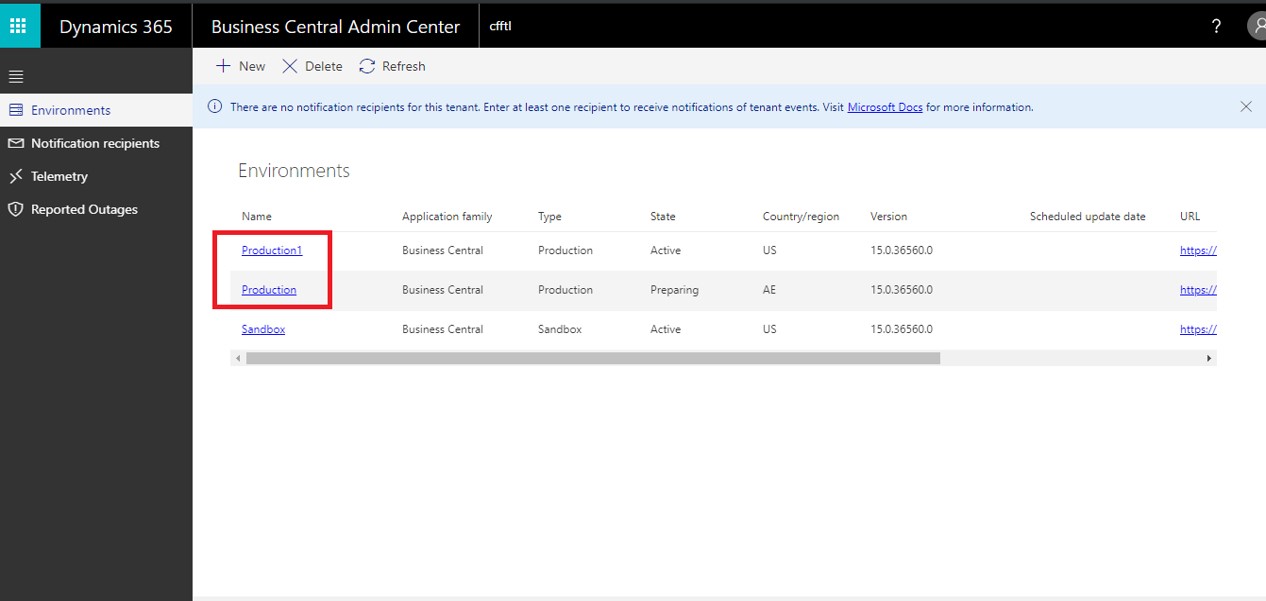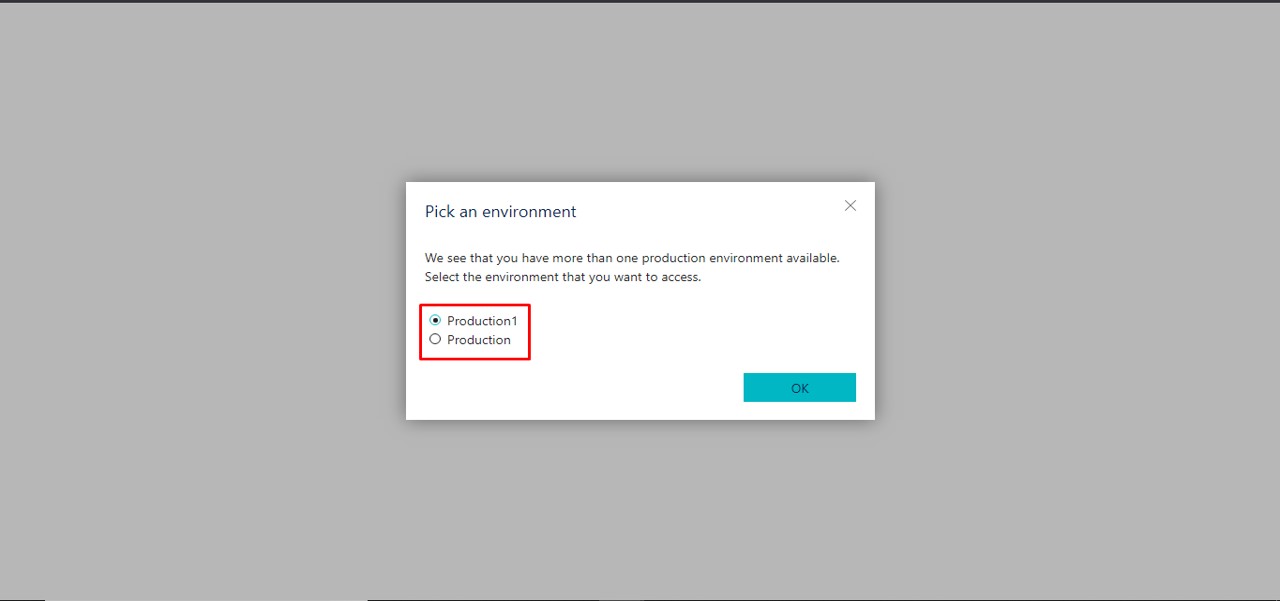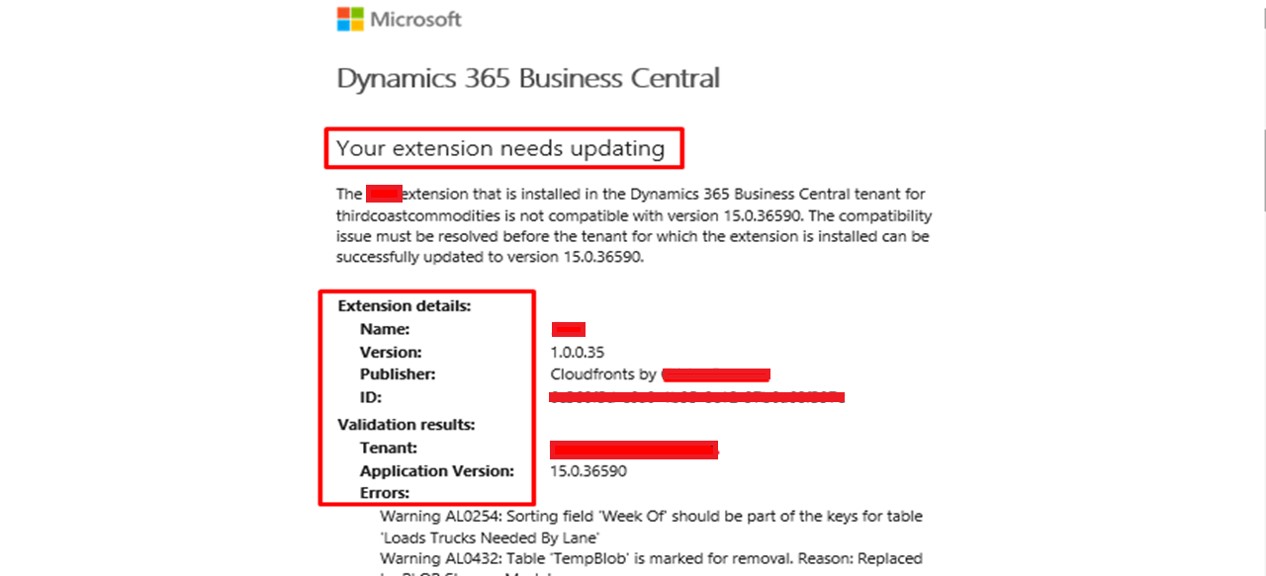Business Central Wave 2 Features – Section 6
Introduction:
Pre-requisites:
Demonstration:
After that fill in the details as shown below, i.e. Outage type, Name, Email address, Contact Number and on the next page fill in the details of errors and the time and date of Outage occurrence as shown below.
When the user reports the Outage, a message is displayed with the ticket Number.
Then the reported outage is displayed on the Reported Outages Menu as shown below:
And the user gets an Email regarding the outage.
After creating multiple Productions when the user visits “home.dynamics.com”, the user is asked for which Production Environment he wants to visit as shown below.
3. Detailed Notification for Update Events
The following image shows a detailed notification mail for the update events of Tenant.