Send an e-mail to any audience when Power BI data alert is triggered
In this blog I am going to explain you how to send an e-mail to any audience when a Power BI data alert is triggered.
Step 1: Create a sample of Power BI report using visuals like gauge, KPI or card title.
Step 2: Publish your Power BI report on app.powerbi.com site.
Step 3: Pin individual visuals like gauge, KPI or card title.
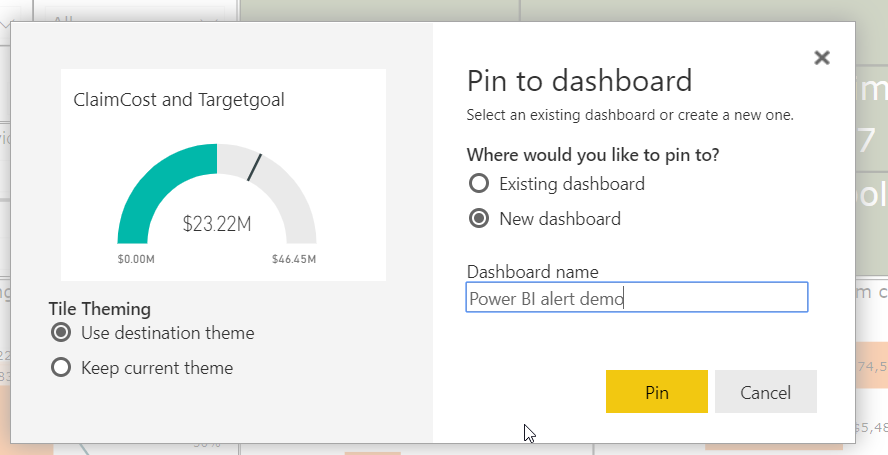
Step 4: Go to dashboard page, select chart and click on ellipsis
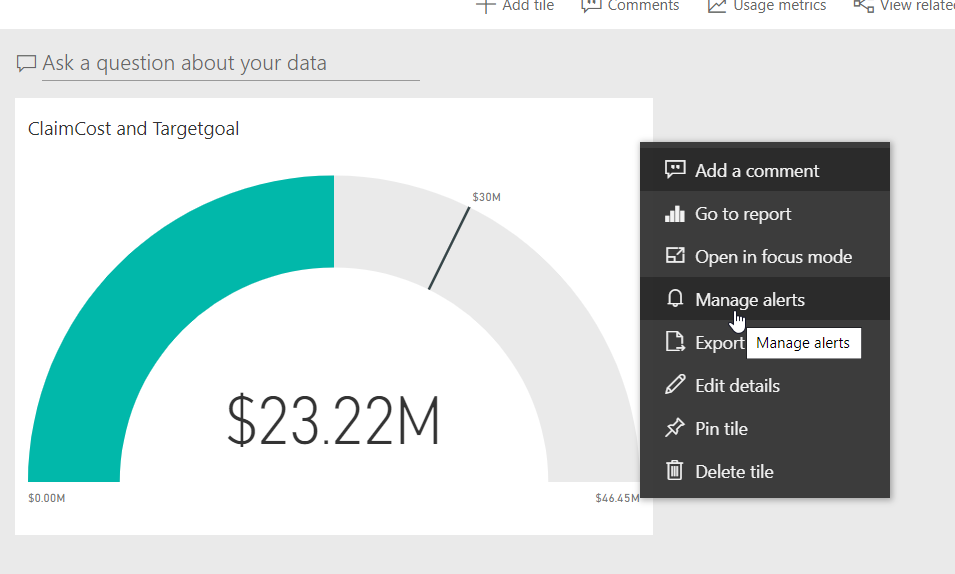
Step 5: Click on Manage alerts, click on Add alert rule
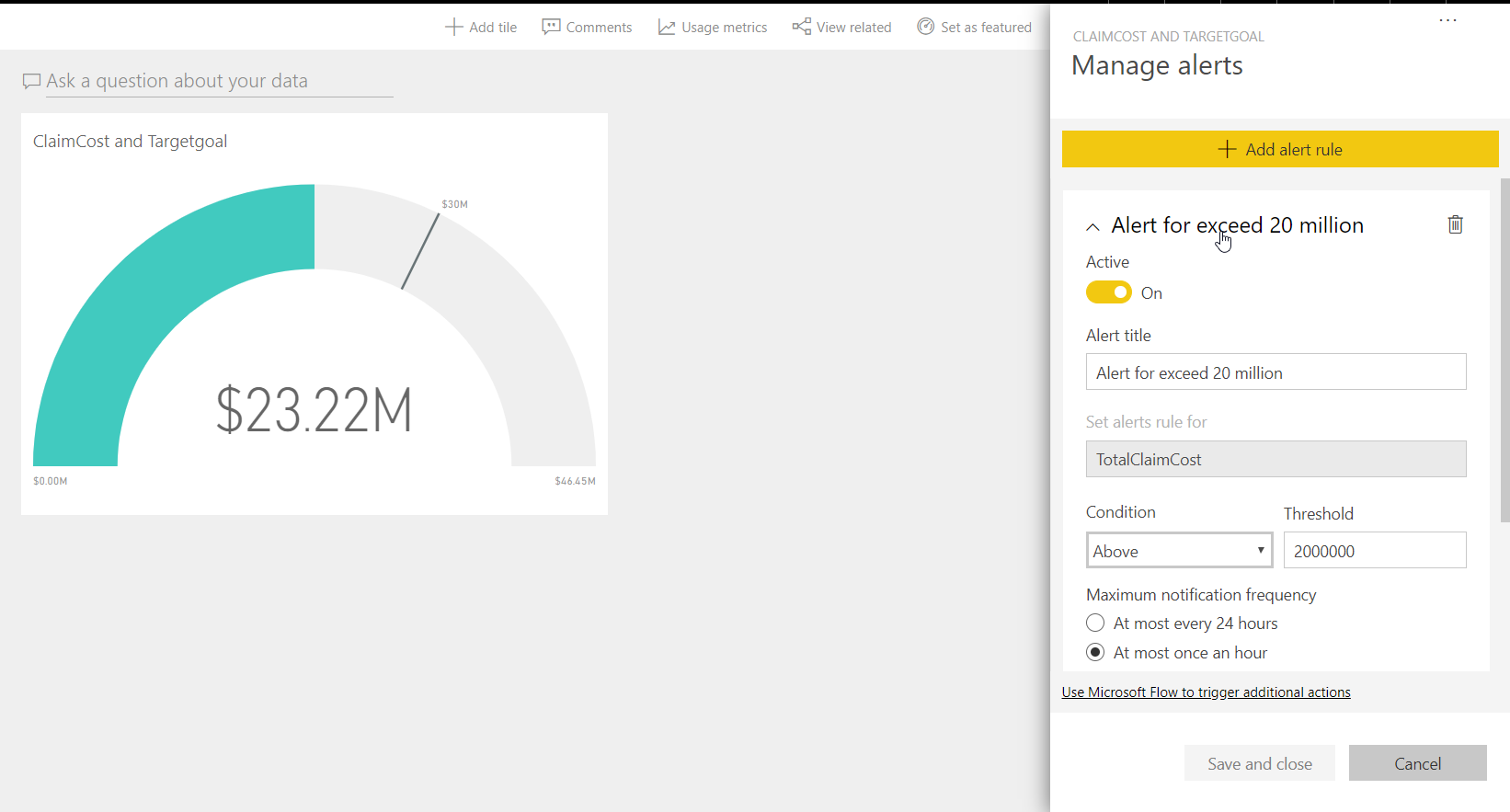
Here you can set the threshold condition and based on above and below amount. Also set maximum notification frequency either at most every 24 hours or at most once an hour.
Step 5: Login to https://flow.microsoft.com/
Step 6: Create a Templates “Send an e-mail to any audience when a power BI data alert Is triggered”
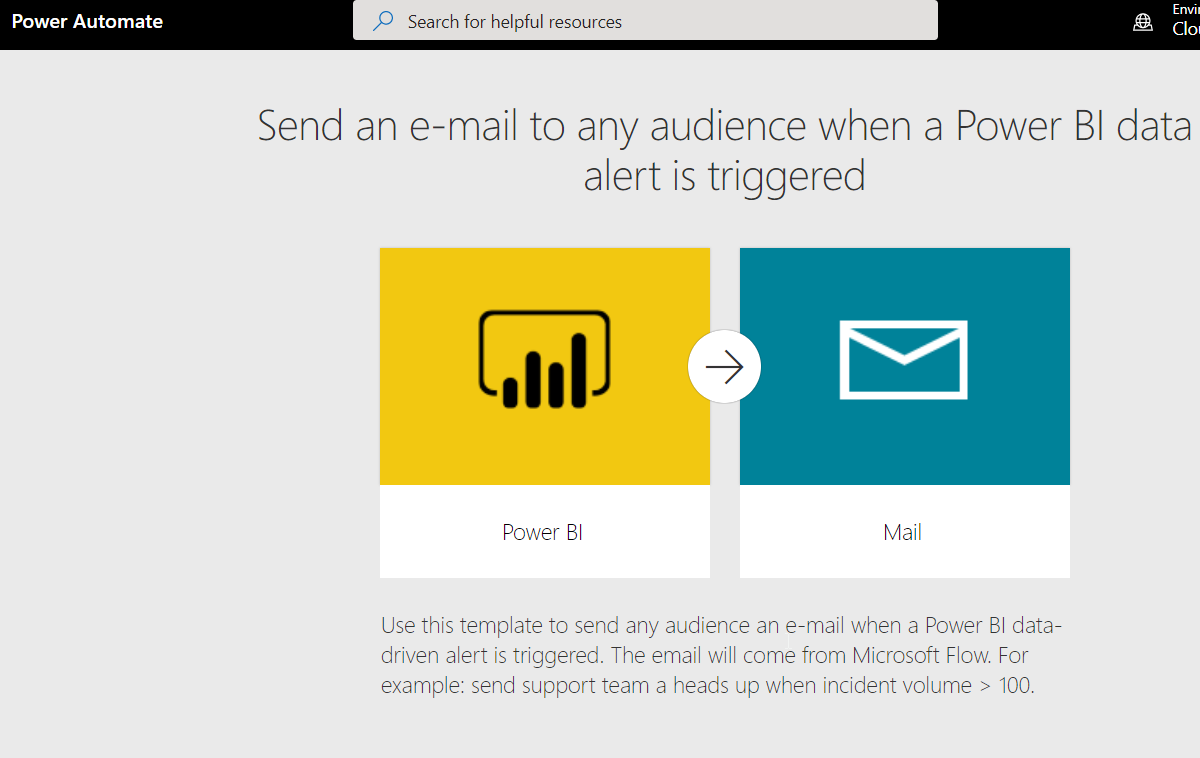
After clicking on continue button
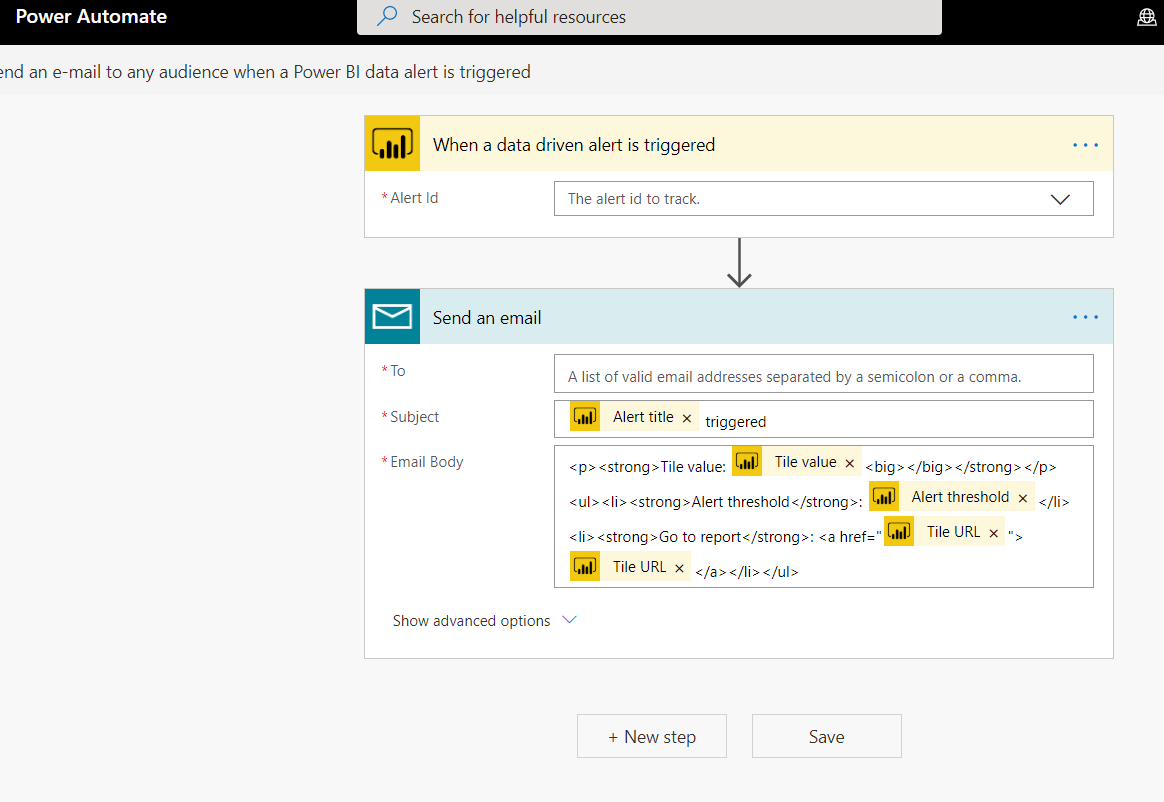 Set Alert Id that have been created on manage alert in Power BI.
Set Alert Id that have been created on manage alert in Power BI.
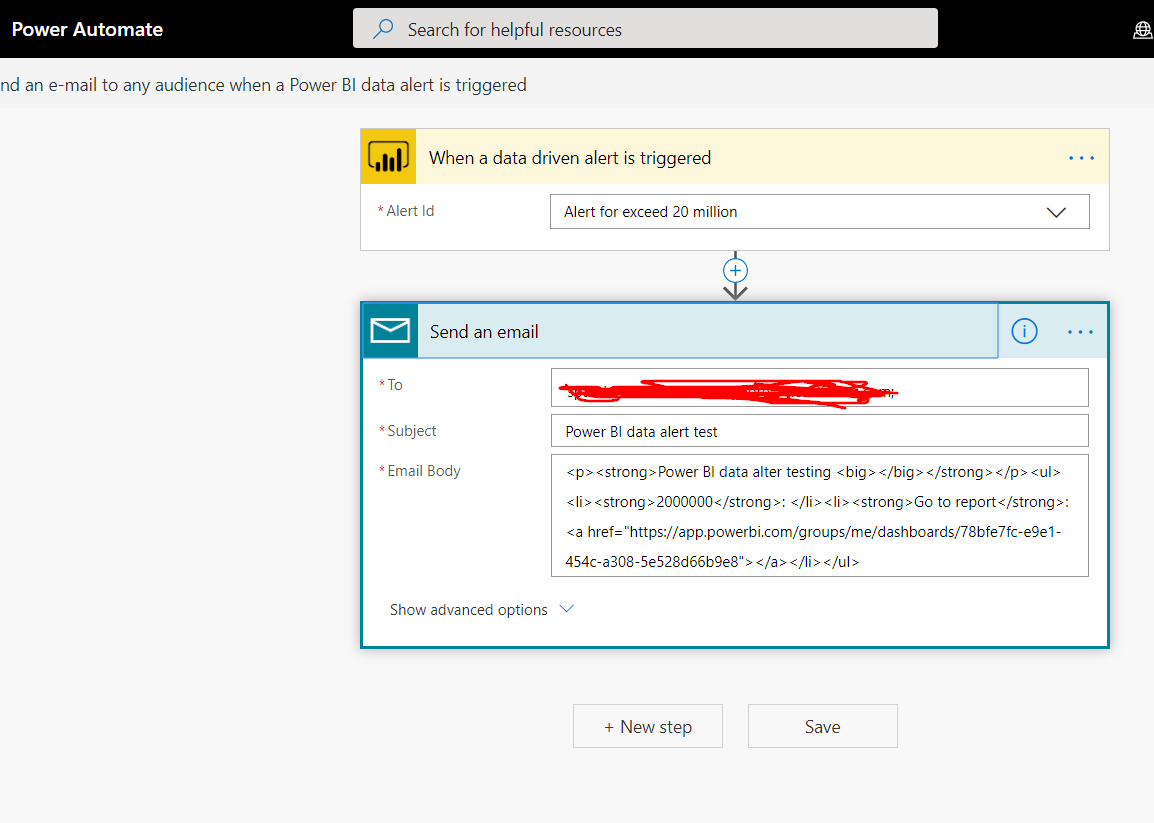
Click on Save button.
Step 7: Whenever data changes on Power BI dataset and alert rule condition satisfied this Power Automate flow is triggered and send mail to target audiences.
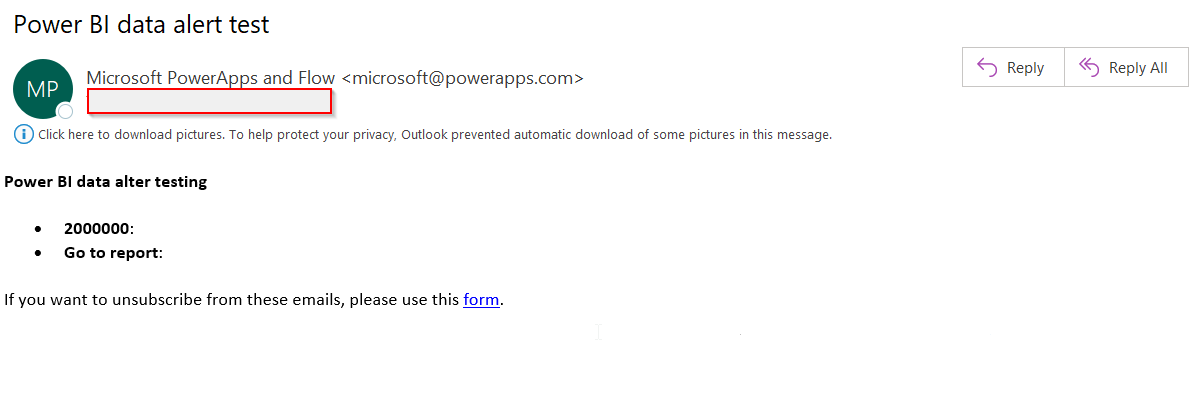
I hope this will help you.


