Conversion of Time and Date in MS flow
Introduction
We had a requirement where we wanted to create a price list with current date time with respect to current country. In this blog we will use the OOB date conversion functionality.
Use Case : (UTC with )
We created a flow where we had used UTC now functionality but this was returning the value time value with -5.30 hours. After doing RND I come to know that it automatically adjust the time using our time zone. As you can see in the below screen shot.
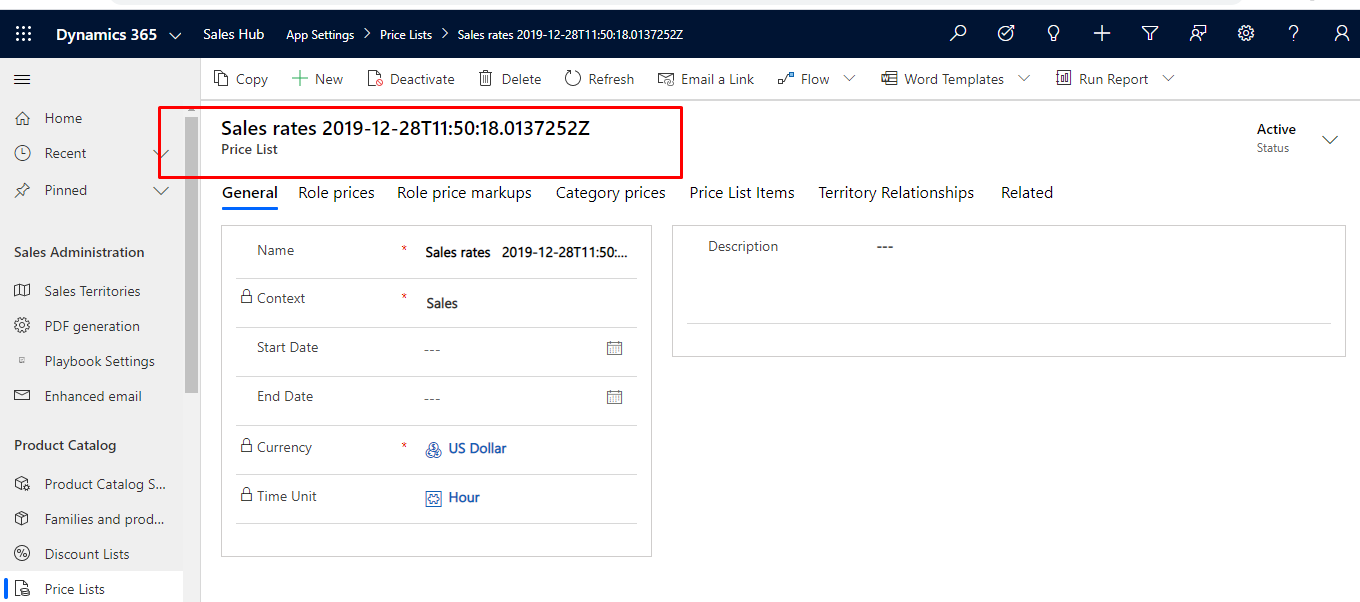
Solution:
To over come with this issue we need to use the inbuilt functionality convertTimeZone.
It takes below parameter
| Sr
No |
Parameters | Example | Explanation |
| 1. | <timestamp>
|
Utcnow() | It is a string or function which contains the timestamp |
| 2. | <sourceTimeZone>
|
UTC | The name for source time zone .
We can write source time zone which we want to convert into |
| 3. | <destinationTimeZone>
|
India Standard Time | The name for the target/destination time zone.
In this case we want to convert UTC into India Standard Time. So the India Standard Time is a destination TimeZone
|
| 4. | <format>
|
dd/MM/yyyy HH:mm
|
Its a format in this case we wanted to convert into date and time dd/MM/yyyy HH:mm |
As you can see in the below screen i have converted UTC to India time zone.
convertTimeZone(utcnow(),’UTC’,’India Standard Time’,’dd/MM/yyyy HH:mm’)
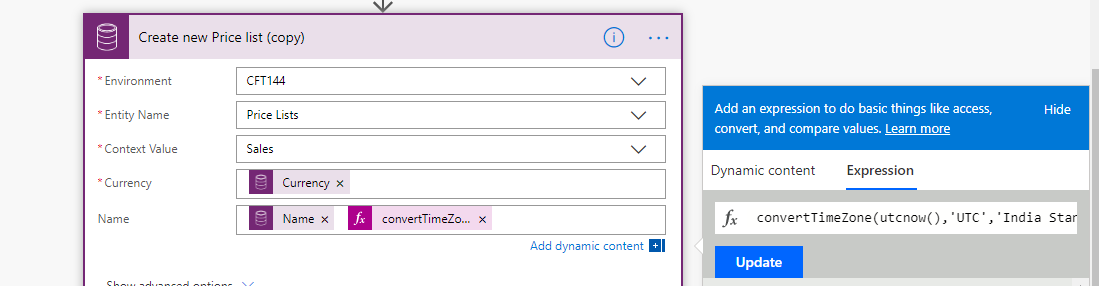
Result:
As you can see in the below screen shot it shows the date time in the mentioned format or you can say indian format.
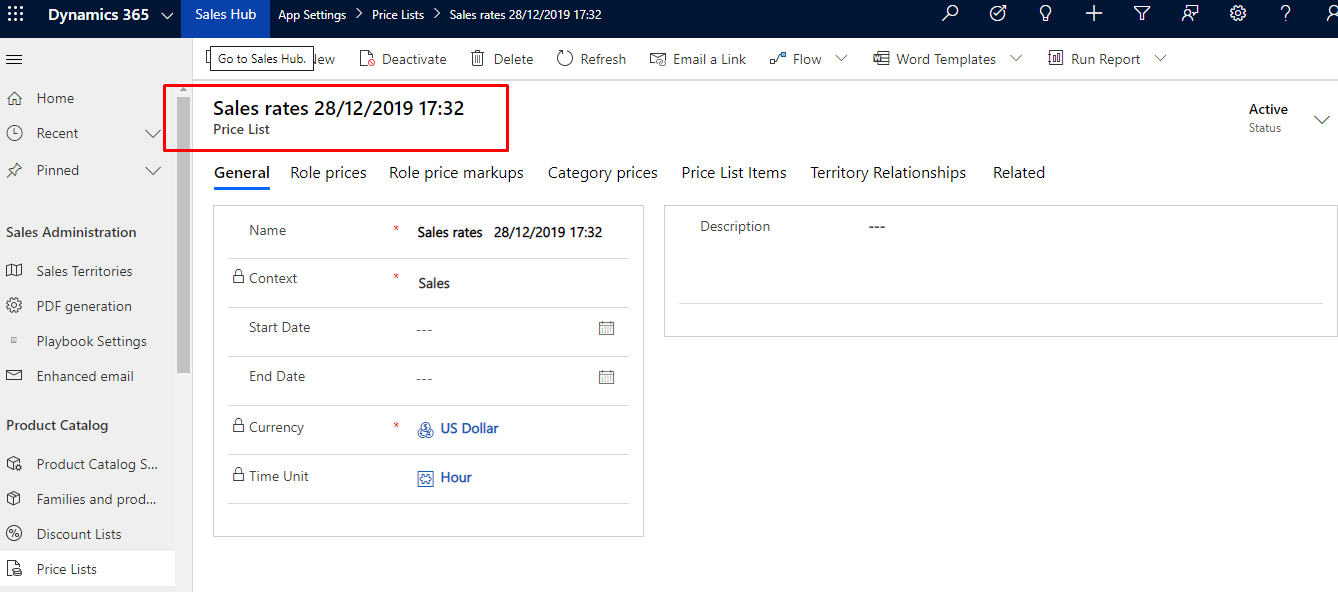
Conclusion:
Hope this will help you to over come the time zone issue while working with different country time.
