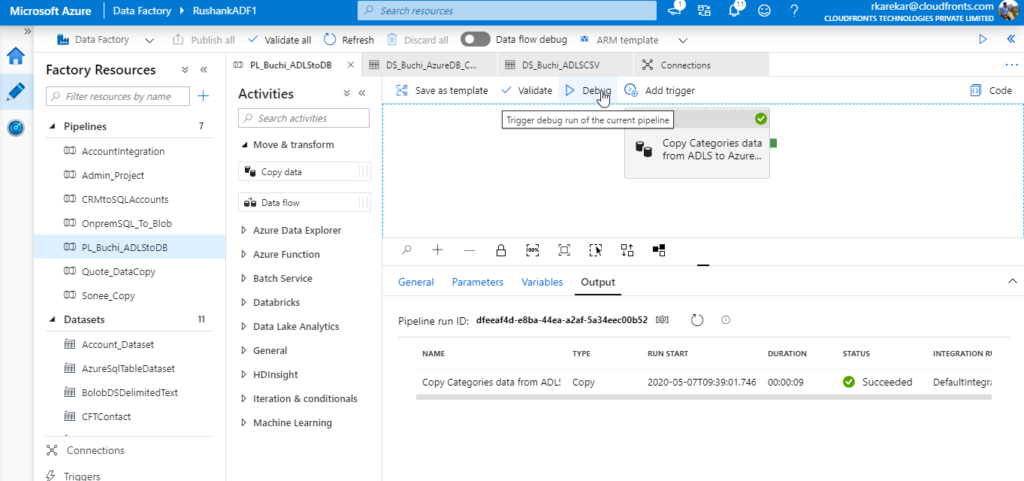Integration of CSV file from ADLS to Azure SQL DB using ADF
How to create Linked Services for ADLS2 in ADF
Step 1: Click on New from Connections section at the Bottom to create a new Linked service.
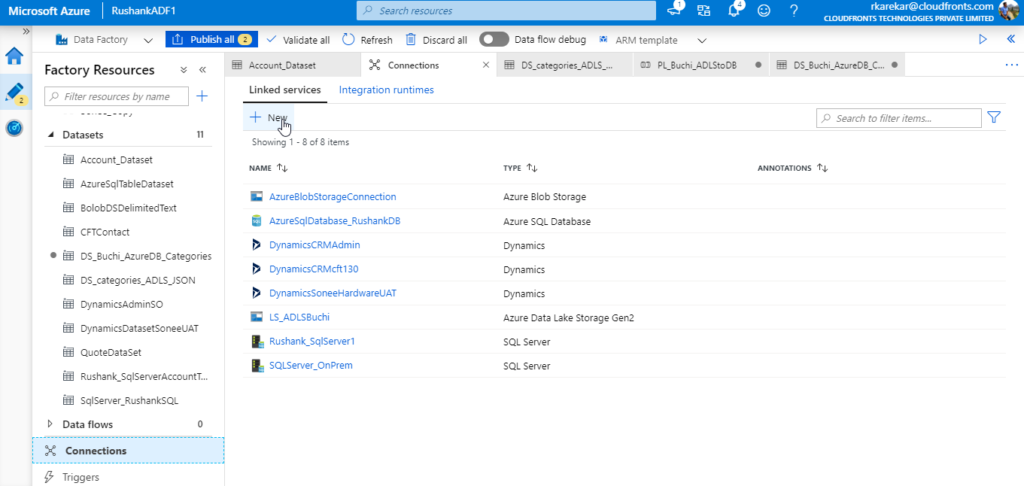
Step 2: Select ADLS Gen 2 and click on continue.
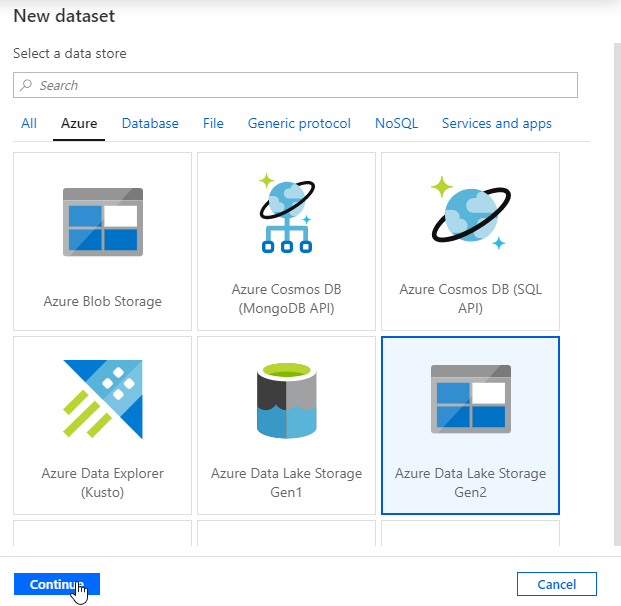
Step 3: Enter the details as follows and click on Test Connection and Click Create.
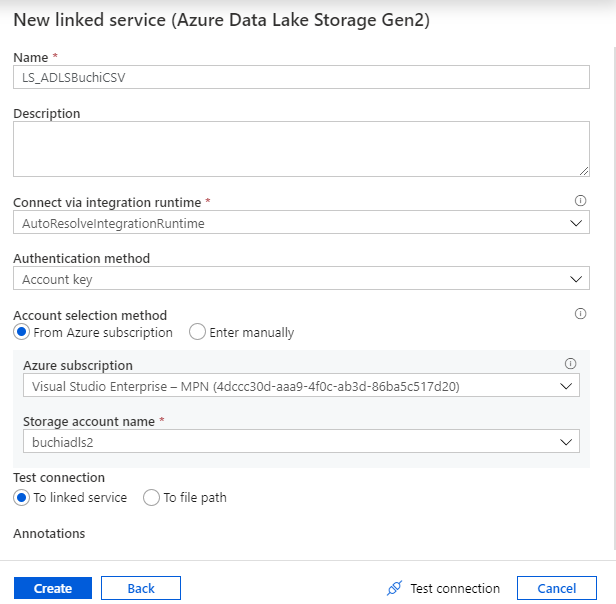
Note: Similarly create a new LS for Azure SQL DB.
How to create Dataset for ADLS2 in ADF
Step 1: Click on New dataset from Datasets section.
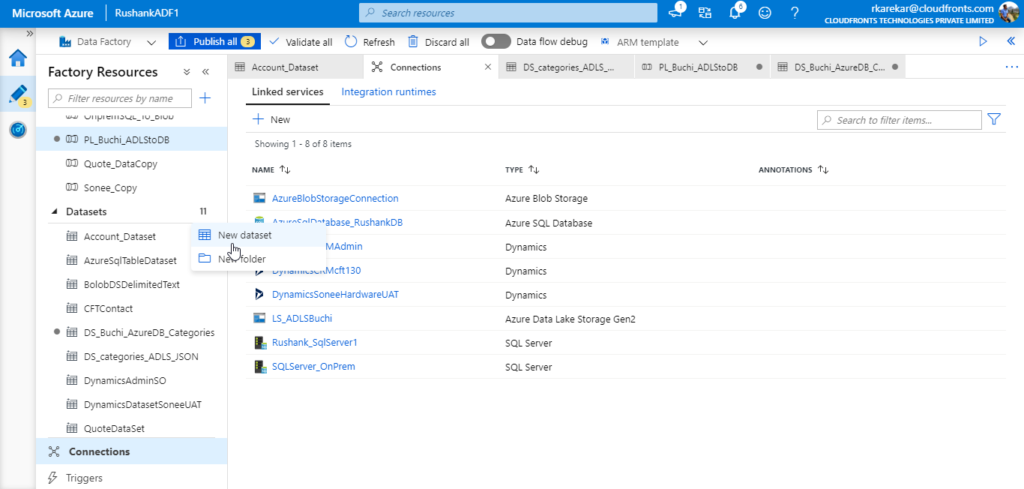
Step 2: Select ADLS gen 2 option and click on Continue.
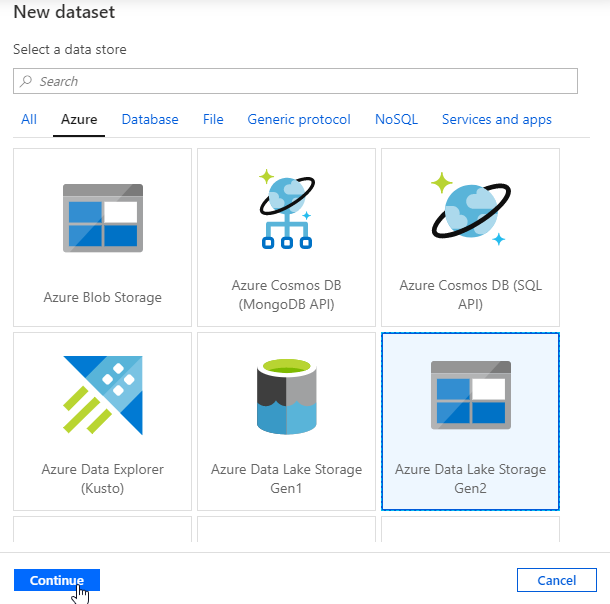
Step 3: Select Delimited Text and click on continue.
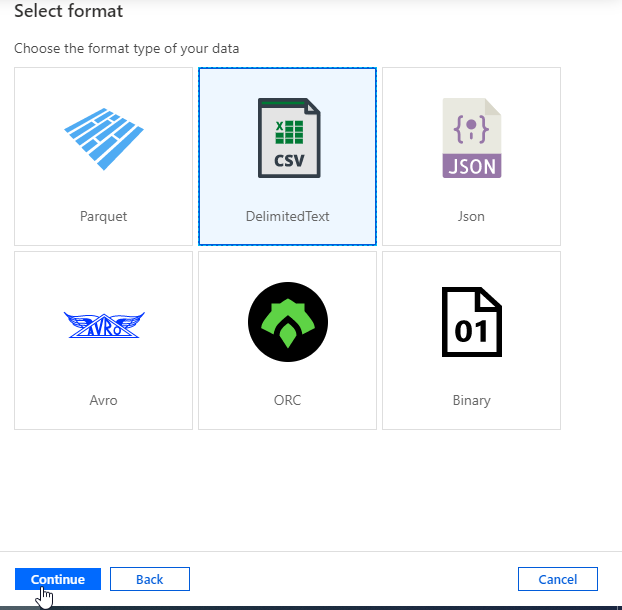
Step 4: Enter Details and Click on browse.
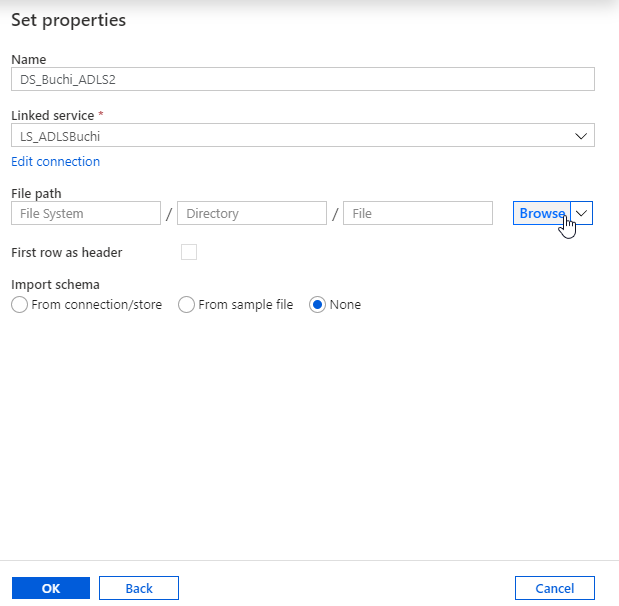
Step 5: Select Categories.csv file from your container and click on ok.
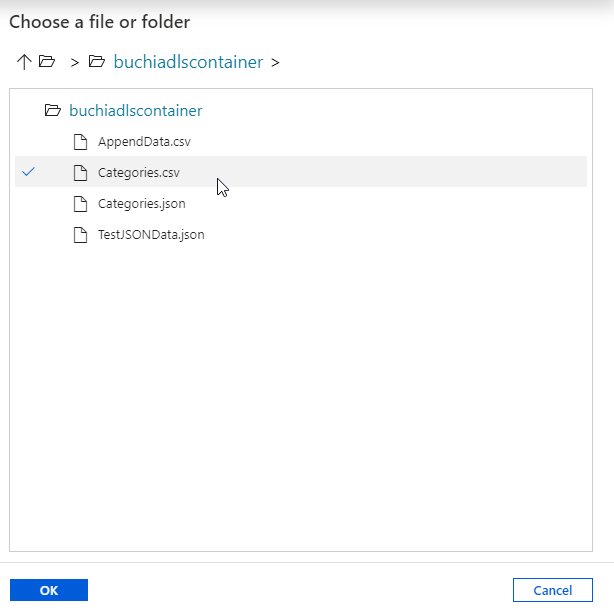
Step 6: Select other details as shown for First Row as header and Import Schema options.
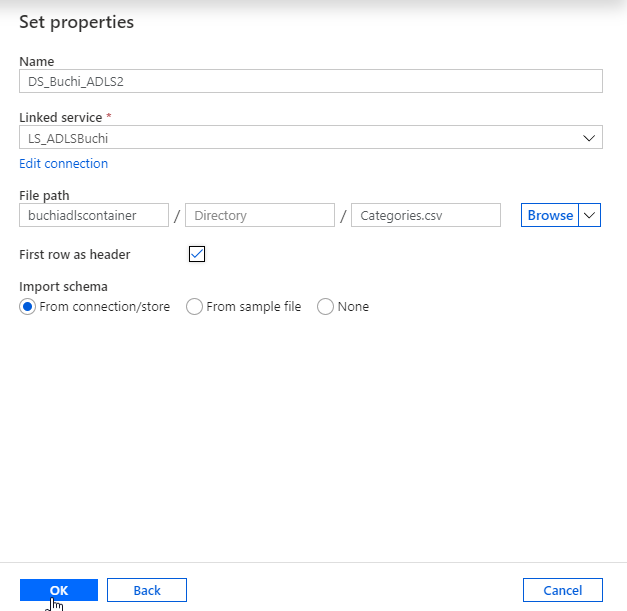
How to create a pipeline in ADF
Step 1: Click on New Pipeline from the ‘+’ icon at the top and give it a suitable name.
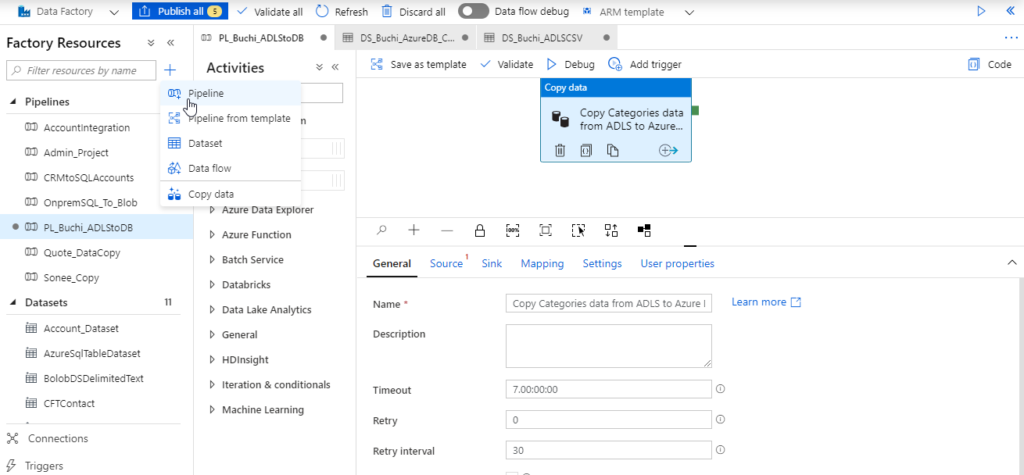
Step 2: Select the Copy Activity from Move and Transform section.
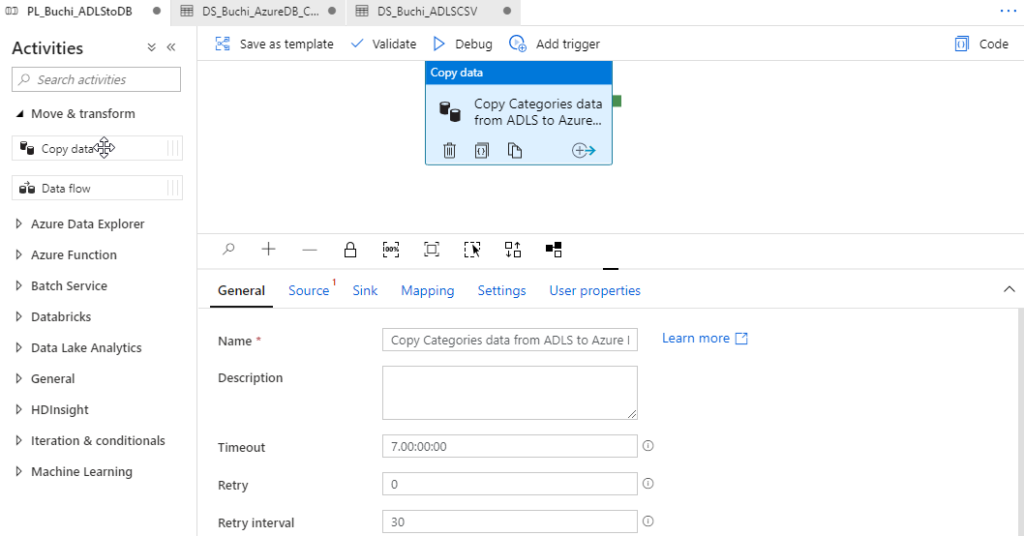
Step 3: Select the Copy Activity from Move and Transform section.
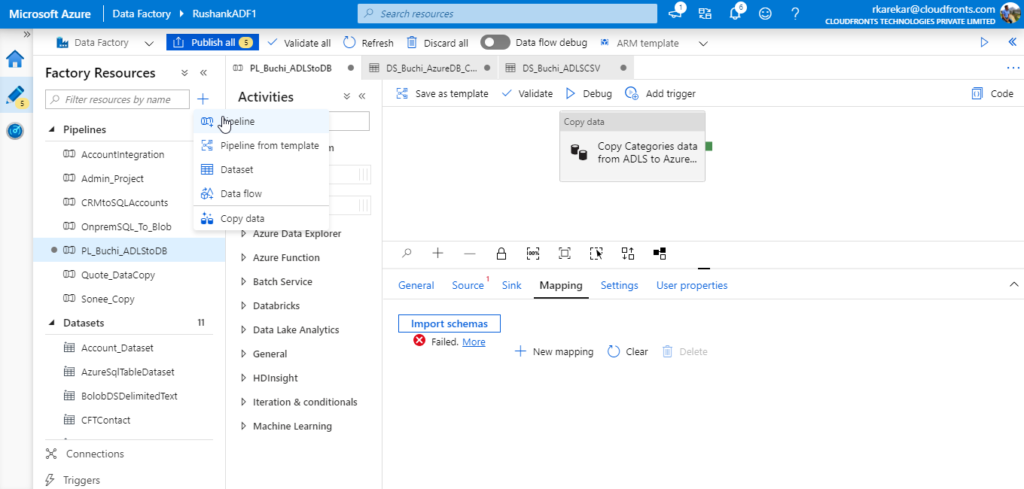
Step 4: Configure the Source and Sink as follows.
Source:
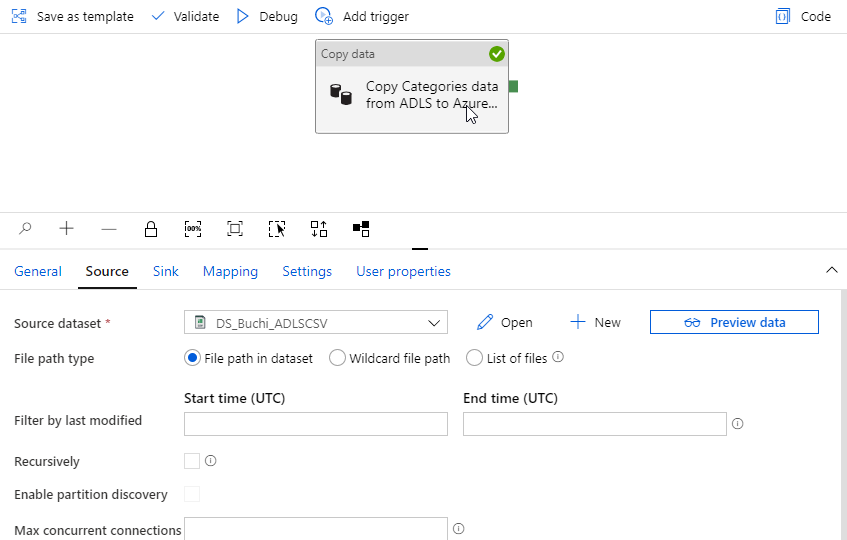
Sink:
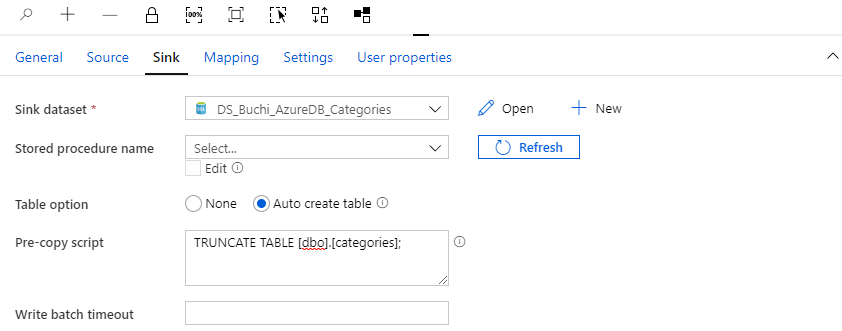
Step 5: Click on Debug and check the output.