Error resolution to the error “You are not authorized to sign in. Verify that you are using valid credentials and that you have been setup as a user in Microsoft Dynamics NAV”
Introduction:
When we restore the SQL database from one server to the other server and when we launch the Microsoft Dynamics NAV RTC, we the error “You are not authorized to sign in. Verify that you are using valid credentials and that you have been setup as a user in Microsoft Dynamics NAV”. This blog article gives the steps how to resolve this error.
Pre-requisites:
- Microsoft Dynamics NAV
- SQL Server Management Service(SSMS)
Reason for the error:
When an SQL backup is restored from one server to the other, even the Windows users created in the previous server is restored to the new server which is not present. Hence, the error is thrown.
Steps:
1. Open SSMS and select the database restored.
2. Click on new query and type in the below query.
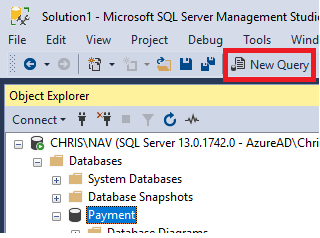
USE [Database Name] GO delete from [dbo].[User] delete from [dbo].[Access Control] delete from [dbo].[User Property] delete from [dbo].[Page Data Personalization] delete from [dbo].[User Default Style Sheet] delete from [dbo].[User Metadata] delete from [dbo].[User Personalization]
3. Enter the database name and click on execute.
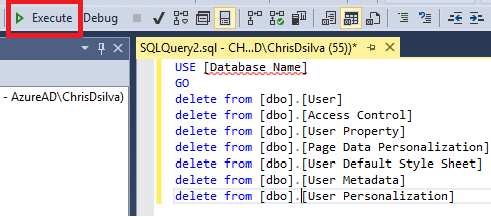
4. Now restart the server instance and launch the Role Tailored Client(RTC) and make sure a windows user is made in users in the RTC.


