How to Apply Service Bus Topic Subscription Filters?
Introduction:
Filters can be specified on Service Bus Subscriptions to Filter Out the unwanted Messages and pass only the selective messages to the subscription. Too Understand how this can be done using SQL and Co-relation Filters Follow the steps as follows:
Step 1: Go to Topic Subscription. Click on the Add Filter.
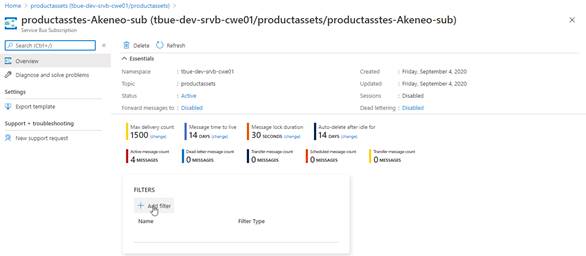
Step 2: You can Select the filter type as SQL and click on Save changes.
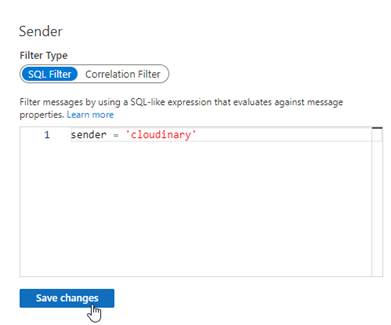
Step 3: As an alternative to step 2 you can further also, create a filter of type Correlation Filter. Add the Key and Value in Custom section and Click on Save changes.
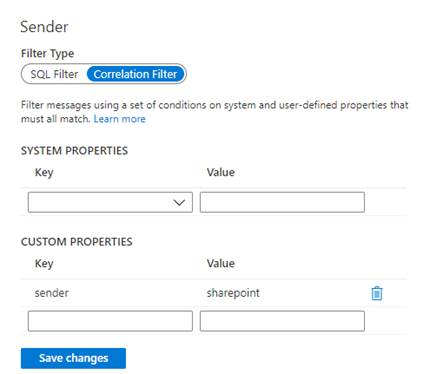
Note:
The Filter Conditions need to be passed as a part Headers of Payload for this property to be evaluated. Additionally to understand the syntax of SQL Filters please refer to: Azure Service Bus SQLFilter syntax reference – Azure Service Bus | Microsoft Docs
