How to bring in Project Task field from Resource Requirements to Time Entries if imported via, Bookings.
Import Bookings is one of the important features provided by PSA for users to do Time Entries quickly and efficiently.
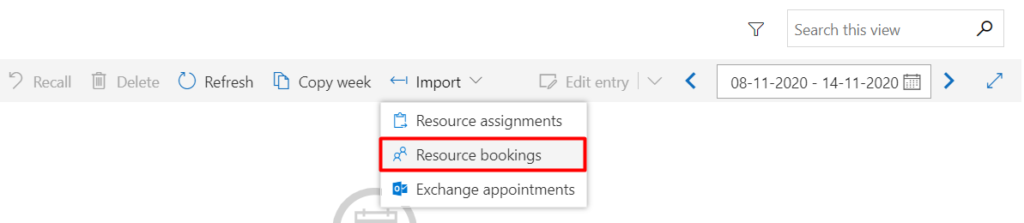
An issue faced while using this functionality is the Project Tasks are not imported with the Bookings Records (As Shown in the Image Below).
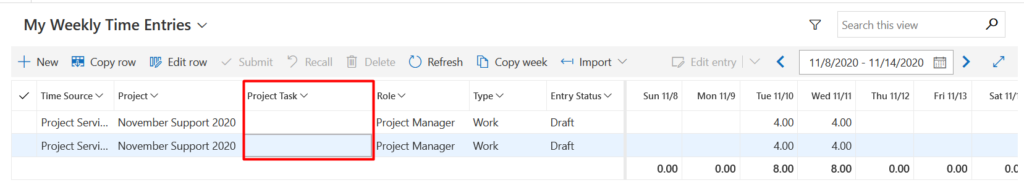
A solution to this issue is two automated flows:
- To Bring the Project Tasks from Resource Requirements Entity to Bookable Resource Booking.
- Hence to bring the obtained Project Tasks from Bookable Resource Booking to Time Entries.
Let’s Begin with the Implementation of the solution!
(Flow To get Project Tasks from Resource Requirements to Bookable Resource Bookings)
Step: 1 Bringing Project Tasks from Resource Requirement’s to Bookable Resource Booking.
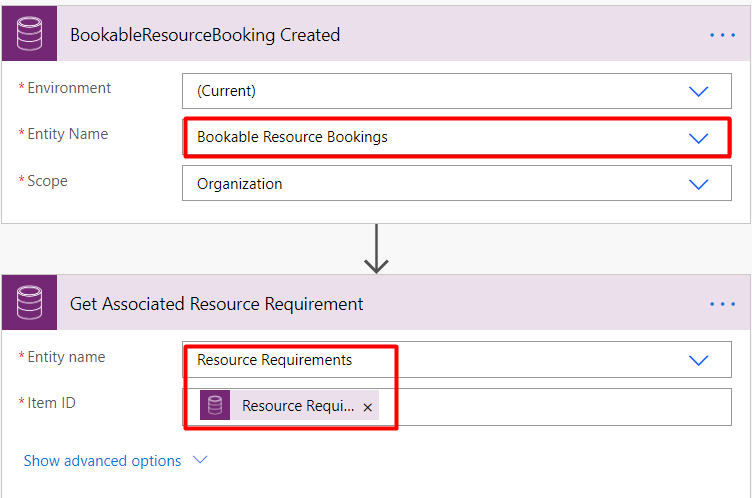
Step: 2 Update the Bookable Recourse Booking Record with the obtained project task.
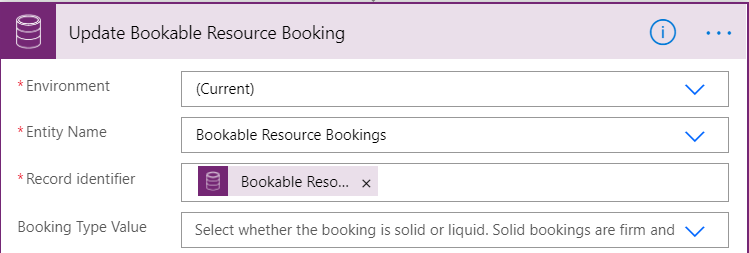
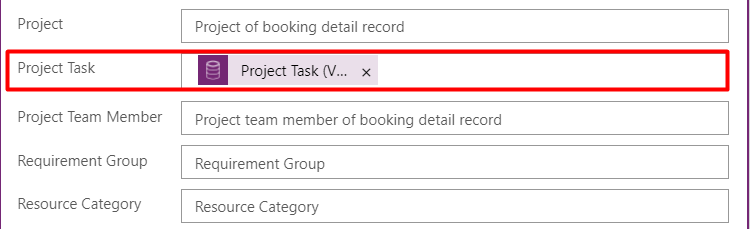
Now we have successfully obtained the Project task in the Bookable Recourse Bookings Entity from the Resource Requirements, Our Next step is to Take this Project task on the Time Entries.
(Flow to get Project Task from Bookable Resource Bookings to Time Entries)
Step: 1 Bringing Project Task from Bookable Resource bookings to Time Entries.
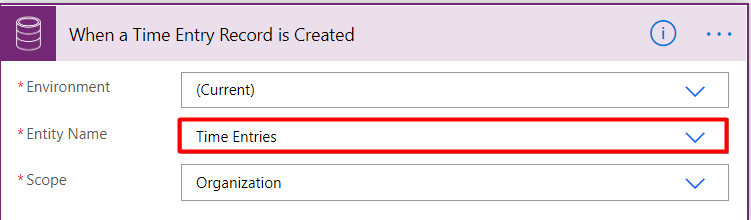
(Tip : It is better to check if the Project Task Field is empty or not hence we can also put a condition to do so, if the Project Task Field is empty proceed with updating the Project Task field else Terminate.)
Step: 2 Get the Project Task from the Bookable Recourse Bookings.
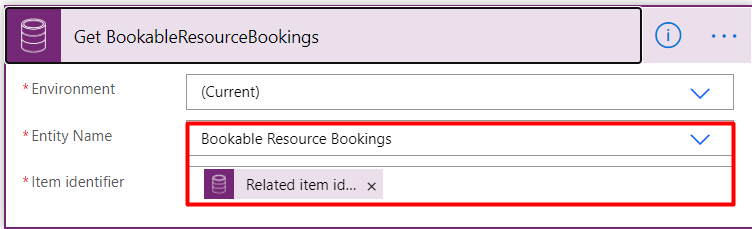
Step: 3 Update the Time Entries with the obtained Project task.
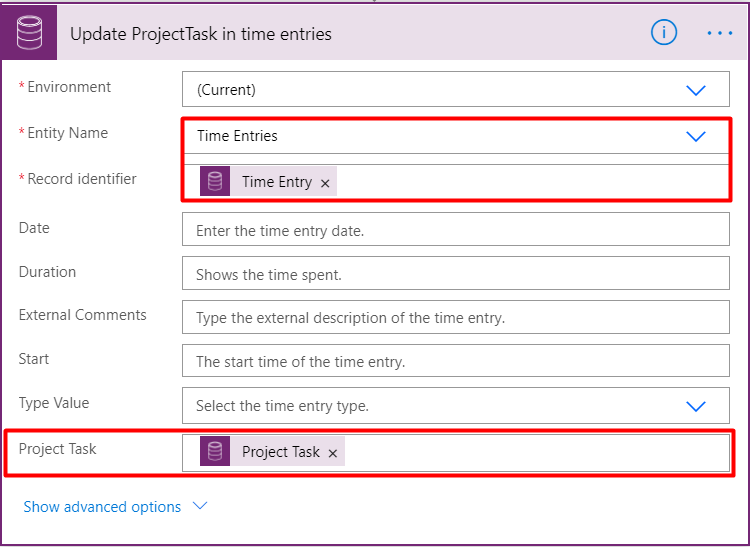
Step: 4 Import Bookings and there you go you will now be able to see the Project Tasks.
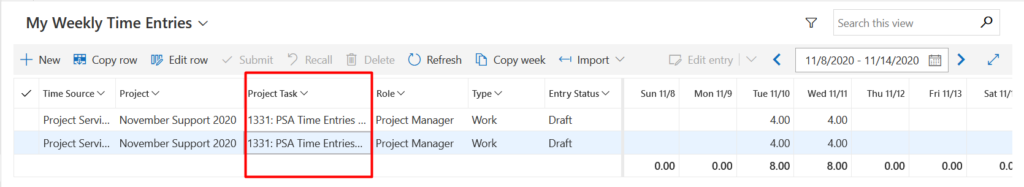
Hope this Helps!
