How to Create Azure DEVOps URL
Introduction:
In this blog article, we will learn how to create Azure DEVOps URL.
Steps:
1. Go to visualstudio.com and sign in using Microsoft account.Create a new project
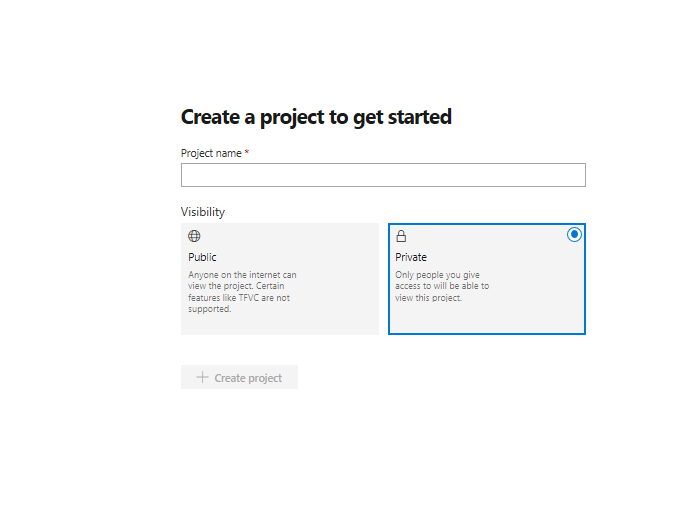
2. Go to Organization settings –> Overview
3. Under organization information you will see a link. Turn off the on toggle and a new link will appear on the screen.
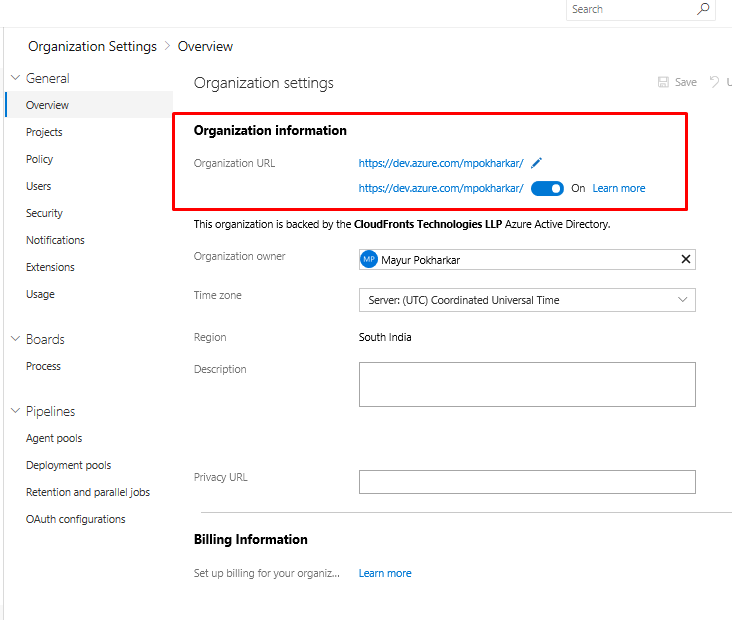
Now the VSTS link will be generated.
This link itself is dev ops URL.
