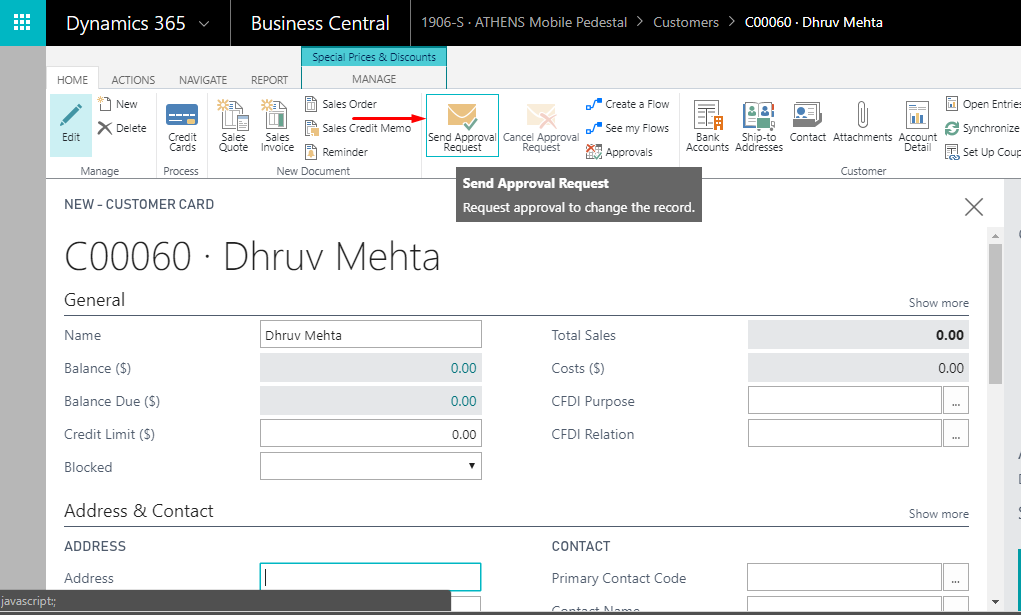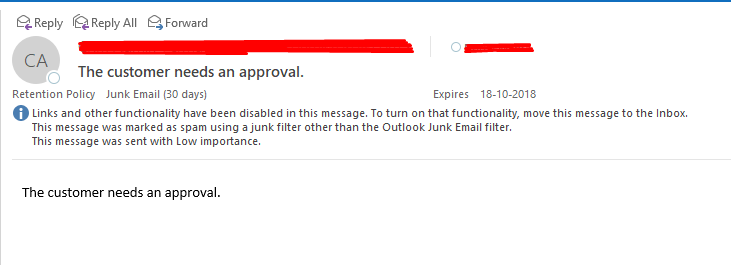Customer Approval In Business Central Using MS Flows
Introduction:
Microsoft Flows is a cloud-based software tool that allows to create and automate workflows across multiple applications. Here, I have created a flow for Customer Approval using MS Flows, where a customer which is created in Business Central can be notified to the particular user using Outlook.
Pre-Requisites:
- Microsoft Dynamics 365 Business Central
- MS Flows
Procedure:
1)First you need to do the SMTP Mail Setup from the Business Central to send the notification.
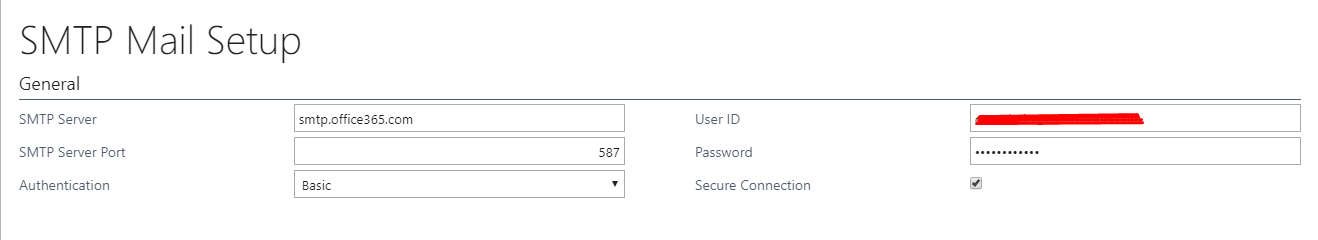
2) Go to MS Flows, select Create from blank to create a new flow.
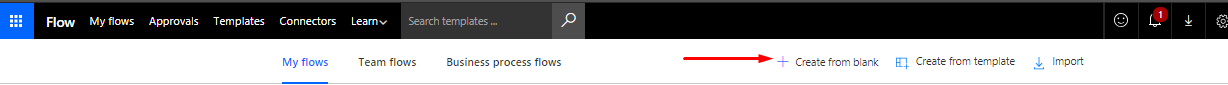
3) From the list of connectors, select the Business Central Connector and in Trigger select “When a Customer Approval is Requested”.
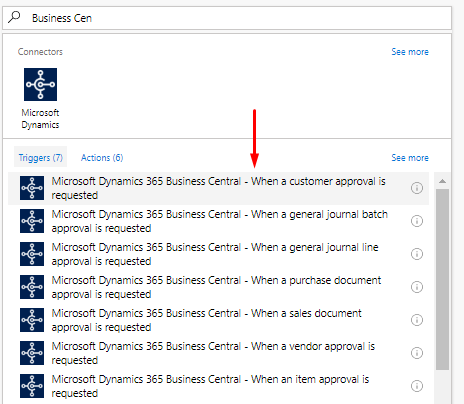
4)Select the Business Central Company and add the conditions you want to add for Customer Approval.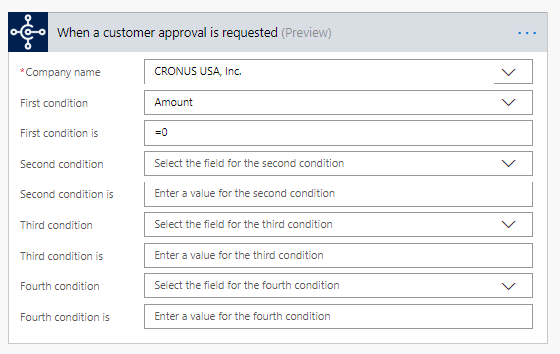
5) Add the action or condition to be executed on the trigger.
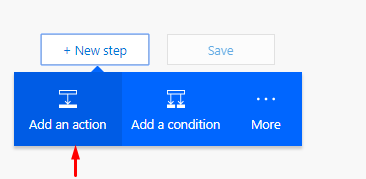
6) Here, I have added the Outlook action to send a mail to the admin when a customer is created.
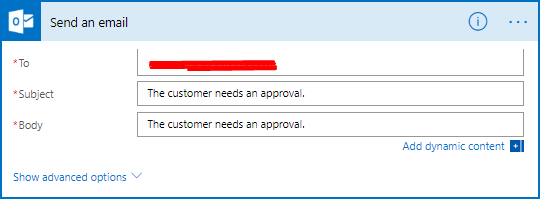
7) A Customer is created in Business Central and when we click on Send Approval Request for Customer Approval, a mail is sent to the particular person in outlook mail.