Cancel or correct the posted invoices in D365 BC
In D365 Business Central user can cancel or correct posted invoices. Once the invoices are posted in the system the user can go to posted Sales/Purchase invoice using Global search.
Once the Posted Invoice screen opens in the menu ribbon, there is a menu for correct. On clicking of that menu there would be two option as below :
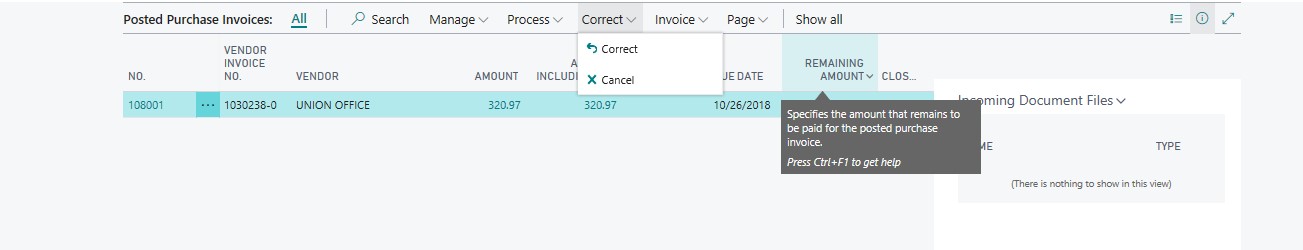
Correct: This option will create a credit memo for the invoice and will also create an open invoice so that user can make the required changes and post the invoice again.
Cancel: This option will just create a credit memo.
The feature of Correct & cancel of posted invoice saves lot of time of the users by automating the process of creating Credit memo.
