Error ‘An error occurred during report data sets execution’ in D365 Operations
Introduction:
In this blog article, we will see how to resolve timeout error in D365 Operations. Refer below screenshot for error. This error occurs when a report is processing many records and takes too long to execute. A report processing times out in 10 minutes.
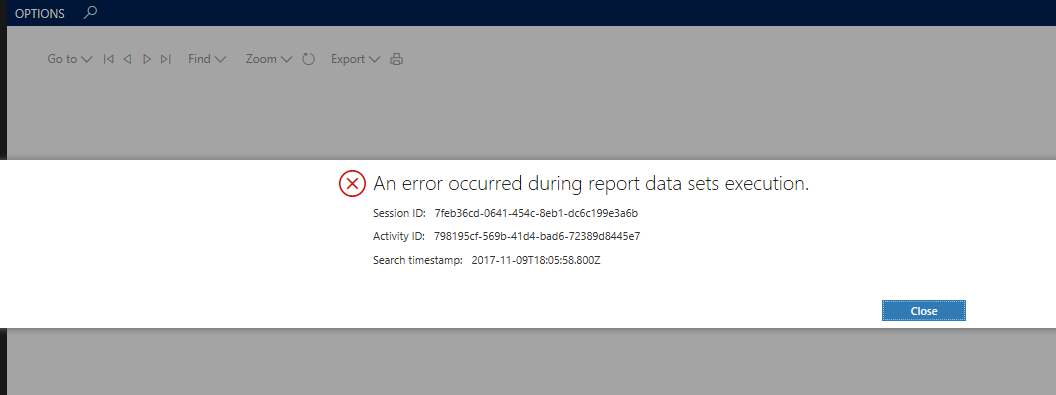
Steps:
To resolve the error, follow below steps,
- Go to Tmp Table and change its Table Type property to TempDB.
- Go to RDP class and extend the class from SrsReportDataProviderPreProcessTempDB
- Save, Build and Deploy the Report.
