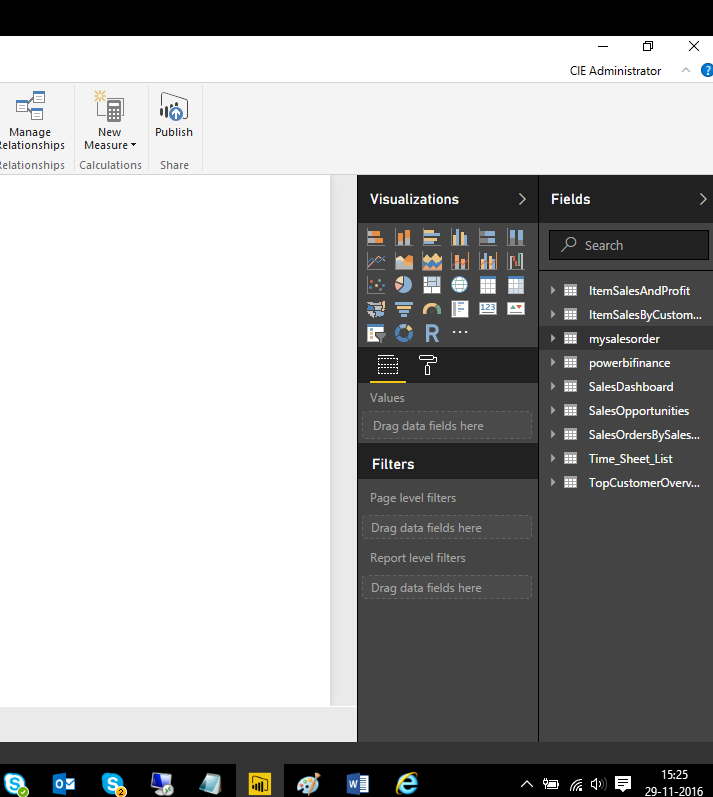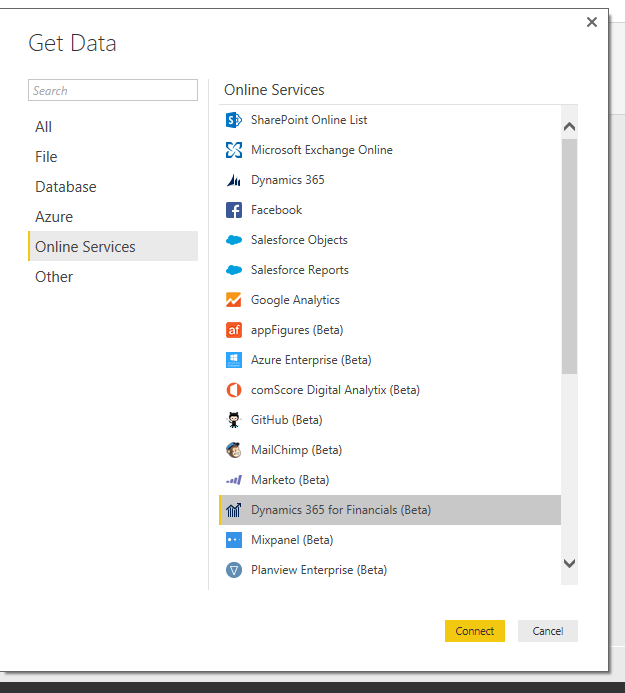New Dynamics 365 Financials connector for Power BI
In this blog article, we will explain you on how to connect dynamics 365 financials service inside of Power BI.
Earlier Microsoft dynamics 365 gives out of the box connectors for Sales, service Manager and Marketing to connect over Power BI for readymade dashboards but on the new powerbi updates we have direct connector for Dynamics Financial 365.
Below are the steps to connect over Financial OData:
- Open the Power BI desktop tools and clicked on getdata
- Select “Dynamics 365 for financial” in Online services.
- When Promoted, enter your Microsoft Dynamics Financial OData URL
For getting this ODAT URL, you need to first login on dynamics 365 portals and then search web services in the search button, so you get below screen and copy the OData url.
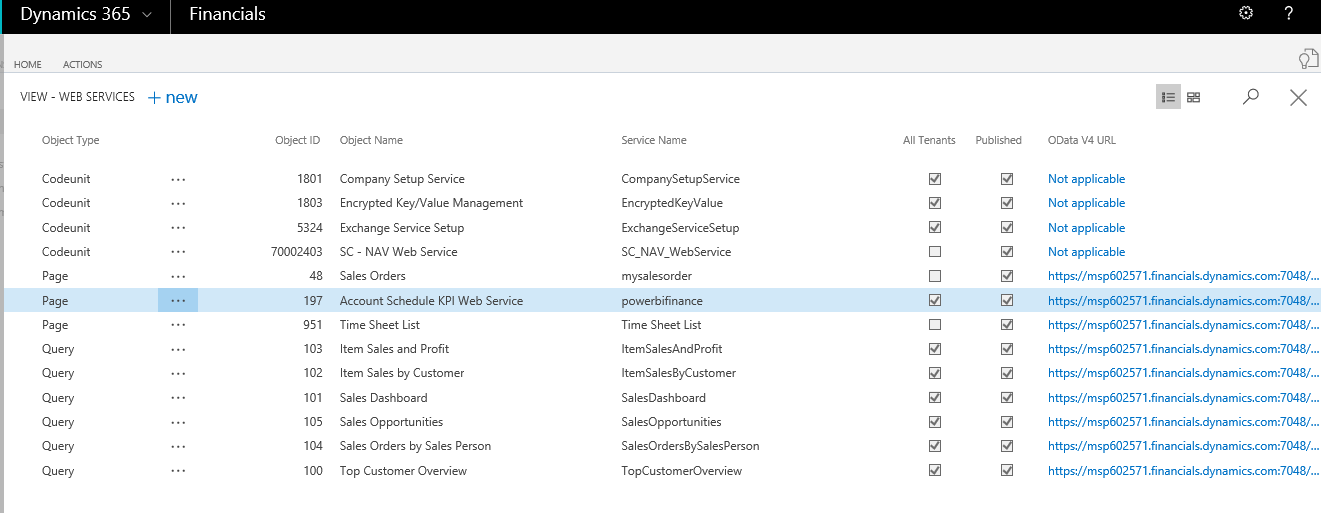
Please use url up to “OData” flag only.
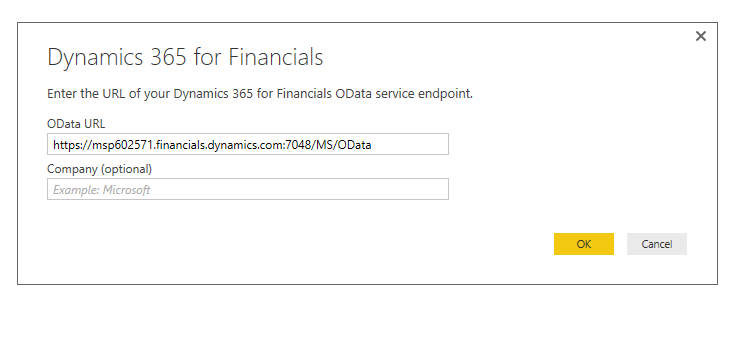
After connecting this ODATA URL, it will ask for the authentication so choose basic authentication Mode and your User Details.
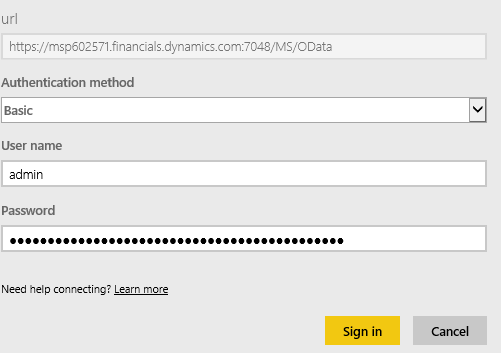
Your password is the web service access key of the Admin user and you can get it from users tab.
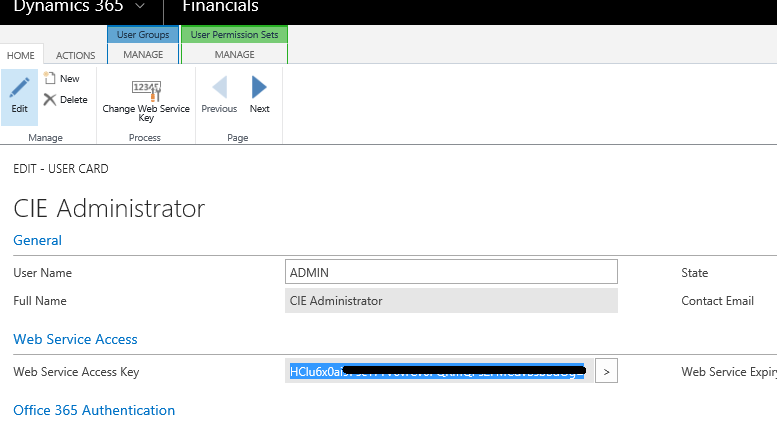
So, after connecting to the financial ODATA you will get all the tables loaded in to powerbi desktop tools and from that we can design a dashboard.