Selecting Multiple products for Sales in D365 for operations
Dynamics 365 for finance and operations is an ERP system built and designed to match your business needs in this modern day business scenario. Elements are currently as much a business system as it is innovation deliverable, some portion of a bigger biological system where data pulled from unique channels, (for example, social, IoT, and Office) is caught, investigated, and spread so as to help explicit business objectives. Make planning simpler by giving your spending chiefs simple to-utilize apparatuses. A wizard causes them to make spending plan worksheet formats for Microsoft Excel.
This cloud-based ERP framework gives the pertinent data you have to convey vital, information-driven bits of knowledge to key divisions. Additional quick monetary bits of knowledge drive corporate procedure and development, declining obligation through effective assortment of the board.
Generally, users spend lot of time in selecting each product and their variants for sales in Sales order. Dynamics 365 for operations gives option to select the product by category.
Following is the process to select multiple products and their variants in a quick way:
1. Create a new Sales Order
2. Click on Add products in Sales Order Line
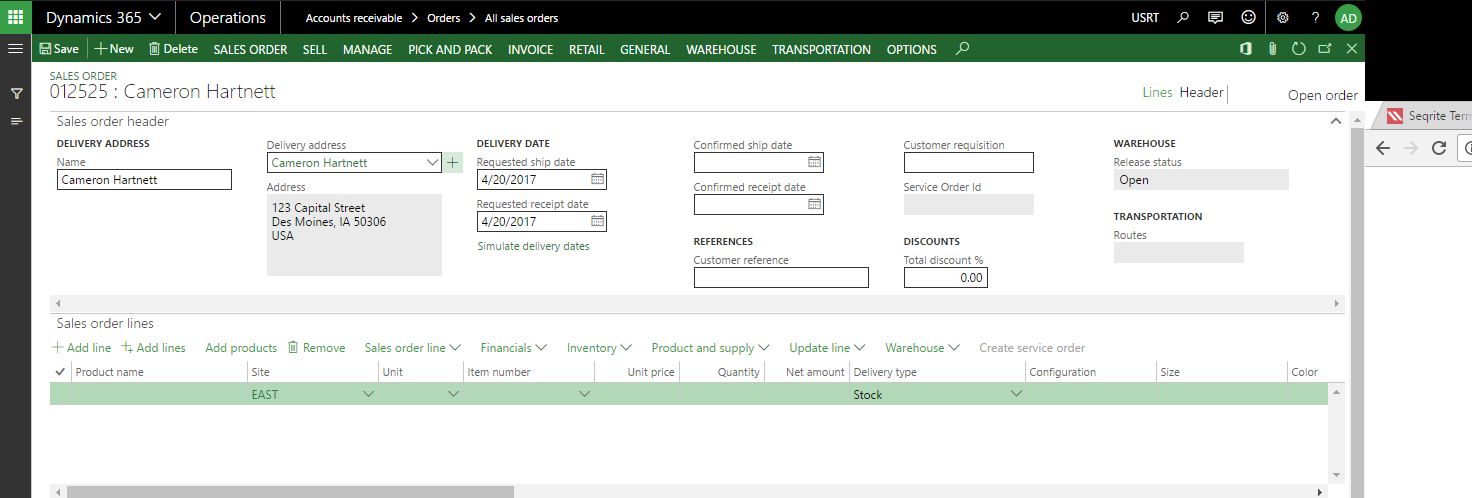
3. A new form will open which is divided in to three parts
- Select category – To select the respective category
- Available Products – It shows all the products available in the selected category
- Add Selected products- The products which are selected for the Sales order
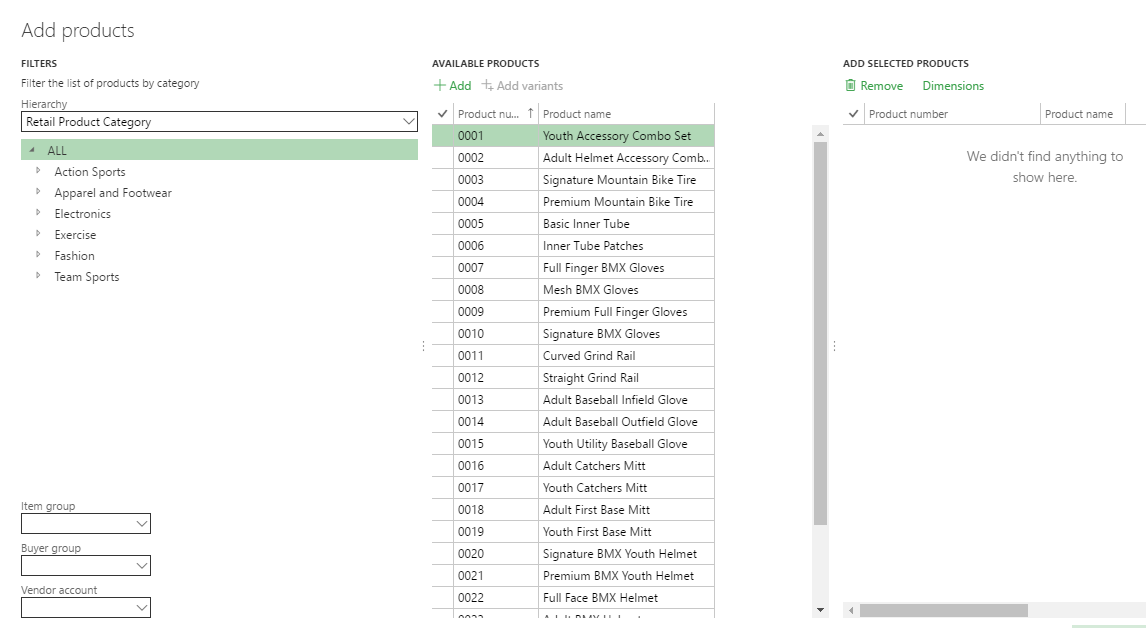
4. Once the category is selected, select the product and click on Add variants to select the variants for that product.
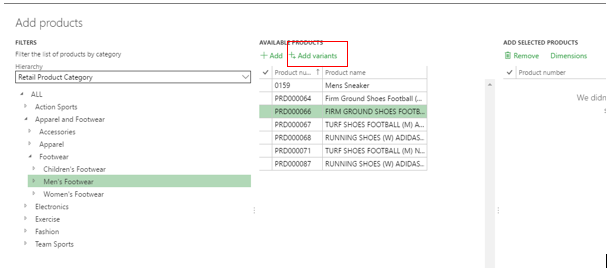
5. A new form will open listing all the variants for that product. The user can select all the variants by checking on Select all or can select specific variants and can put quantity.
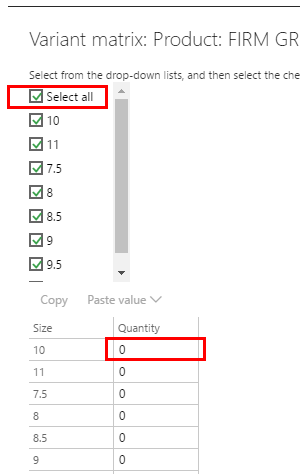
6. On clicking OK , all the products selected with their variants will come in the sales line.
Conclusion :
In this way the user can save lot of time in creating Sales order having multiple lines.
