Transfer Order/ Stock transfer Tax Information not showing for many users in Dynamics 365 Supply Chain Management
In this blog, we are going to address the issue that can be seen in the recent update in Microsoft Dynamics 365 Finance & Supply Chain Management. To solve this issue please follow below steps.
Currently If we see before the setup there is no tax information showing in Stock Transfer Transaction. Only the Administrator can see this Tax information.
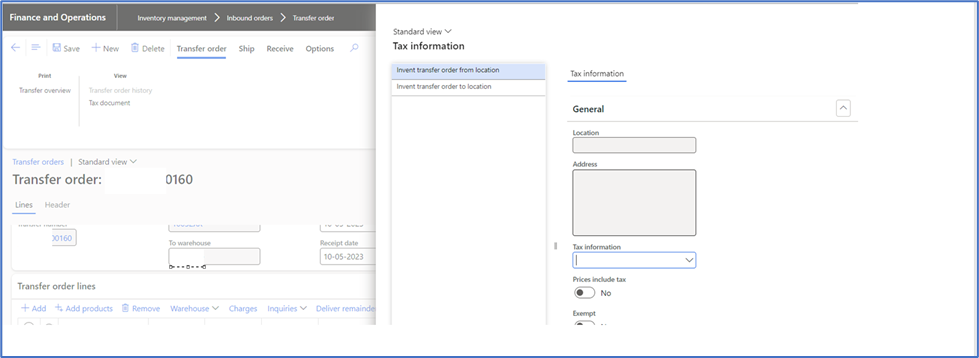
To overcome this issue, in Dynamics 365 F&SCM new update we have to enable “Private” field in the warehouse address tab. For this,
Go to Inventory Management Setup->Inventory Breakdown->Warehouses.
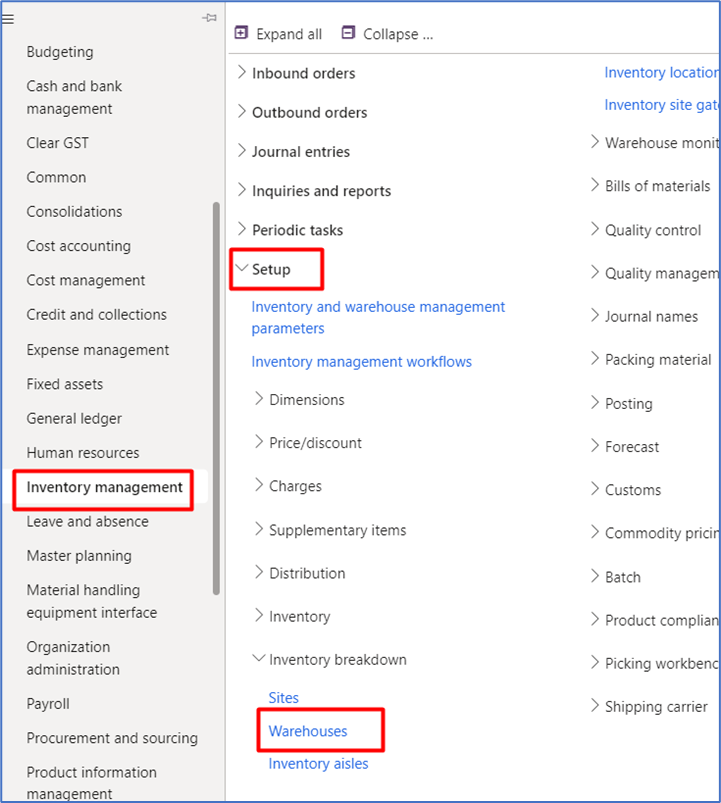
Go to Address. Click on Advanced.
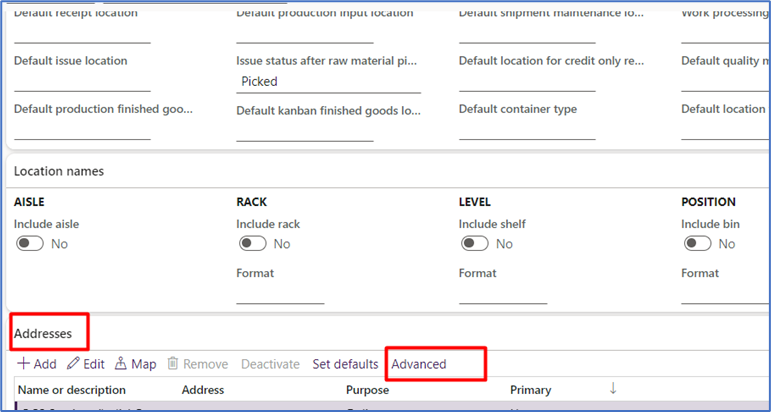
Right click In Address section and Click Add field.
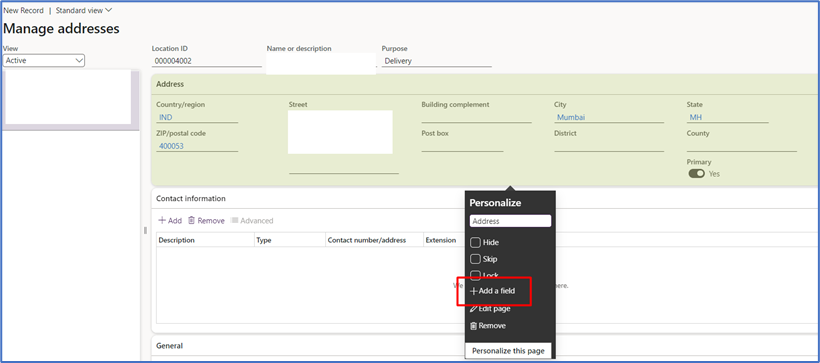
Add a field as “Private”.
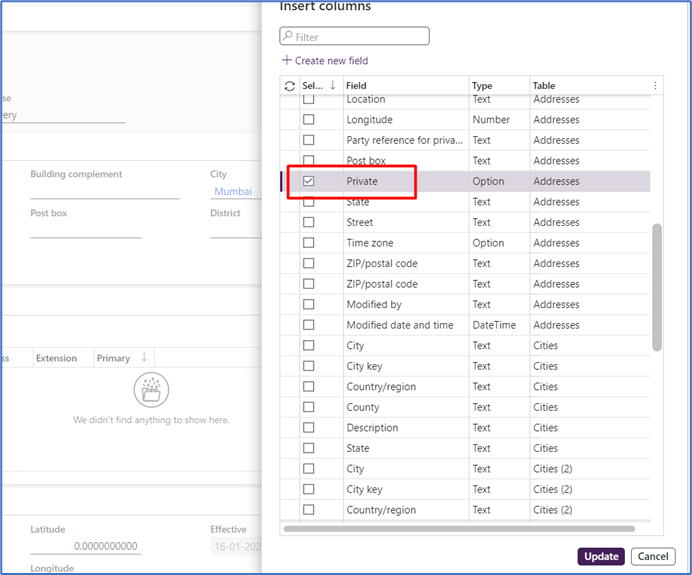
Once it is on the address section just disable the private field. By this every user will be able to see the Tax information on the Stock Transfer.
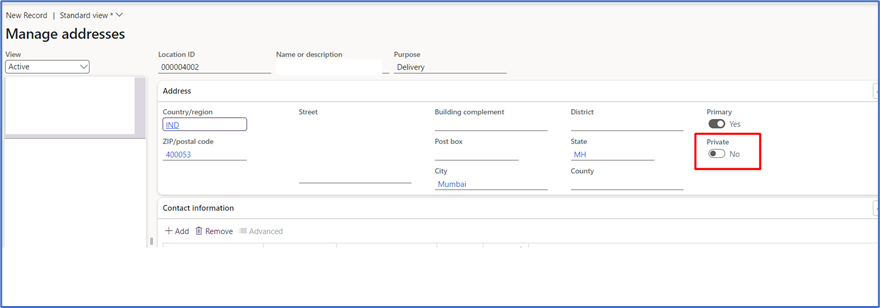
After this, the user will be able to see the Tax Information on the Stock Transfer.
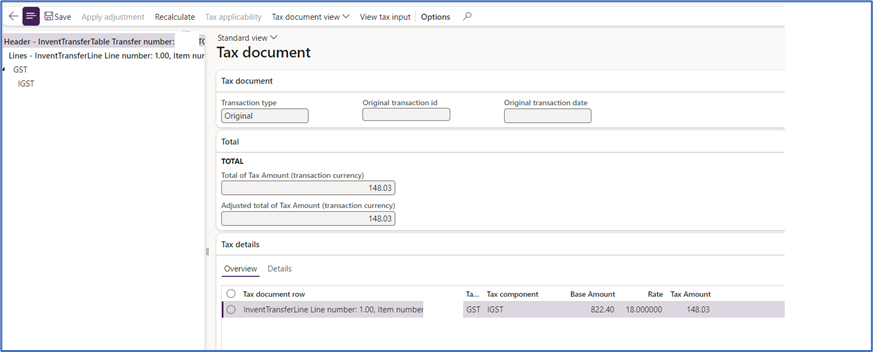
That’s it for this blog. Thank you!!!
