D365 App for Outlook Sitemap Edit
Dynamics 365 application development provides an end-to-end solution for your business right from design, development, appsource listing upto enhancements and support. The team has a set of expert developers, architects and technicians who are involved 24*7 in the process to enhance your business and take it to the next level. The team understands your business needs initially and then starts working on the goals for the betterment of your business. Based on the case scenarios, applications are designed and developed that could be easily fitted and implemented on to your business model. While Dynamics 365 is taking care of your business needs through cloud, you can focus on your core business strategies, needs and allocate time to your clients making a better relationship with them for enhanced business.
Introduction:
In this blog we will discuss how we can add entities to the by default App for Outlook look while we track emails using App for Outlook.
Steps:
-
- By default, the App for Outlook does not show any entities in its sitemap. As we all know that there is new concept of Apps in MSCRM. We can develop Apps so that we can give users a limited and required access to entities. Every module in CRM is now a app like Field Service App, Project Service App, Service App. Similarly there is App for Outlook App.
- Below is the default sitemap for App for Outlook.
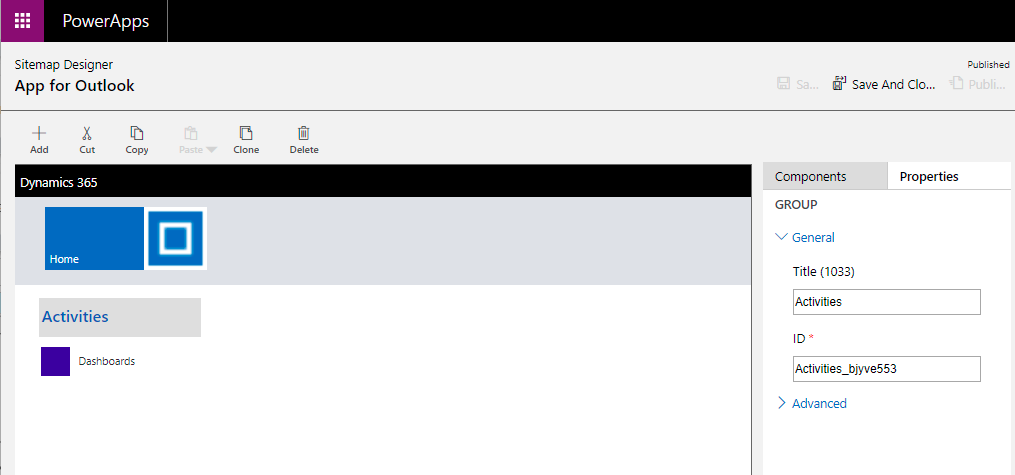
-
- You can add Area, Sub area and groups to the default sitemap and publish the changes.
- Below is the screenshot after addition of required area, sub areas and groups.
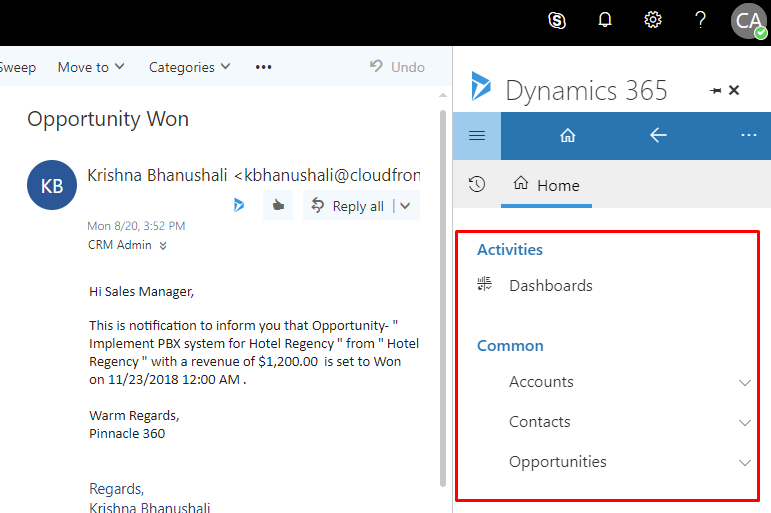
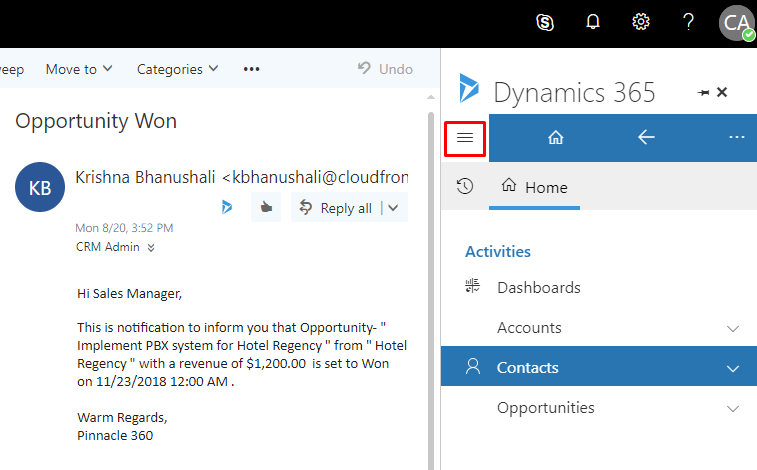
This is how you can change the entities visible in D365 App for outlook.
