Track Event Participation
Introduction
In this blog, we are going to discuss how to create a ClickDimensions Event Participation record from WordPress plugin Gravity Forms.
Pre requisites
In order to create Event Participation record User must have
- Gravity Forms plugin
- ClickDimensions entities (Events and Event Participation)
Requirement
We had a client with requirement that whenever a user registers for an event, event participation record should be created linking event and contact. Event and Event Participation are ClickDimensions entities.
Solution to requirement
By following the below step we can track the Event Participation records.
Step 1: Create an option set field “Event” on Contact form in CRM. The field consists of list of different events that need to be displayed to the registration users.
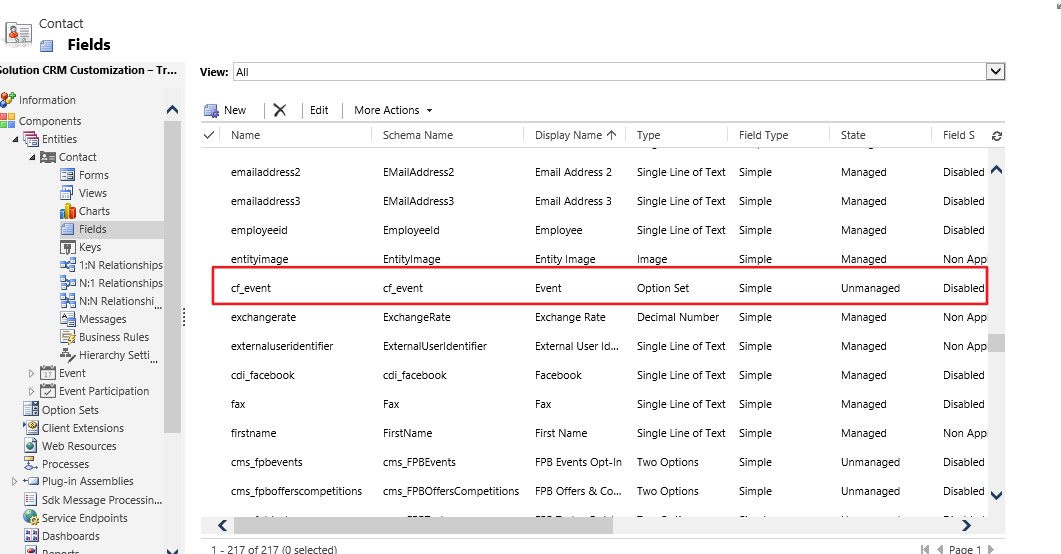
Step 2: The option set values should be same as Event records created. The name should be same as we are going to retrieve the events record based on the name.
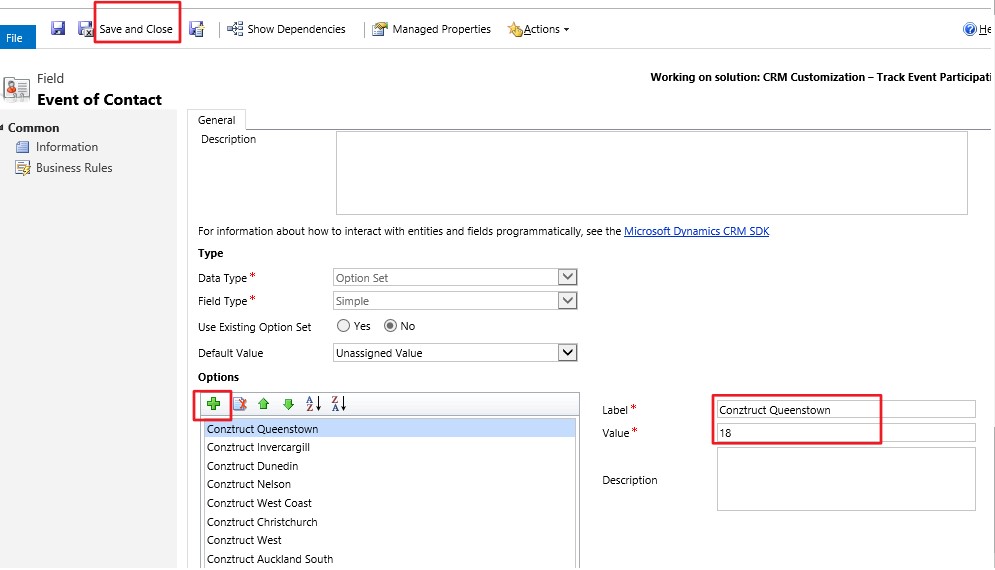
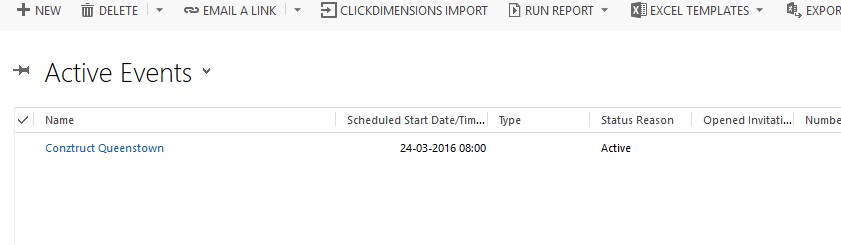
As shown here, the Event name and the Option set label are same i.e. “Conztruct Queenstown”
Step 3: On the registration form, same list of events should be present in the drop down list. The value and name of the option sets should be same as option set values in CRM.
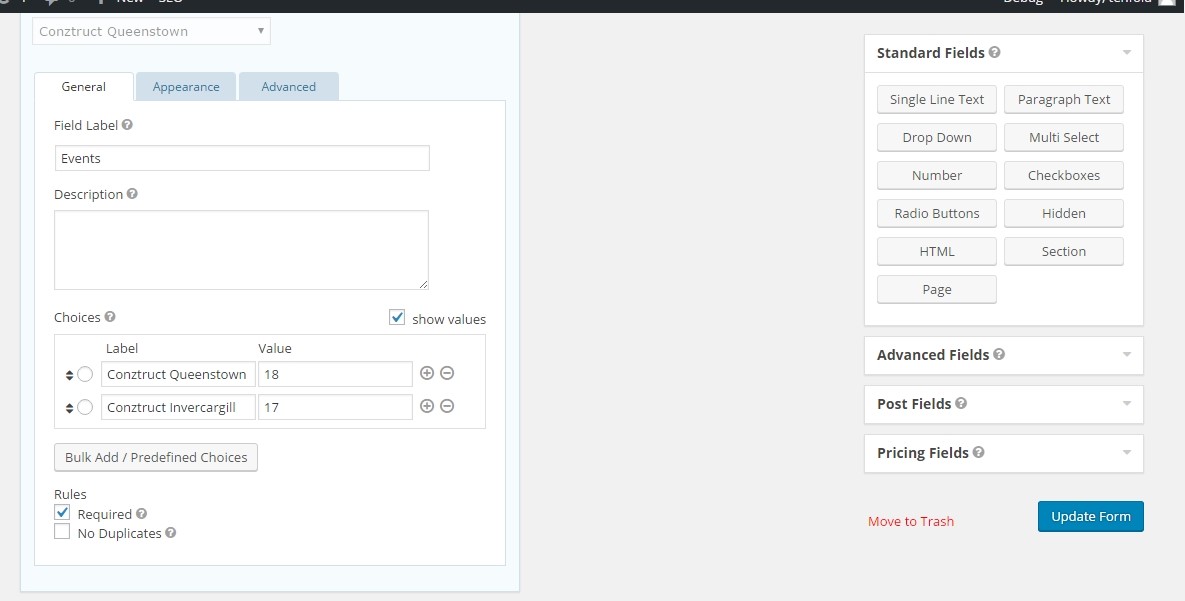
Step 4: Write an asynchronous plugin which will get triggered when a contact is created or updated.
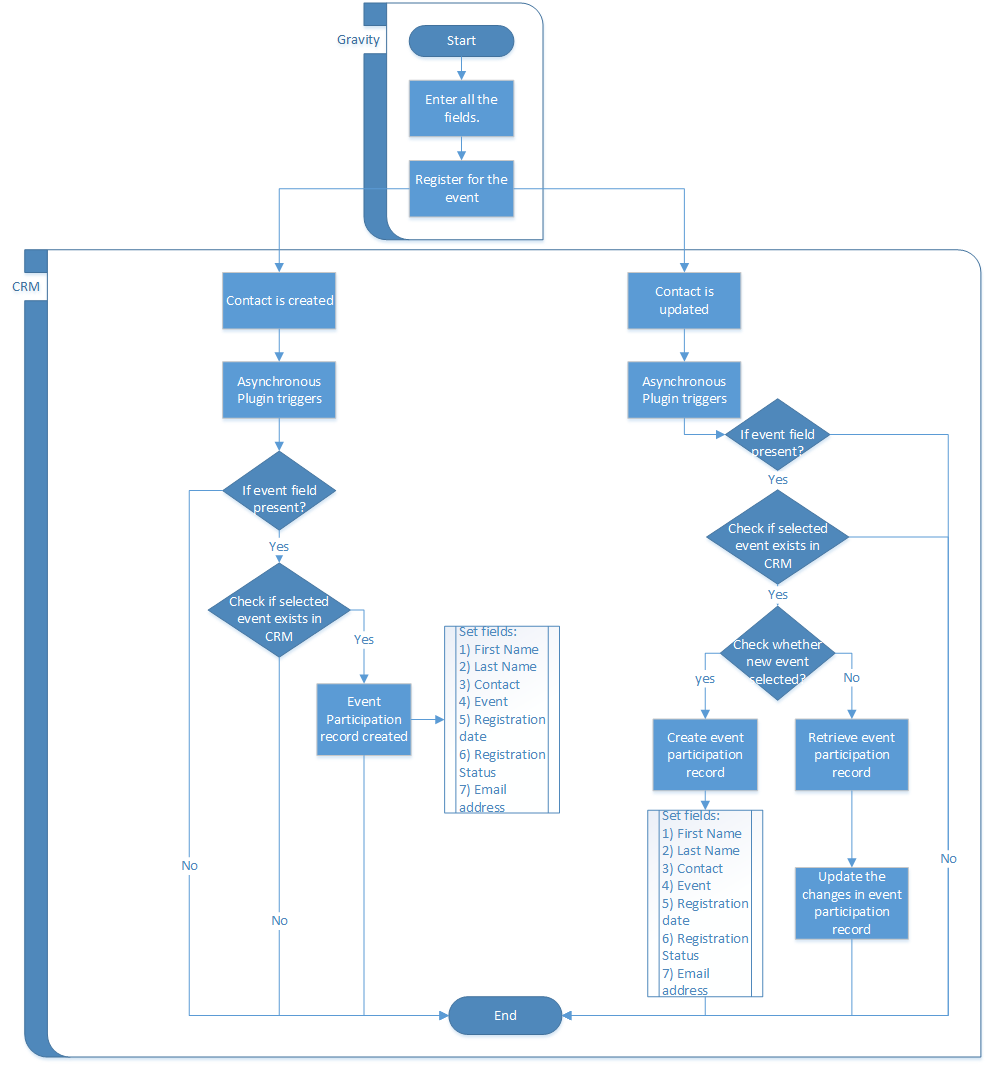
- When a contact is created from Gravity forms, asynchronous plugin triggers and checks if any event is registered. If registered event found in CRM, event participation record will be created.
- When contact is updated, asynchronous plugin triggers and checks whether new event is registered or not.
- If new event is registered, create a new event participation record.
- If event is not registered, update the existing event participation record.
- When existing contact is updated from CRM, asynchronous plugin triggers and it checks if the event field is empty or not.
- If event field is empty, the plugin stops and
- If event field is not empty it updates the event participation record with same contact and event.
Thus Event Participation record gets created with contact and Event field associated to each other and the registration count on the event gets increased by 1.
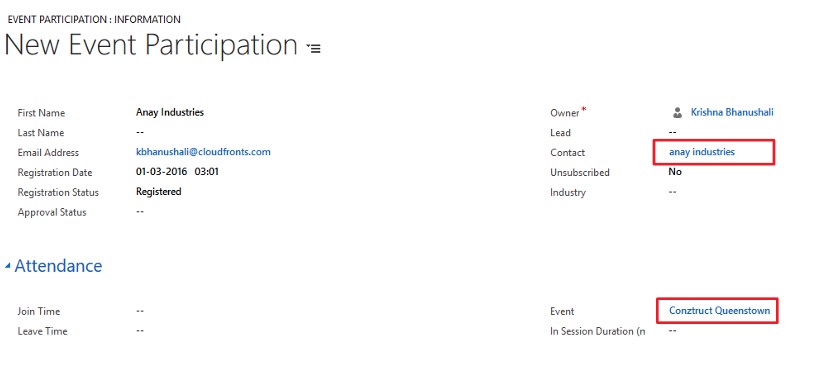
We hope this have given you a useful information on Tracking Event Participation record in CRM.
