“Expiration Date being past the Required Date” issue for Batch Number in D365 Finance & Operations.
In Dynamics 365 Finance and Operations (D365 F&O), the use of batch numbers is a common practice to manage and trace items with specific characteristics. Batch numbers are typically assigned to groups of items produced or received together, allowing for better control, tracking, and compliance with industry regulations.
In this blog I will explain how to solve the expiration date issue while registering a Batch and Serial number tracked product.
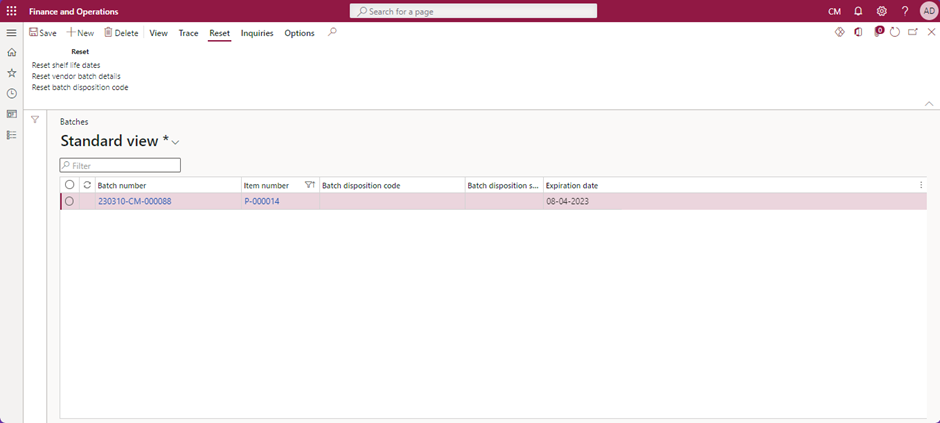
In the above screenshot you can see that the Batch Number 23010-CM-000088 has been assigned for my Item P-000014. Here, the Expiration Date is 08-04-2023. Now if I try to register this Item with the same Batch Number, I will get the Batch Number Expiration Date being past the Required Date error.
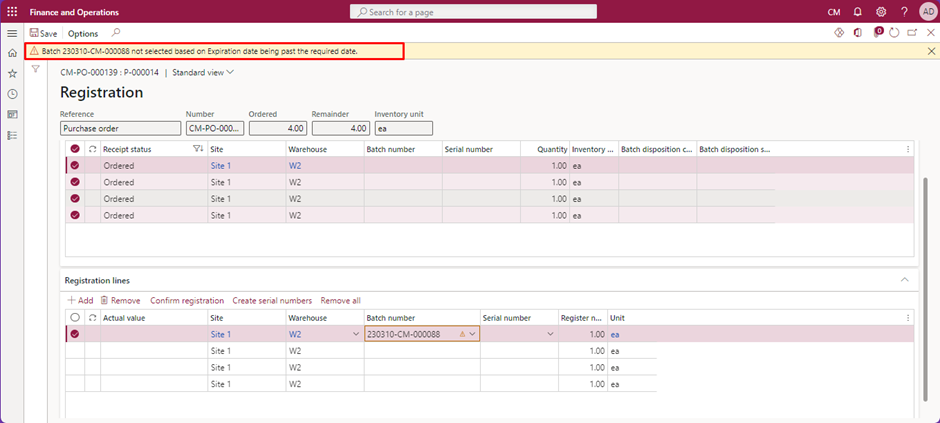
Now to solve this error go to Inventory Management>Enquiries and Reports>Tracking Dimensions>Batches.
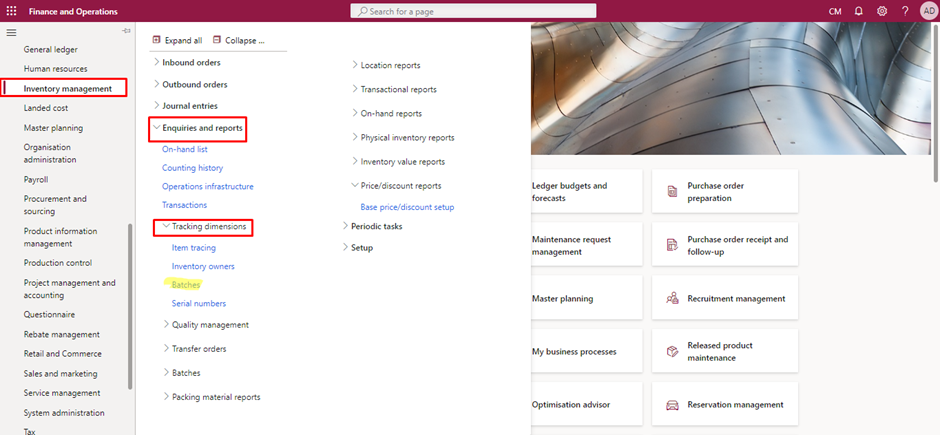
Now on the Batch Number page go to Reset Tab then under the Reset tab click on Reset Shelf-Life Dates.
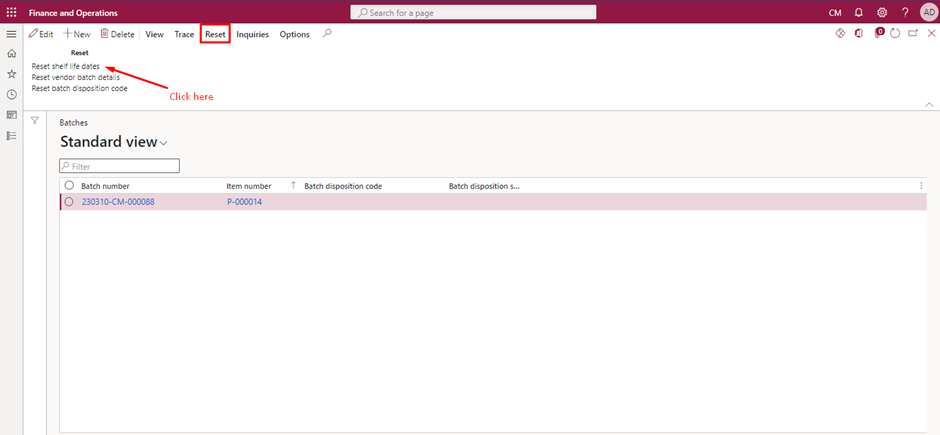
The next step is to select the New Expiration Date and then Click Ok. This will Update the Expiiration Date of that Batch Number.
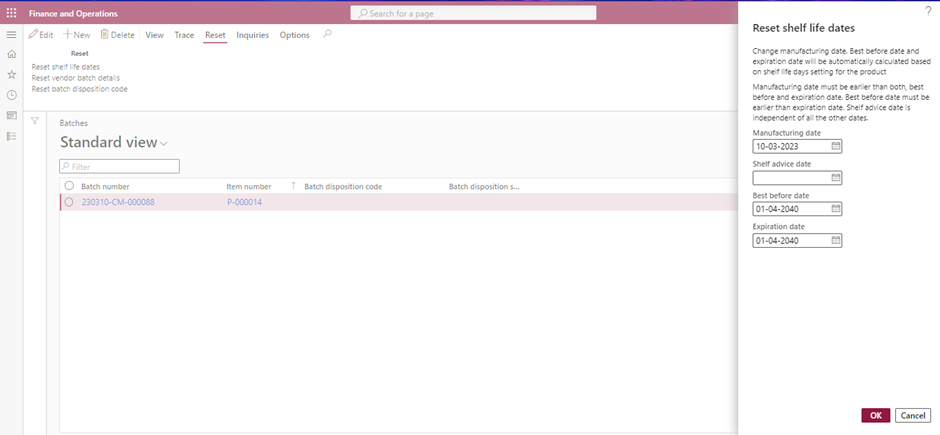
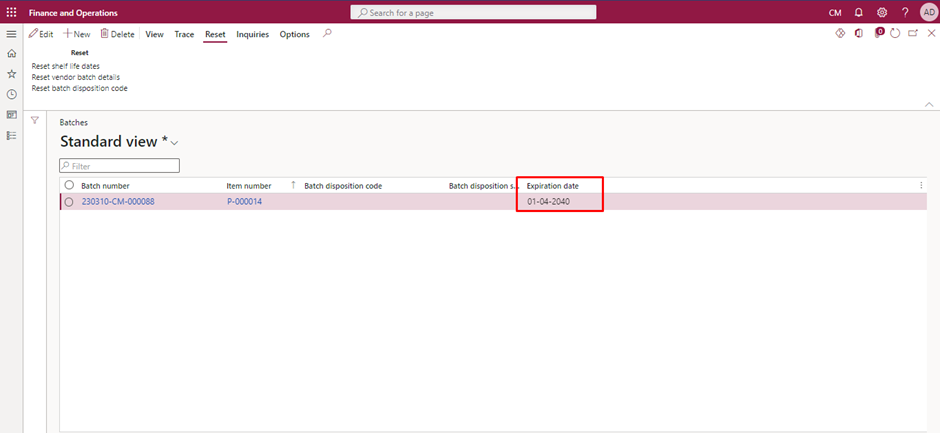
In the above screenshot you can see that the Expiration Date has been changed. Now we will be able to register the Item.
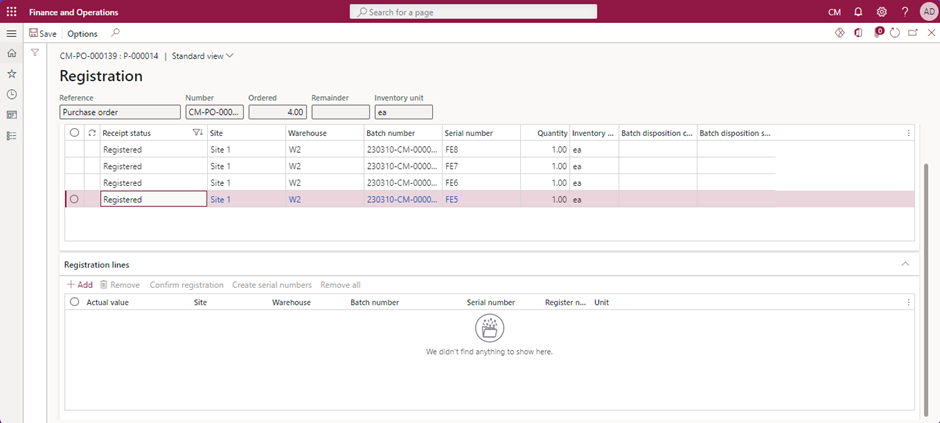
Here, you can see that now I am able to register the Item successfully.
That’s it for this blog. Hope this helps you!
Thank You!
