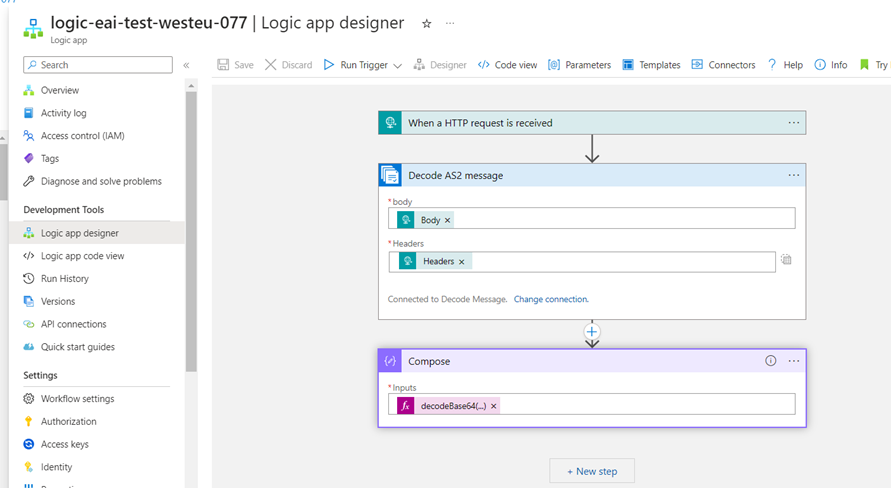AS2 using Logic App
High-level steps to start building B2B logic app workflows:

Creating a Key Vault for Certificate and Private Key
Create an Azure Key vault.
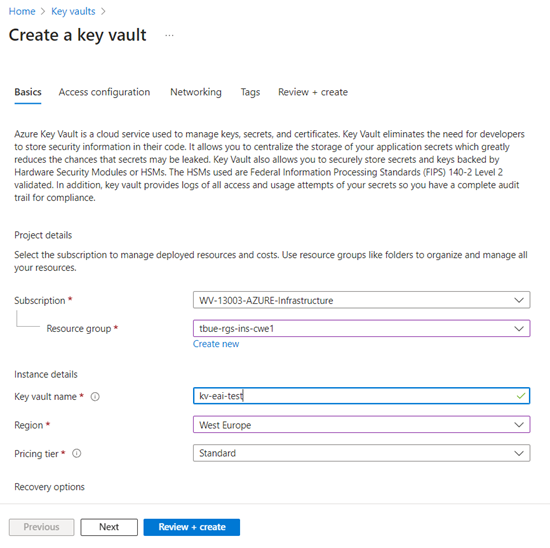
In the next step, Select Vault access policy and select the Users.
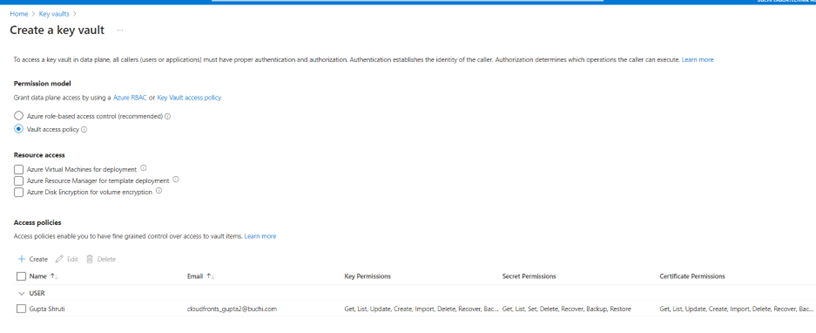
Select Review + Create.
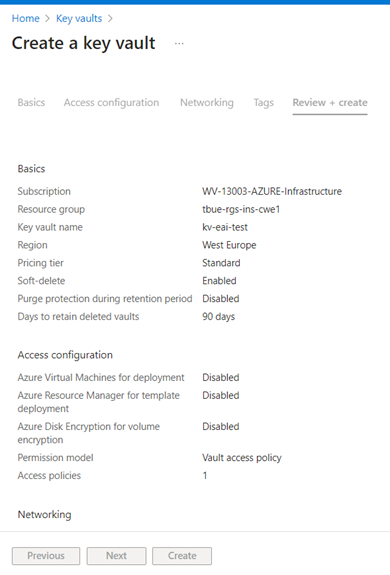
Add the access policy and assign it to Azure Logic App.
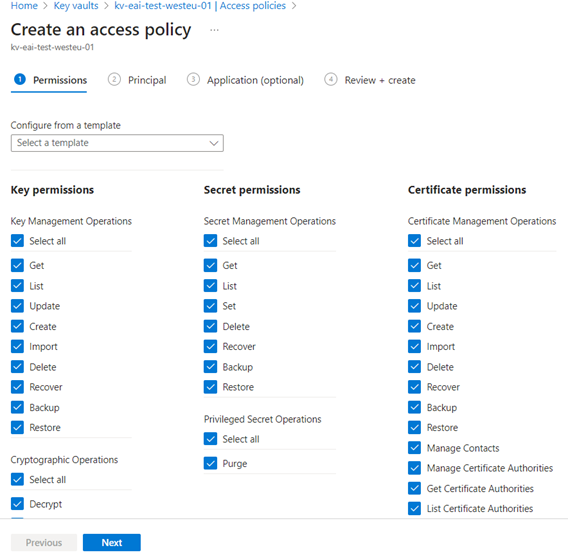
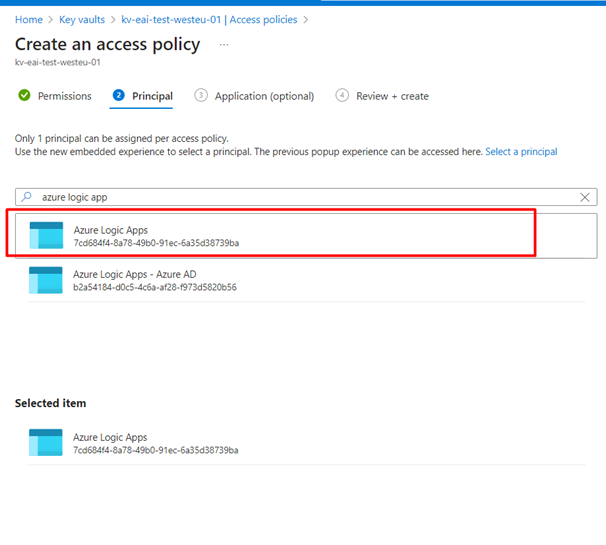
Create Certificate
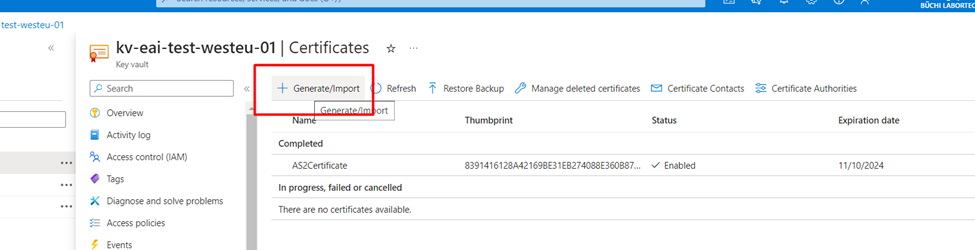
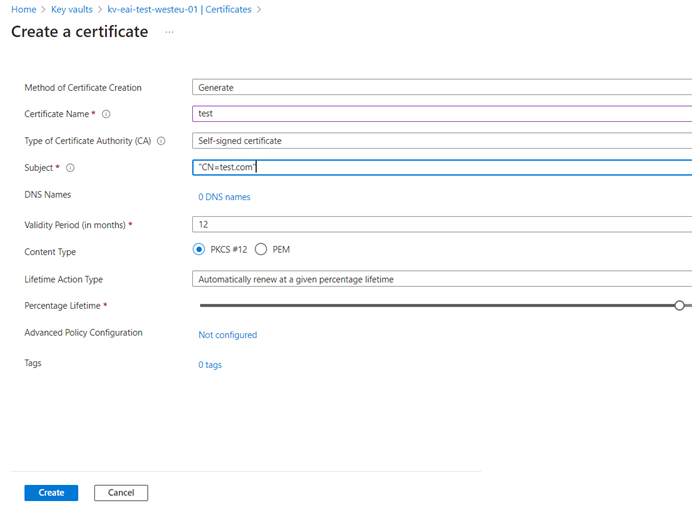
Click the Certificate and Download
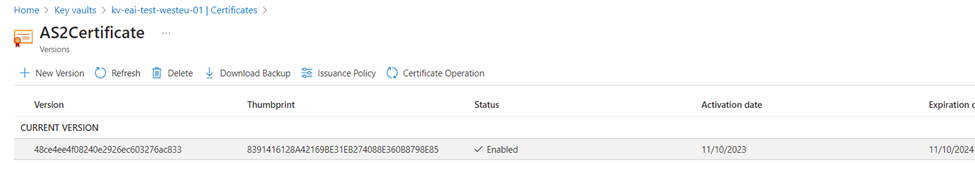
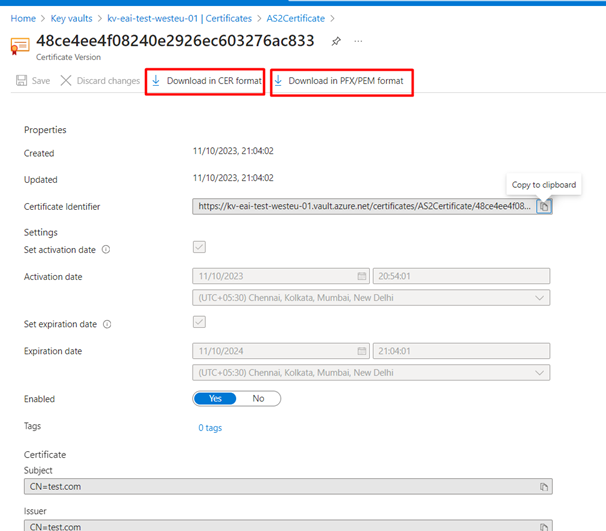
Create a Key and attach the .pfx format file.
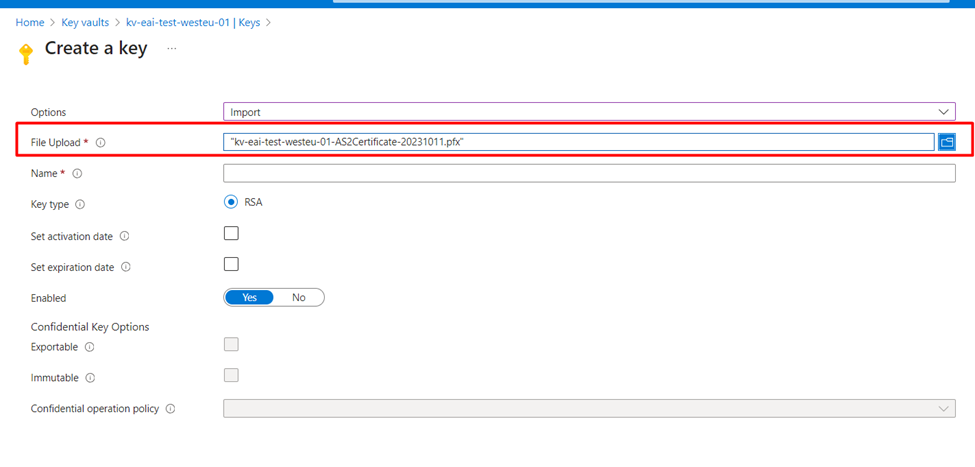
Creating two Integration Account for adding Partners, Agreements and Certificates
Create 2 integration accounts, one for sender and one for receiver.
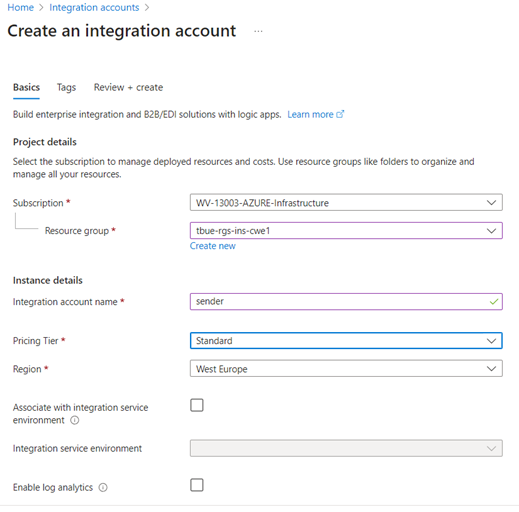
Add the Sender and Receiver Partners in both the integration accounts.
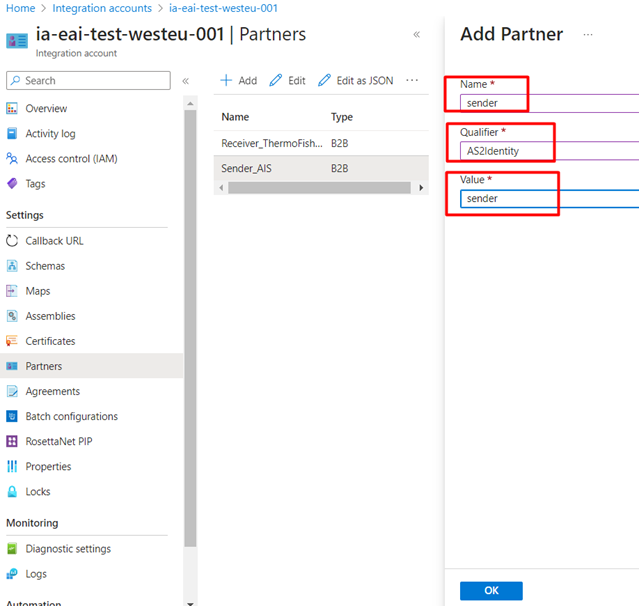
Add a public certificate in sender integration account and a private certificate in receiver integration account.
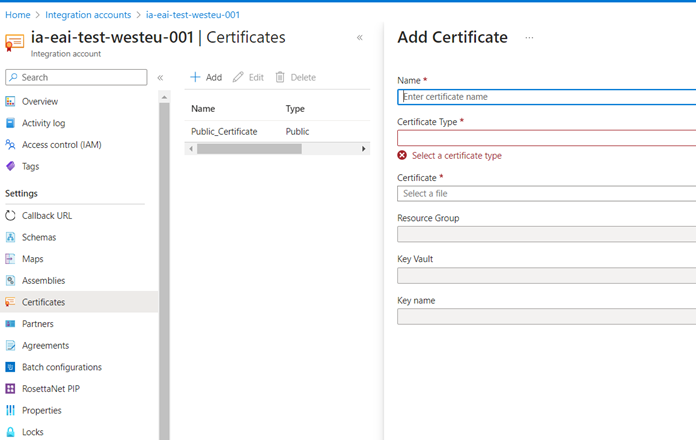
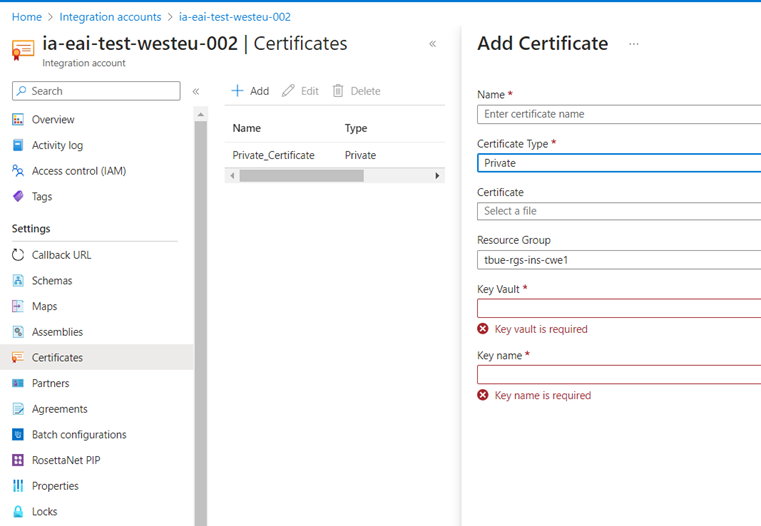
Now we need to add the agreement in both sender and receiver integration account.
Sender Agreement
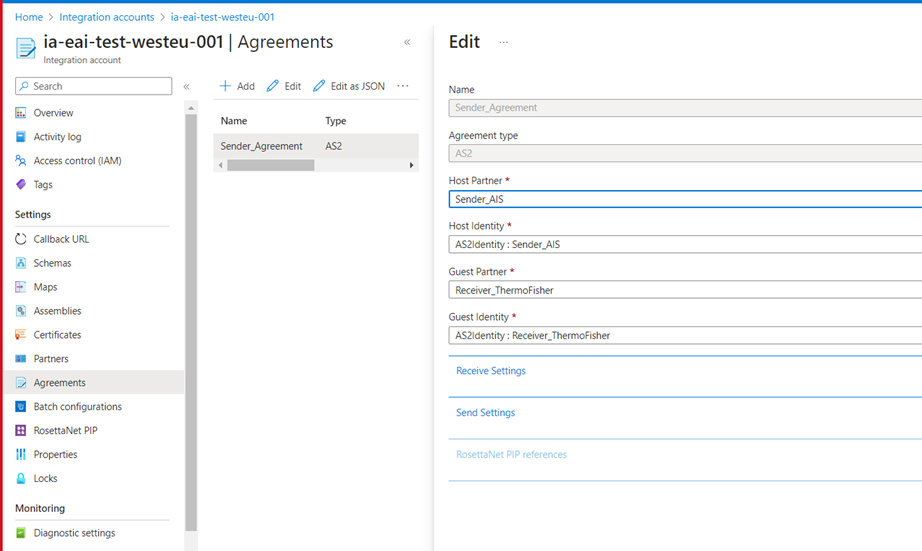
Send Settings
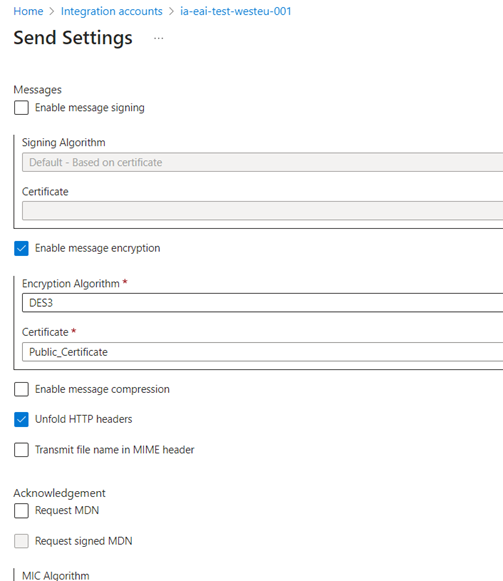
Receiver Agreement
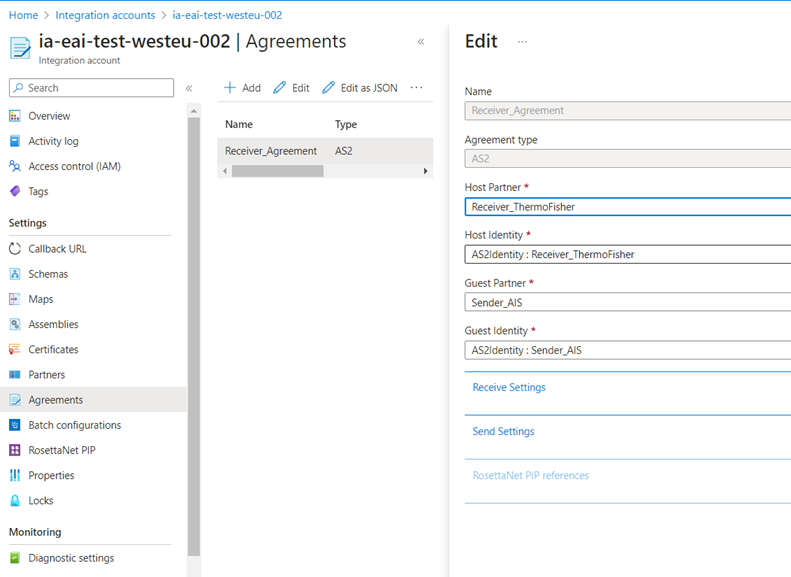
Receive Settings
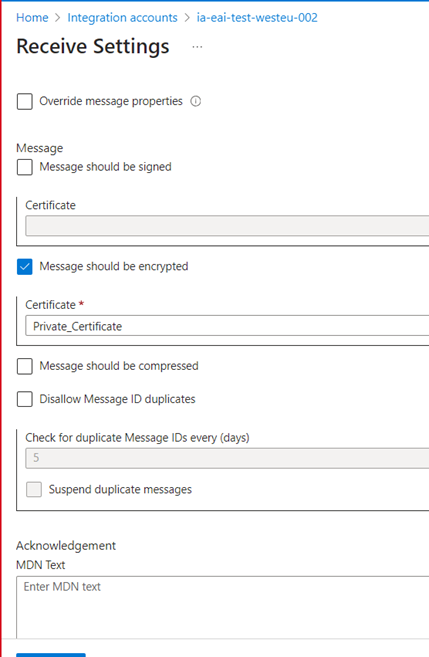
Creating two Logic Apps, one for Sending (Encoded Message) and one for Receiving (Decoded Message)
Create two logic apps and add the integration account in respective logic apps.
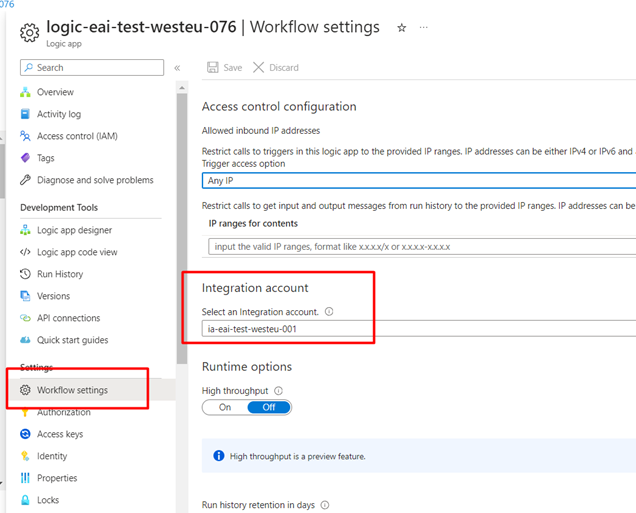
Logic App for Sender (Encoding Message)
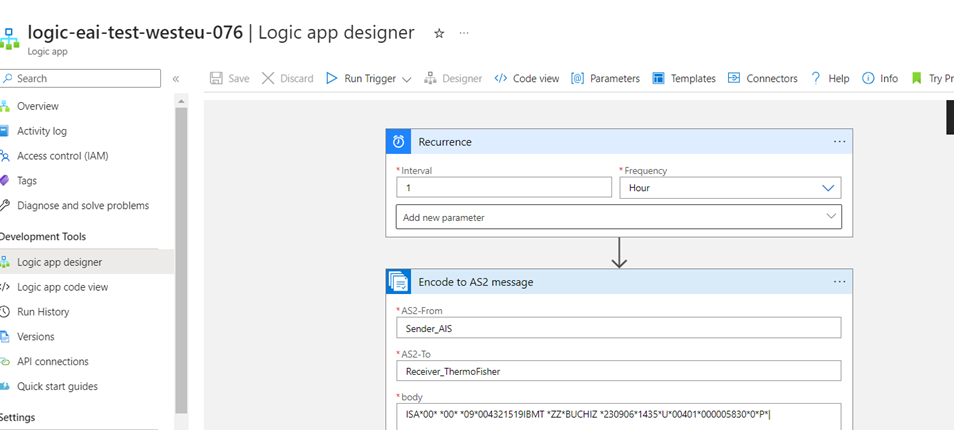
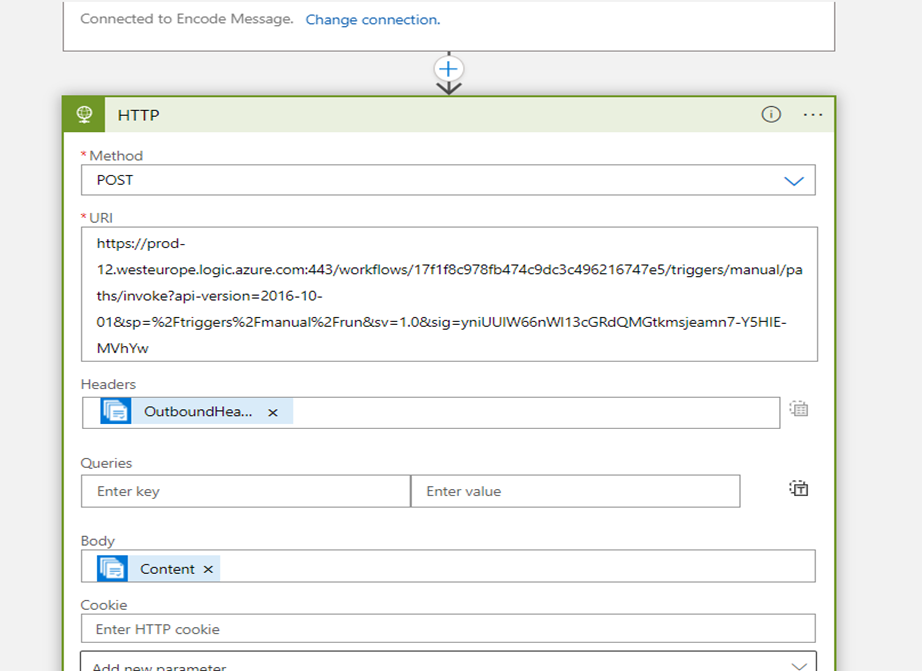
Logic App for Receiver (Decoding Message)