Financial Dimensions in Retail Stores and payment methods in D365 Commerce and Retail
Overview:
As we are aware that Financial Dimensions are available for user to identify the posting routine of payments, sales, purchases etc in the ledger account. These values are selectable / mandatory at all checkpoints on D365 FNO. However, in retail we would have to configure the financial dimensions in Retail Store or Payment Methods of retail store. This will help user to identify the posting routine with details of the transaction. If financial dimensions are not mapped then posting will happen but it will be posted as entry without dimensions as below images.
Without Financial Dimensions:
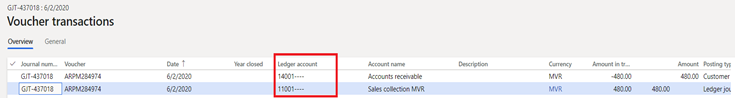
With Financial Dimensions:
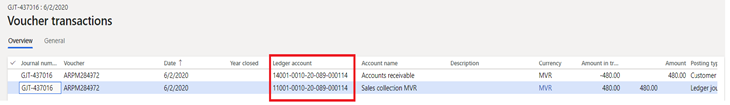
To configure Financial Dimensions:
- Payment Methods:
Goto Retail and Commerce > Channels > Stores
In Action Tab > Set Up > Payment Methods
Select Desired Payment method and in details tab you can find Financial Dimensions
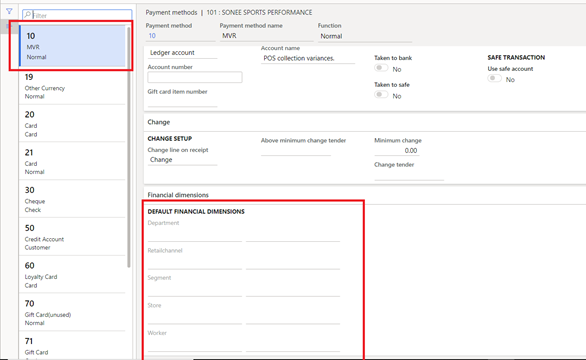
2. Stores:
Goto Retail and Commerce > Channels > Stores
And select desired store that you want to set the default dimensions on the bottom as shown in the image.
(Note: Enabling this will overwrite the Financial Dimensions that were enabled on payment methods as this will be set as Default Dimensions for all types of transactions.)
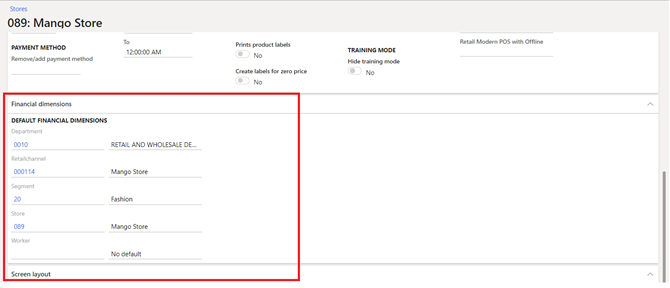
Thanks! Hope this was helpful!
