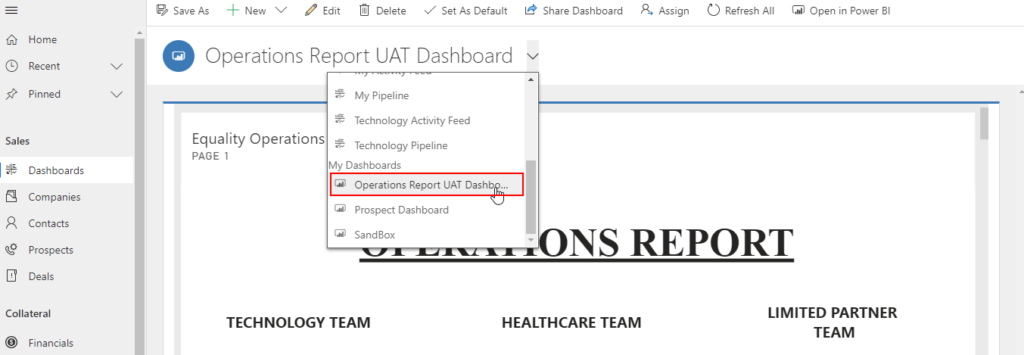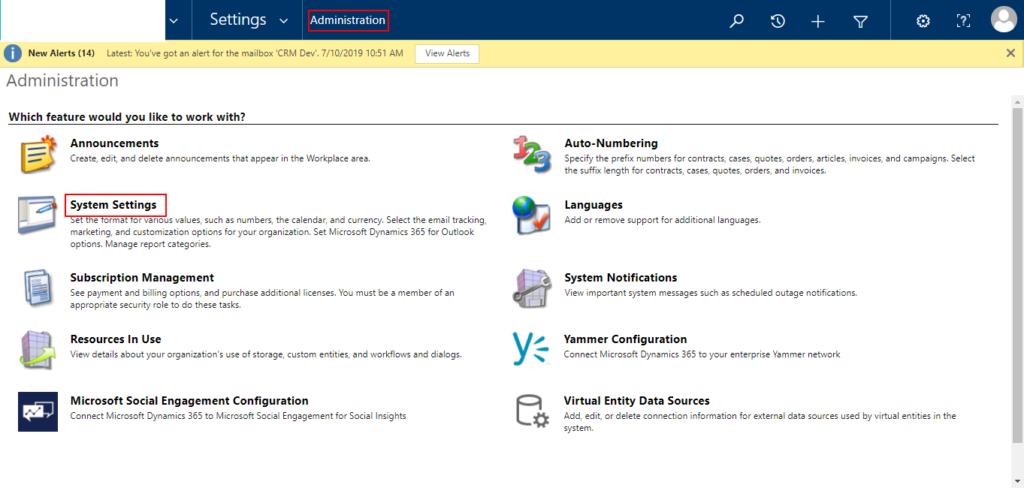How to publish your Power BI report to CRM Dashboard
Introduction :
Instead of viewing dashboard and report on Power BI Web Service, we can directly view it in CRM. We need to publish the Power BI dashboard to our CRM Environment. This Blog will guide you through it can be done.
Step 1 :
Open the System Settings in CRM under the Administration settings Option.
Step 2 :
Under “Reporting” tab select “Yes” option for “Allow Power BI Visualization Embedding”. Click on “Ok”.
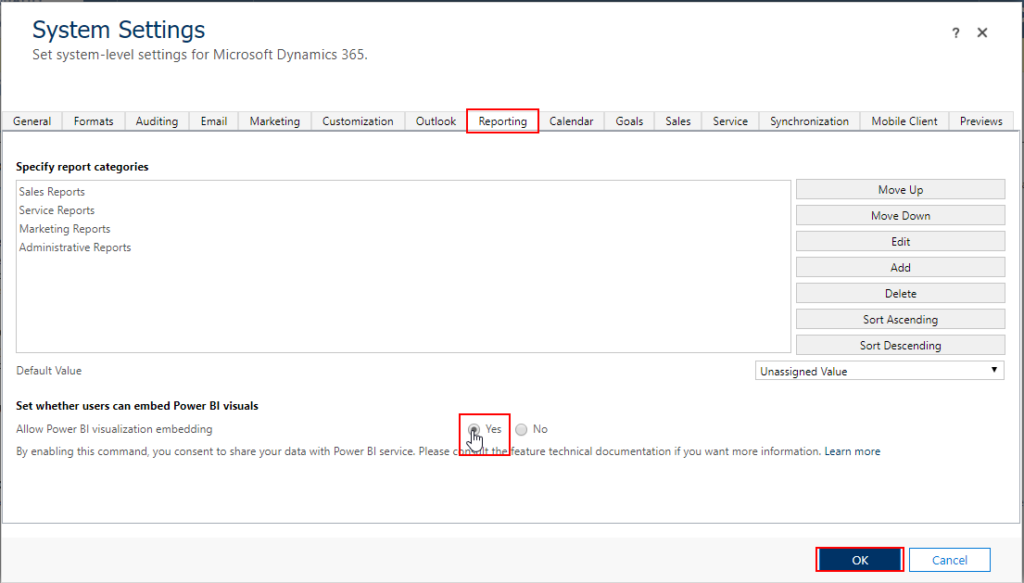
Step 3 :
Go to “Dashboards” section in CRM and click on “New” Option. Select the “Power BI Dashboard” option.
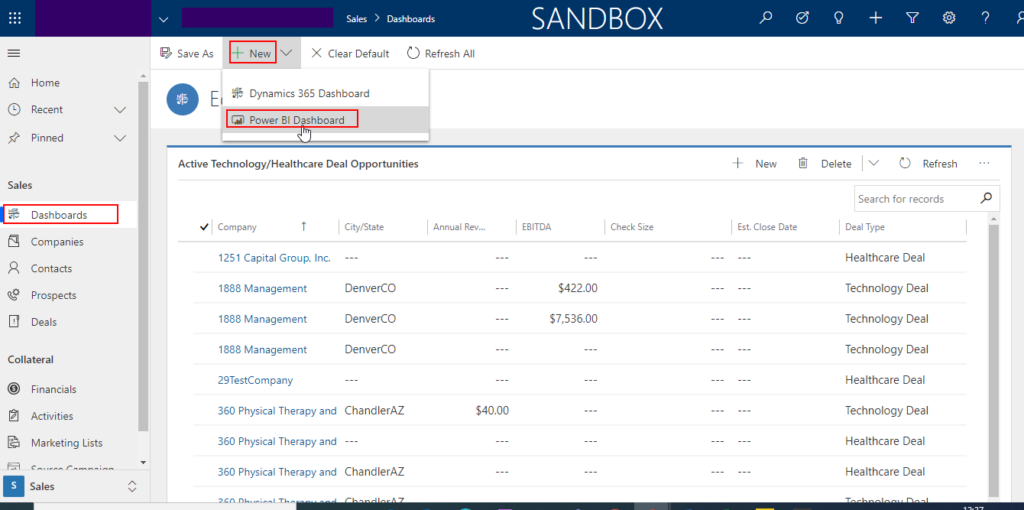
Step 4 :
Select your Workspace and Dashboard. Select enable for mobile option. Click on Save.
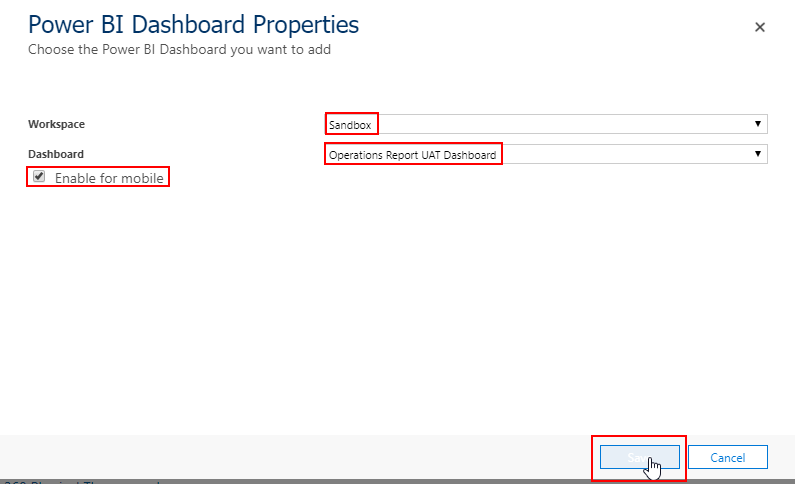
Step 5 :
You will get a notification. Click on OK.
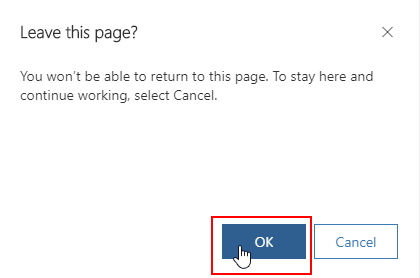
Step 6 :
In the dropdown you can see your dashboard under My Dashboards Section.