Attachment and Task migration through Scribe Insight
Key Technologies: Scribe Insight, CRM Online
Note: This article assumes experience on Scribe Insight for Data Integration/Migration and understanding of CRM Online
Sources: CRM, Salesforce
TASK
Activities like Tasks need to be migrated and linked to an entity (Account, Contact, Lead, Opportunity and so on).
For storing the GUID from CRM, perform a seek step on the entity and then insert the task associated with it.
Store the Guid of the Entity from seek step in a Variable (Leadid/Contactid/Accountid/Opportunityid) and then use it in the next step.
Mappings required for Tasks from source to CRM
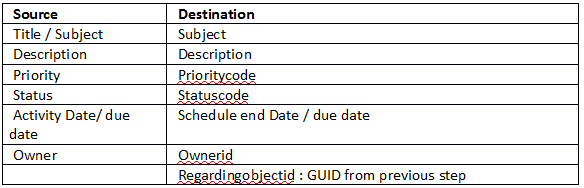
NOTES
Notes and Attachments are stored in Annotation entity in CRM
Mappings required for Notes
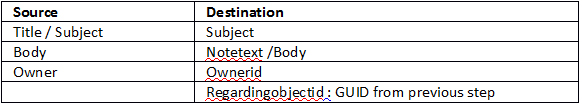
Attachment
Mappings required for Attachments
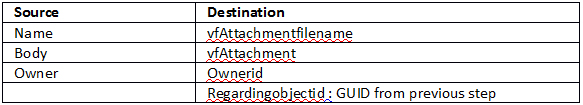
In Scribe, configure source and and select ‘annotation’ entity in the target(CRM).
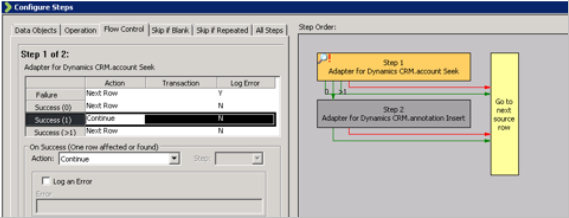
1. Seek step will lookup ‘accountid’ and if it finds one, will continue to next step else the record will be skipped
2. Note/attachment will be inserted to the respective Id found.
Similarly design for contacts, leads and opportunities by selecting the respective entity.
