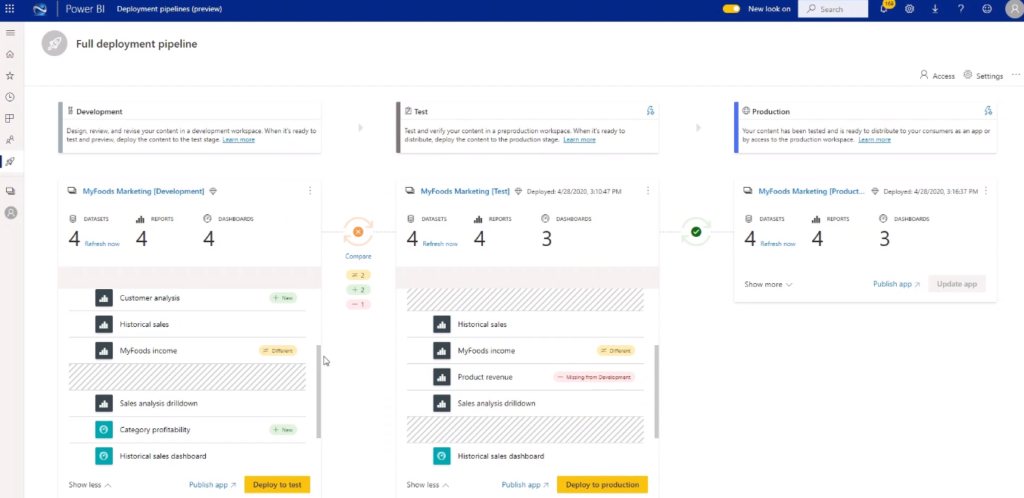Modern Enterprise BI: Part 1
General Availability of Lineage View in Power BI:
Understanding the flow of data from the data source to its destination can be a challenge. This can be more difficult if reports involve spanning multiple data sources, and dependencies. Questions like “What happens if I change this data?” or “Why isn’t this report up to date?” can be hard to answer. To answer these and other questions we created the lineage view.
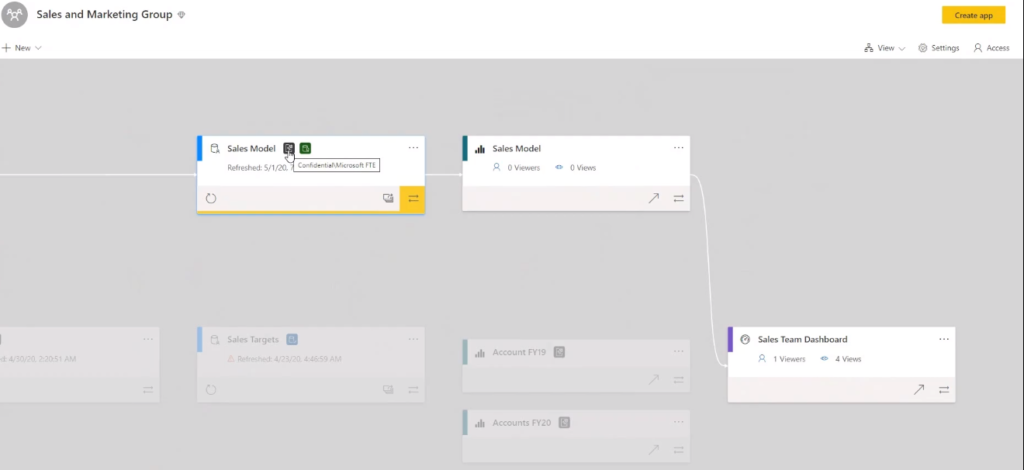
Some Future Updates
Bring your Log Analytics:
You can import the results of an Azure Monitor log query into a Power BI dataset, so you can take advantage of its features such as combining data from different sources and sharing reports on the web and mobile devices.
Enterprise Reports Embedding:
Now it will be soon possible to embed your paginated in Power BI. Also, it is possible to embed your paginated reports in other paginated reports in Power BI.
Export Report to PDF/PPT API
Power BI Embedded REST API will support Export Report to PDF/PPT API and also allow programmatically transfer your content to Printer.
Deployment Platform
Power BI will now soon provide deployment across different platforms like Development, Test and Production in a single Pipeline.
Features
- This will now enable you to easily move your report across different environments during the report lifecycle. You can assign workspace to these environments.
- You can also compare differences across platforms (Development, Test and Production).
- You can also perform selected deployment by selecting artefacts for deployment. This allows you to be more agile in development and cater client’s needs.
- Perform only Incremental Metadata deployment.
- Configure each Platform.
- Provides flexibility with power Query.