What’s New in Power BI?
Key Technologies: Microsoft Business Intelligence, Power BI
Note: This article assumes experience on Power BI for Office 365 using Excel 2013 and the Microsoft BI stack
Power BI transforms data into rich visualizations independent of Office 365 and SharePoint Online.
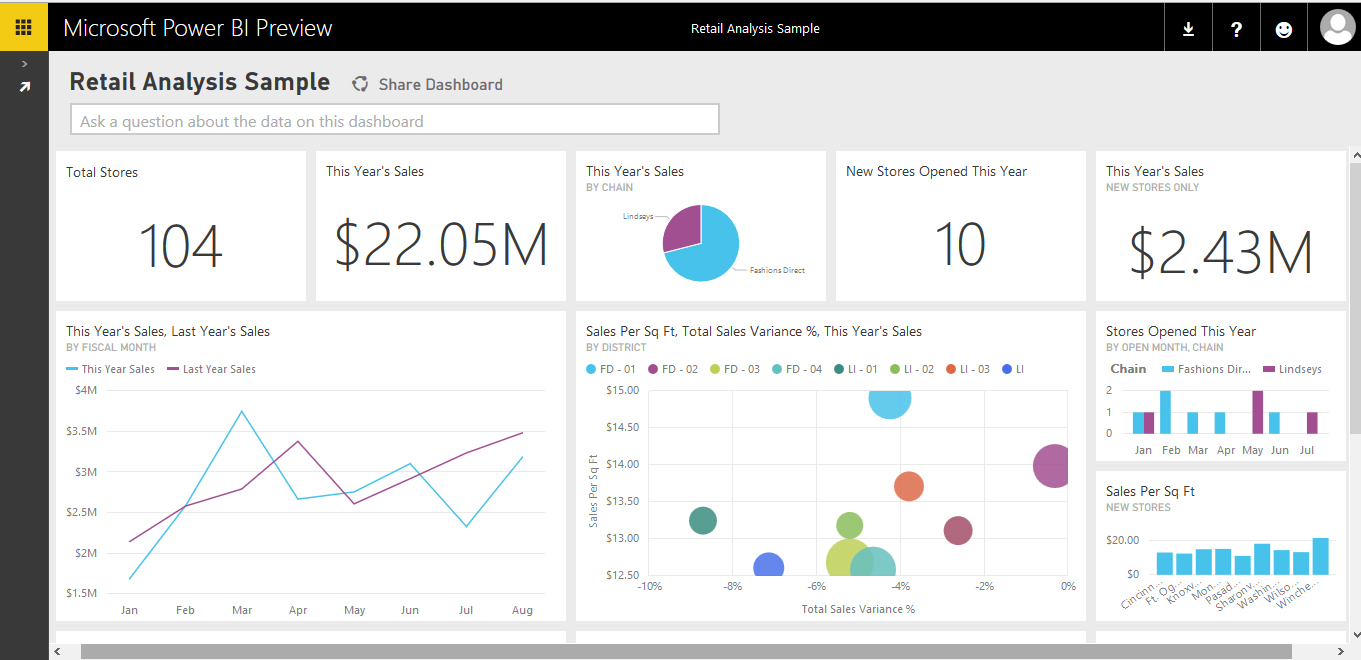
Newly available features:
Powerful Dashboards using HTML5 without the need to install Silverlight
New Visualizations
=:Combo Charts
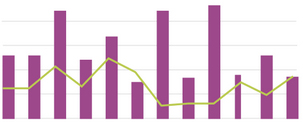
=:Filled maps
=:Radial gauges
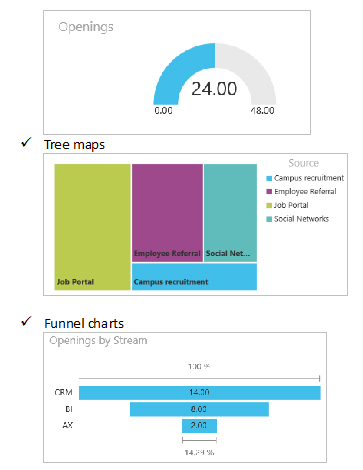
Support for popular SaaS
Microsoft Dynamics CRM Online
Salesforce
Zendesk
Marketo
SendGrid
GitHub
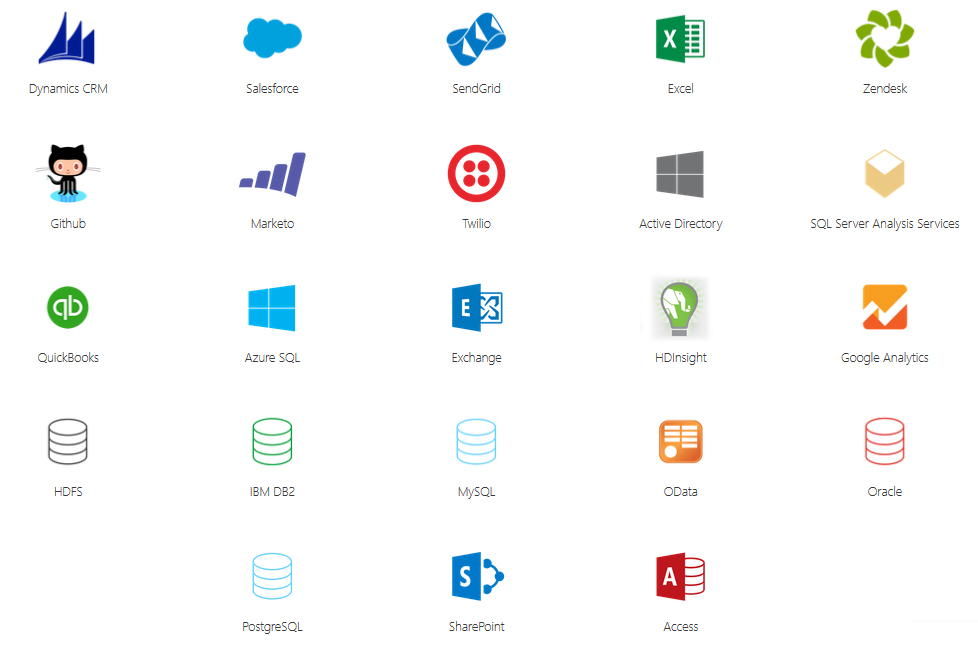
Connectivity to on premise SQL Server Analysis services tabular models
Available for iPhone, iPad & Windows tablet
Q&A using Natural Language Processing
Power BI Designer Tool
Power BI Designer puts visual analytics at your fingertips with intuitive report authoring
Drag-and-drop to place content exactly where you want it on the flexible and fluid Designer canvas
Quickly discover patterns as you explore a single unified view of linked, interactive visualizations
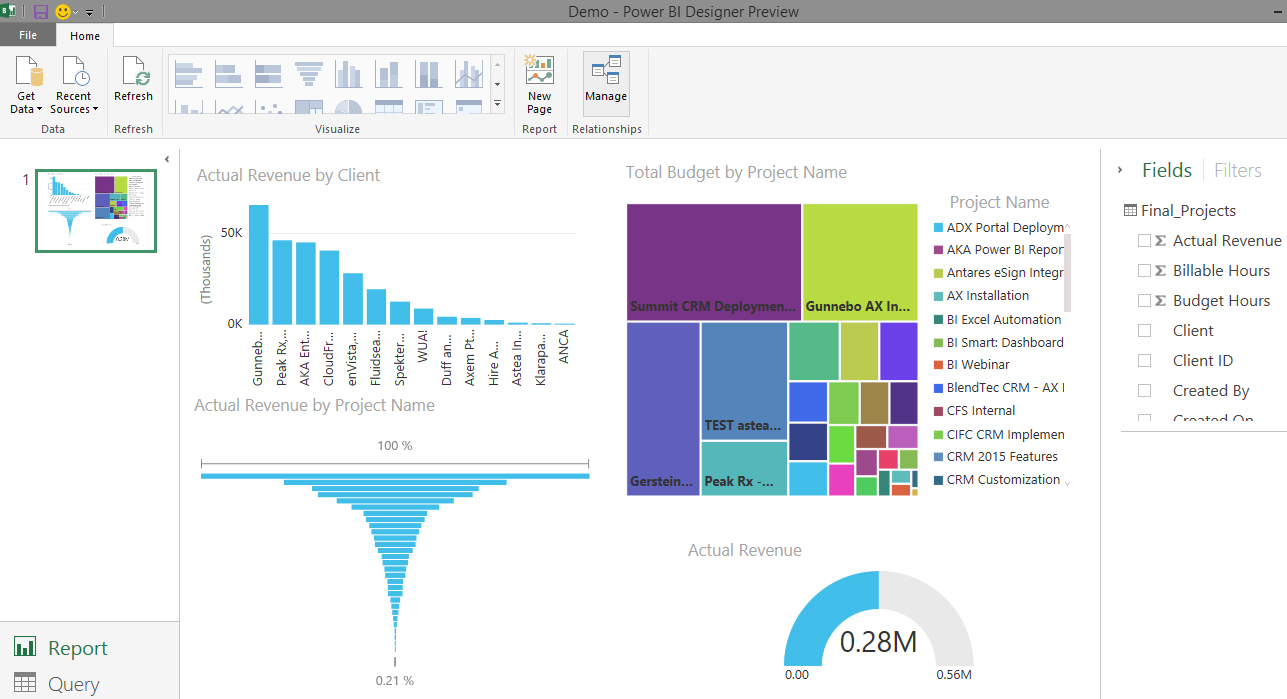
Includes data import using “Get Data”, Data modelling using “Manage” and creating reports using “Report”
With “Get Data” option we can import data from different sources such as databases, web pages, data files like text, csv, xml, etc.
Click on “Manage” to create relationships between different tables
Create reports using different visualizations available
Save the file and upload it to www.powerbi.com
