Connect Azure service bus to CRM using plugin registration tool
Hi everyone in this blog we will see how to connect Azure service bus to CRM using plugin registration tool.
Step 1: Go to portal.azure.com Click on create resource.
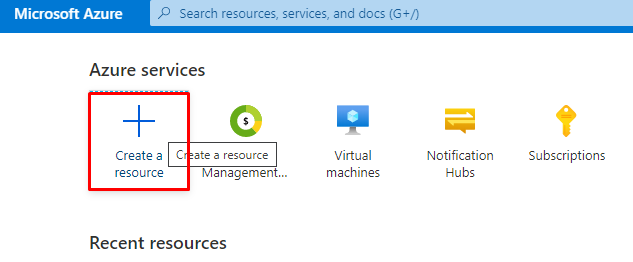
Step 2:
Select service bus as a resource.
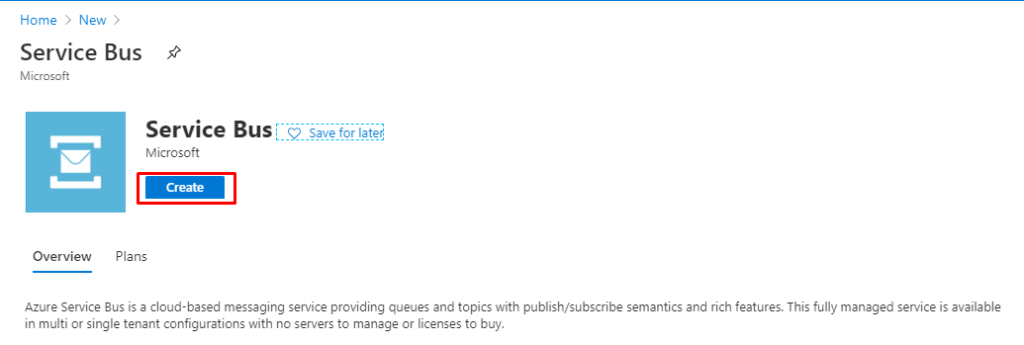
Step 3:
Fill the details as below. Location might change according to requirement.
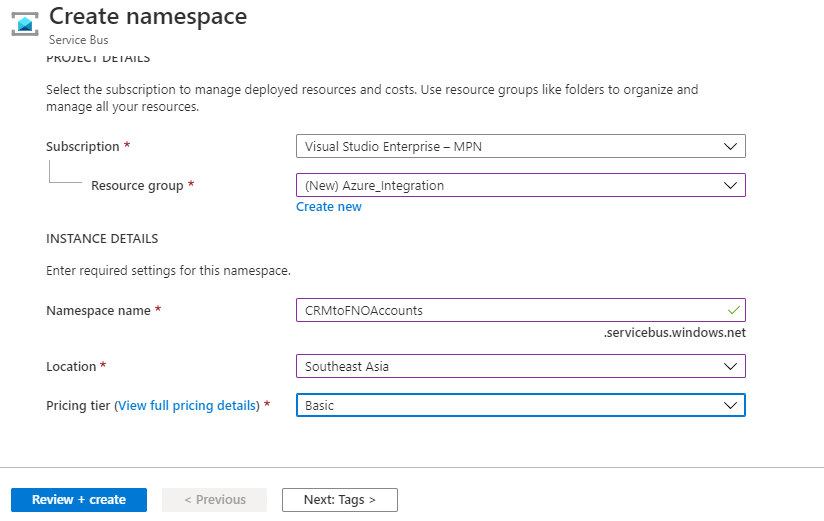
Step 4: Now wait for the deployment to complete.
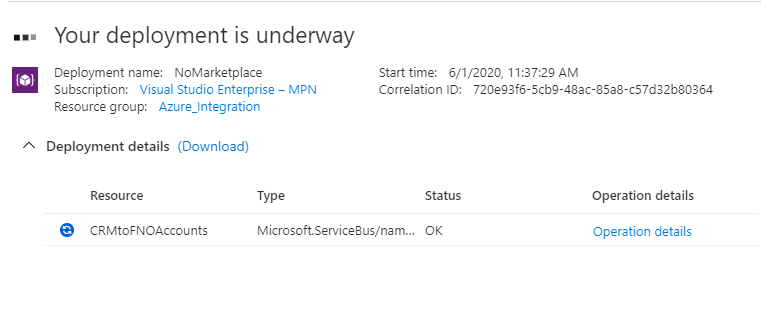
Step 5:
Now to connect this bus with CRM go to shared access policies and copy the connection string.
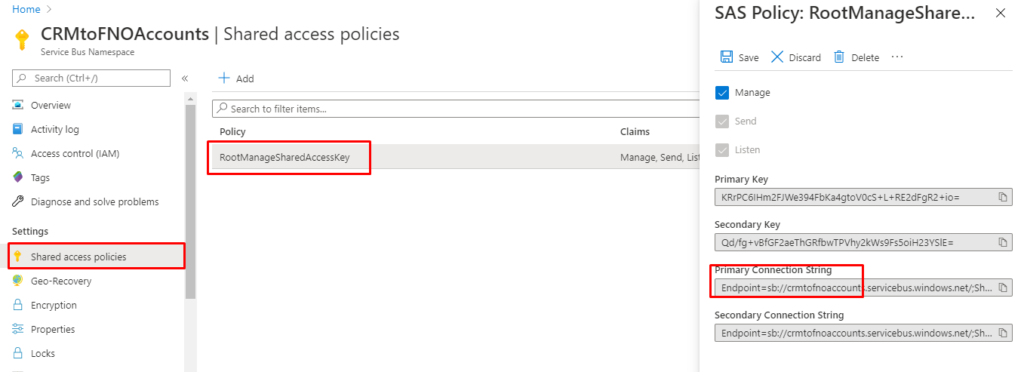
Add queue to the service bus:
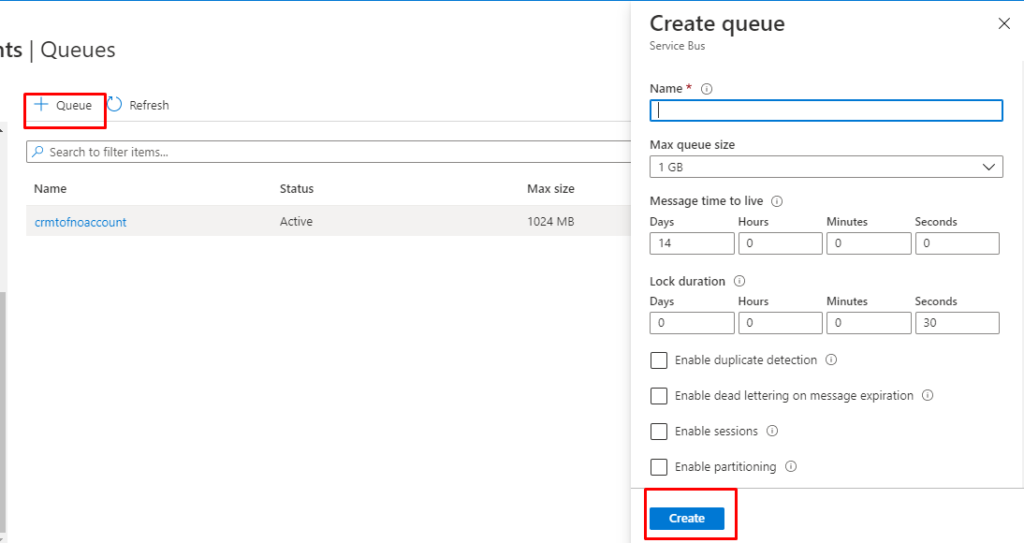
Step 6:
Now open plugin registration tool and register the service bus.
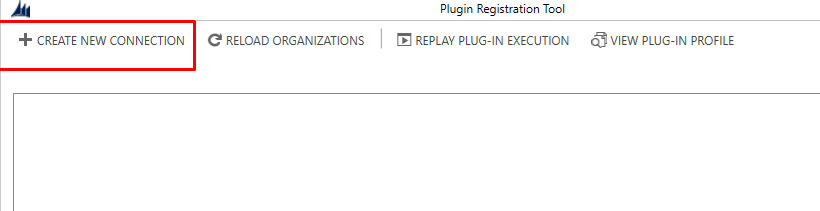
Step 7: Register new service end point.
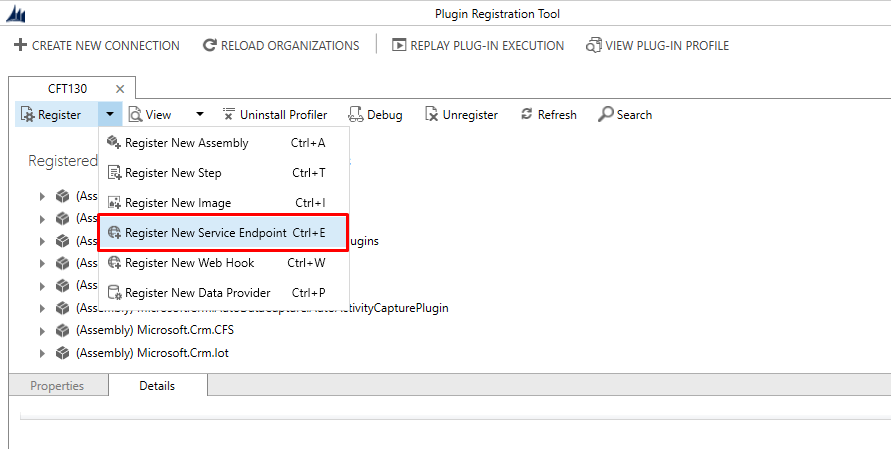
Step 8:
Add the copied connection string in the text box from step 5.
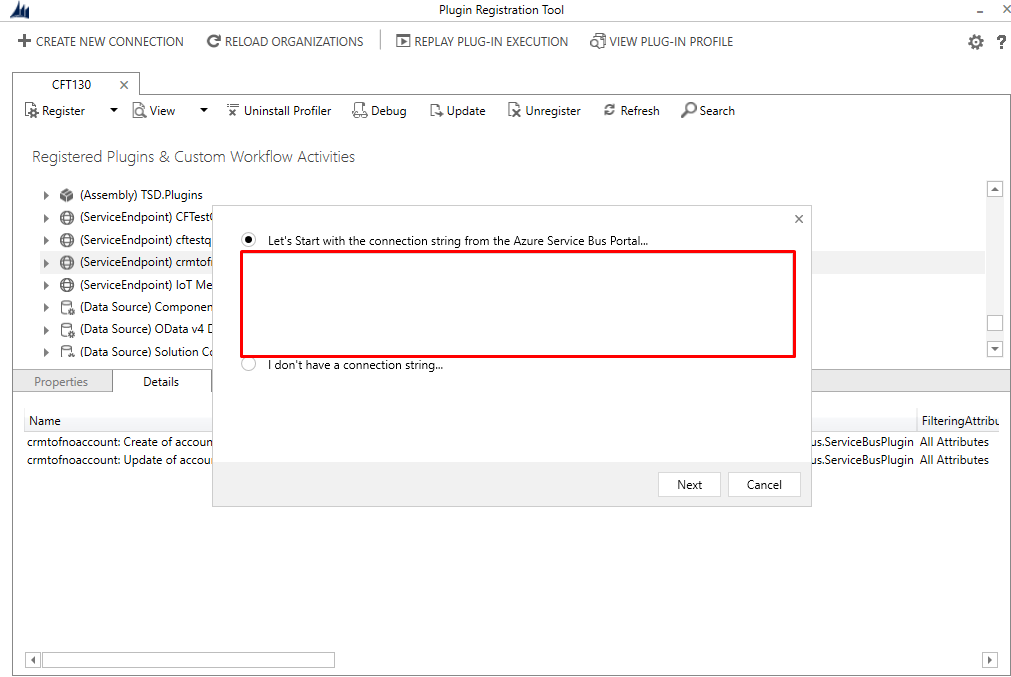
Step 9: Register new step in service end point.
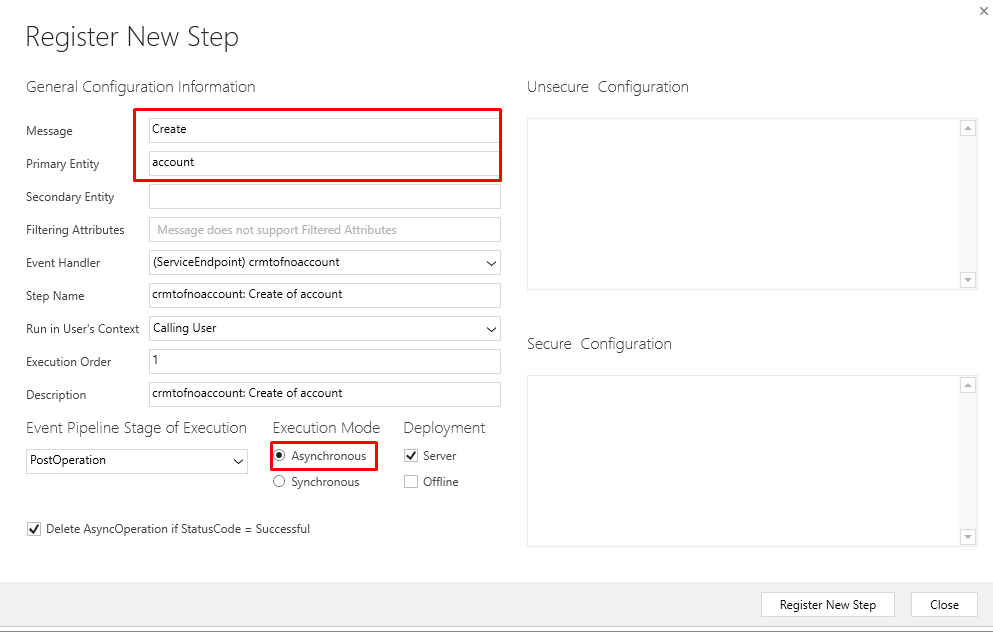
Step 10: Now add record in the account entity in CRM the message will be added to the service bus queue.
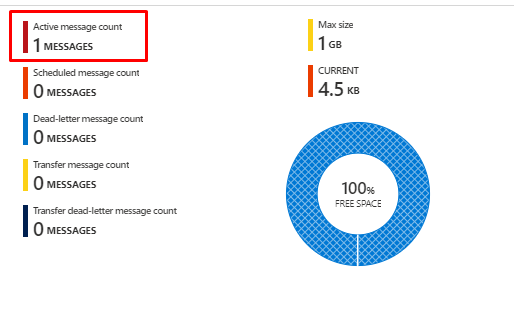
Hope this helps.
