Extended Warranty feature in D365 Retail(Commerce)
Customers are opting for extended support and services when they buy products, especially for consumer products such as computers and phones that sell at a premium price point. Extended warranties can be sold in the retail channel during the initial purchase or for a limited time afterward. For a retailer, providing an extended warranty can help build customer loyalty. With the extended warranty purchase, customers know where to go for service and support in case of issues and they can gain the confidence that their issues will be handled well.
In order to configure extended warranty, make sure the product’s tracking dimension is set to “serial” as warranty can only be assigned to serialized products
- Create a New product with its type as Service and Product service type as Warranty
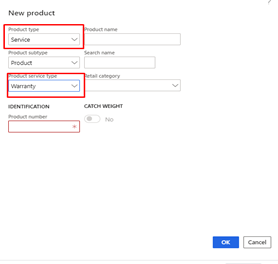
- In the product details go to Warranty Tab and define warranty period
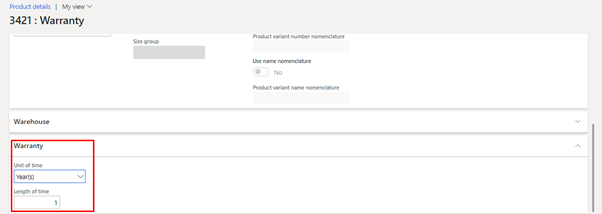
- Release the product and define the Sales price for the warranty product you created
- Make sure to add this product to assortment. Otherwise it will not work
- Next go to warranty groups form and Add warranty product i.e. the warranty product you created in 2nd step
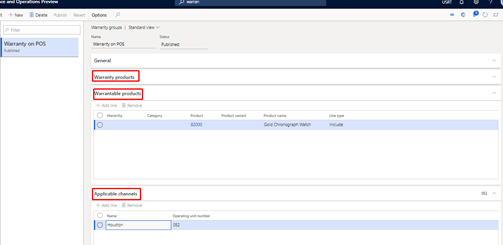
- Add warrantable product i.e. the product with which you want to attach the warranty
- In the applicable channel tab make sure you mention the channel name
- Once that is done, click on publish button on the top left of the form.
- All done. Now go to POS and search for the serialized product you have attached with warranty.
- As soon as you scan/search for the product, you will be shown a sell warranty dialog box, which will display all extended warranties associated with the product. You can have any number of warranties from which cashier can pick the one suitable for the customer
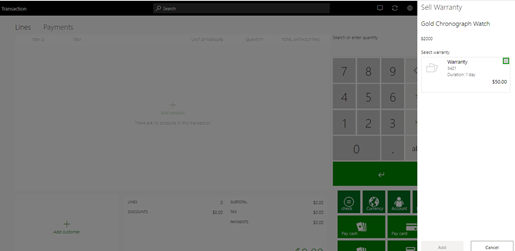
- Here you need to make sure that the warranty product always has a selling price. i.e. you can not sell the warranty products at zero price.
Hope this helps!
