Creating On Premise SQL Server Linked Service in ADF
In this blog we will see how we can create on-premise SQL server linked service
Steps
Create Linked Service in ADF for SQL server
It will ask for Server name, database and credentials along with integration runtime as we are using the On-premise SQL Server, we must configure Integration runtime. We have already created integration runtime (Self hosted) created.
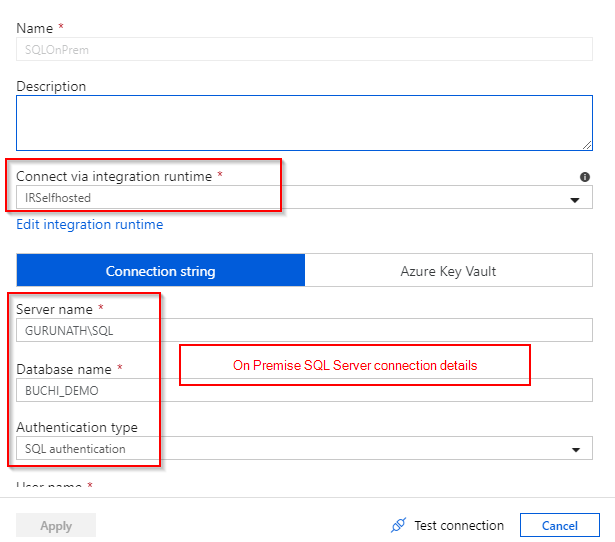
Below are steps to create Integration runtime (Self hosted)
Click on new and select self-hosted integration runtime,
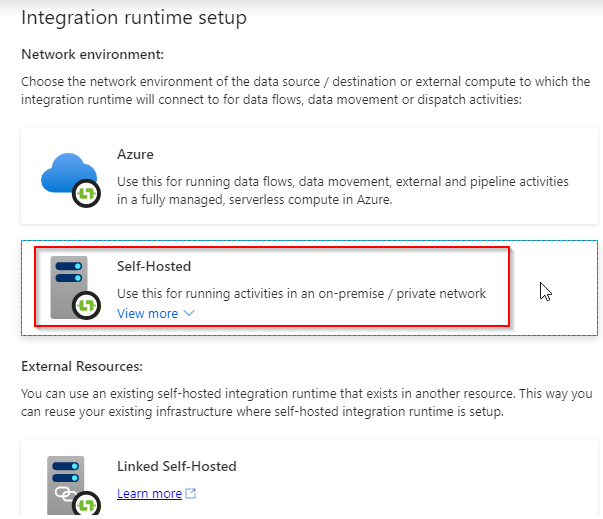
Enter the name and Integration run time gets created, once it created it will displays following details, and click on express setup.
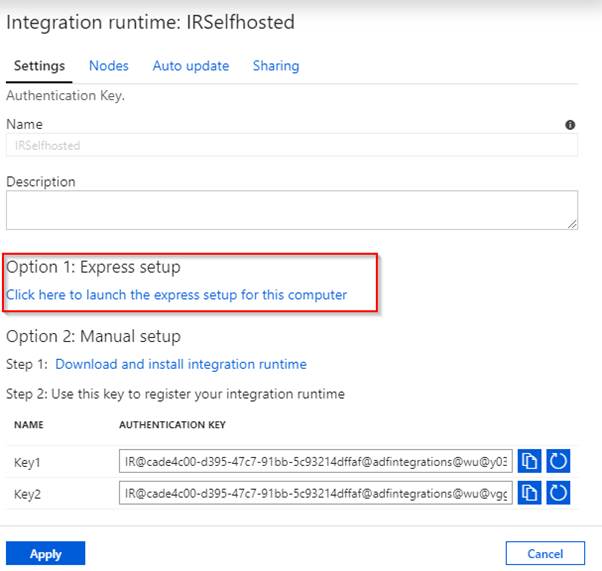
Once downloaded, execute the setup,
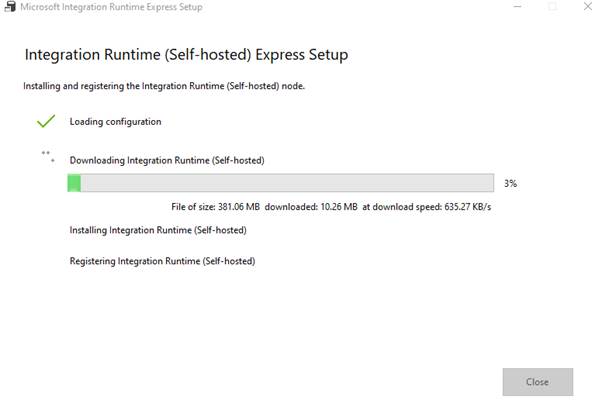
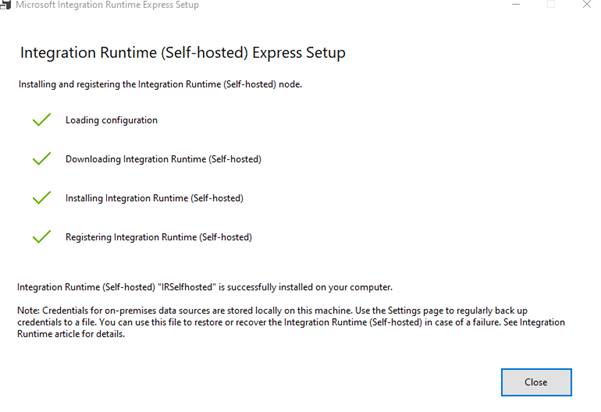
On azure portal we can see that, it is running

Now we will create connection for the Salesforce and make sure that both source and destination running under same Integration runtime.
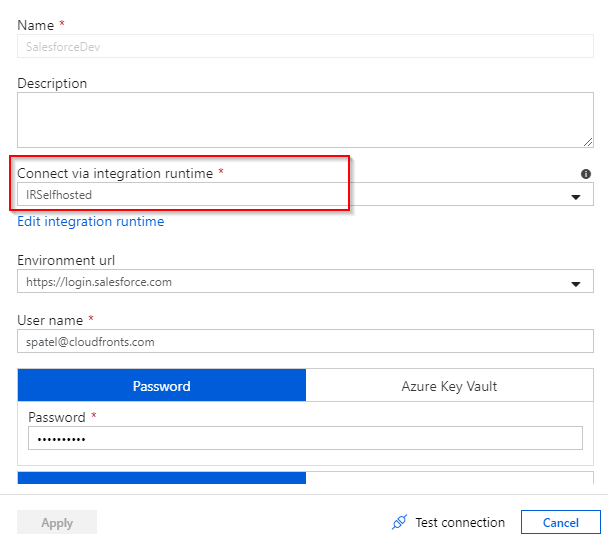
Now we will create Datasets for the on-premise SQL and salesforce.
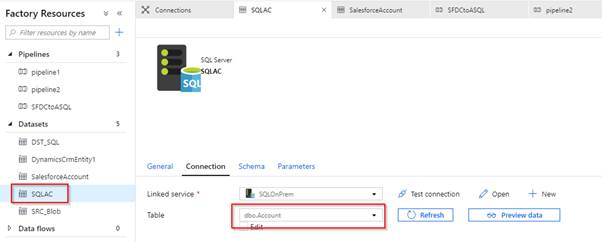

Hope this helps!
