How to publish Power BI report to website without authentication
Hello everyone, in this blog we will see how to publish Power BI report to website without authentication.
If you want to display a report in your website and that should be visible to non Power BI users as well then you have to do it in following way.
Step 1: Create a Power BI report without using RLS.
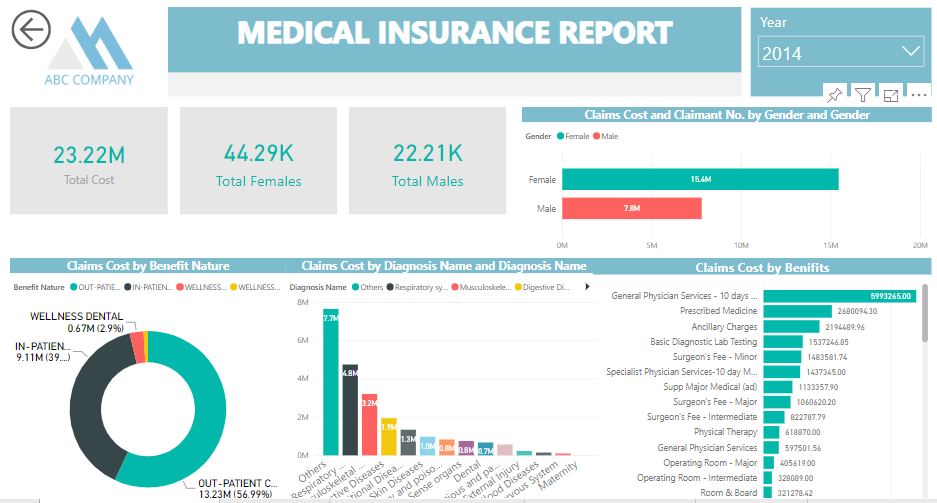
Step 2: Go to file and select publish to web option.
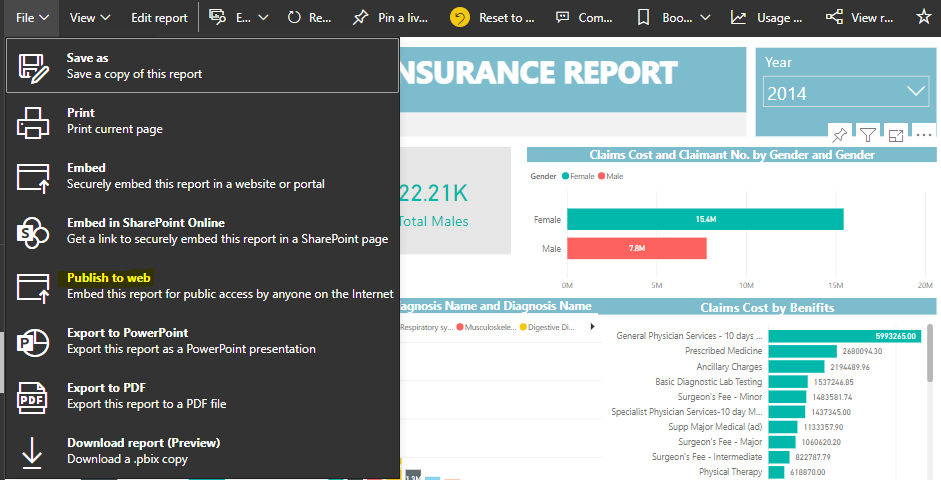
Note: Publish to web option is visible only when you don’t use RLS in your report.
Step 3: Copy the iframe and place it in your website and you are good to go with the reports.
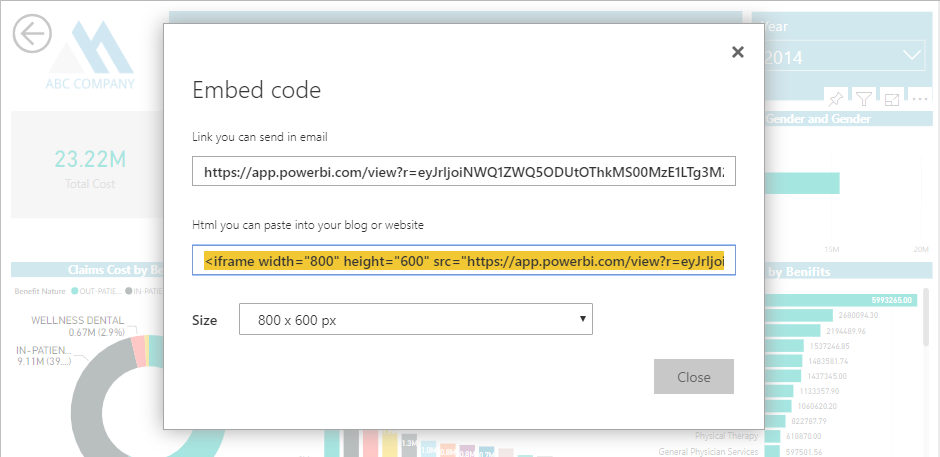
Code: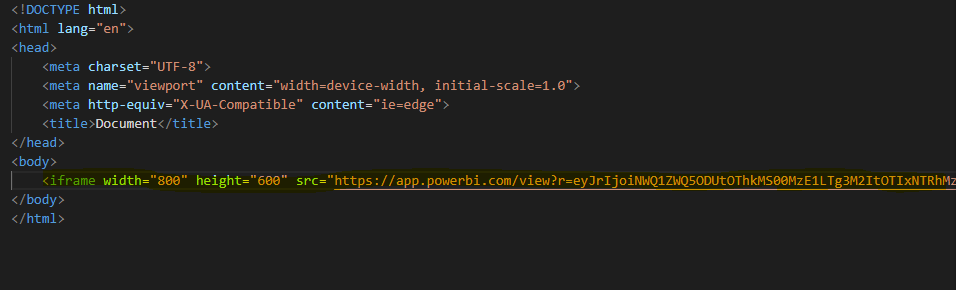
Limitations:
Publish to web is supported for the vast majority of data sources and reports in the Power BI service, however, the following are not currently supported or available with Publish to web:
- Reports using row level security.
- Reports using any Live Connection data source, including Analysis Services Tabular hosted on-premises, Analysis Services Multidimensional, and Azure Analysis Services.
- Reports shared to you directly or through an organizational content pack.
- Reports in a group in which you are not an edit member.
- “R” Visuals are not currently supported in Publish to web reports.
- Exporting Data from visuals in a report, which has been published to the web.
- ArcGIS Maps for Power BI visuals.
- Reports containing report-level DAX measures.
- Single sign-on data query models.
- Secure confidential or proprietary information.
- Shared and certified datasets.
- The automatic authentication capability provided with the Embed option doesn’t work with the Power BI JavaScript API. For the Power BI JavaScript API, use the user owns data approach to embedding.
Check out my other blog here https://www.cloudfronts.com/how-to-use-power-bi-with-web-data-source/
