Adding Data Source to Tabular Model
In this blog we will see how we can add data source(SQL Server) to tabular model
Pre-requisite:
SQL Server with AdventureWorksDW2017 database
- Go to Tabular Model Explorer > Data Source and Click on Data source and select Import from data source
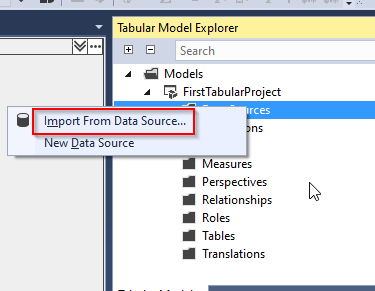 and it will prompt to select data source, in this case we will select SQL Server database
and it will prompt to select data source, in this case we will select SQL Server database
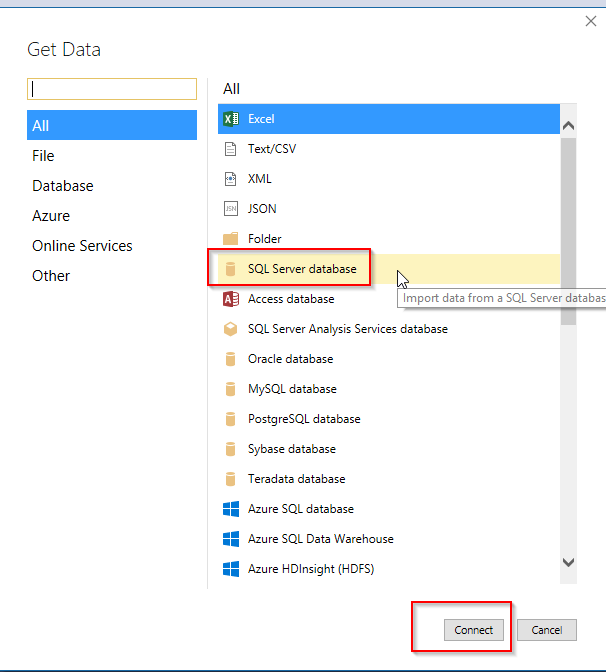
Enter server name and enter credentials
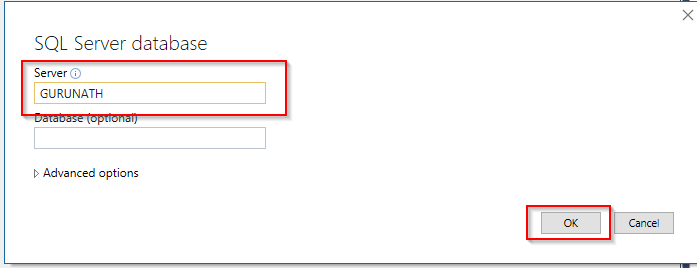
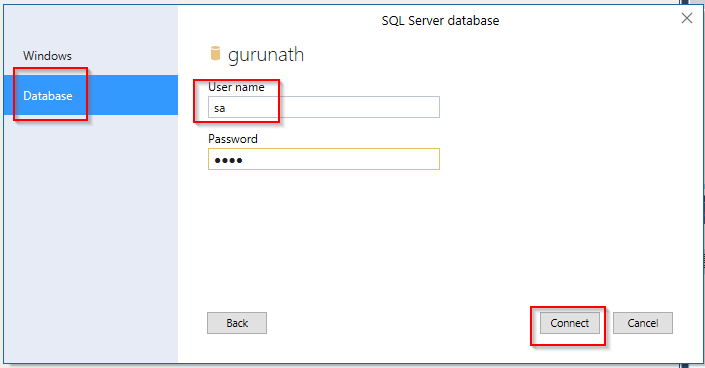 And select the database
And select the database
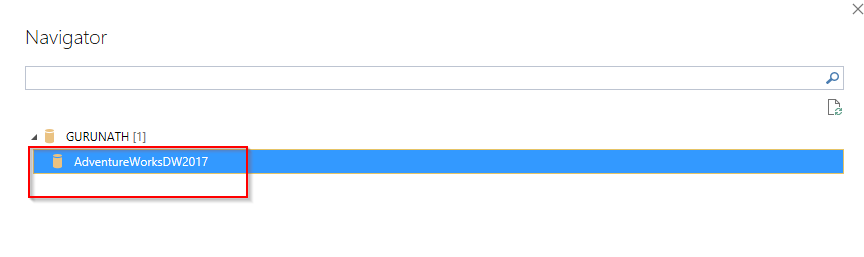
- Once we select database it will prompt to select the tables from the database and click on load
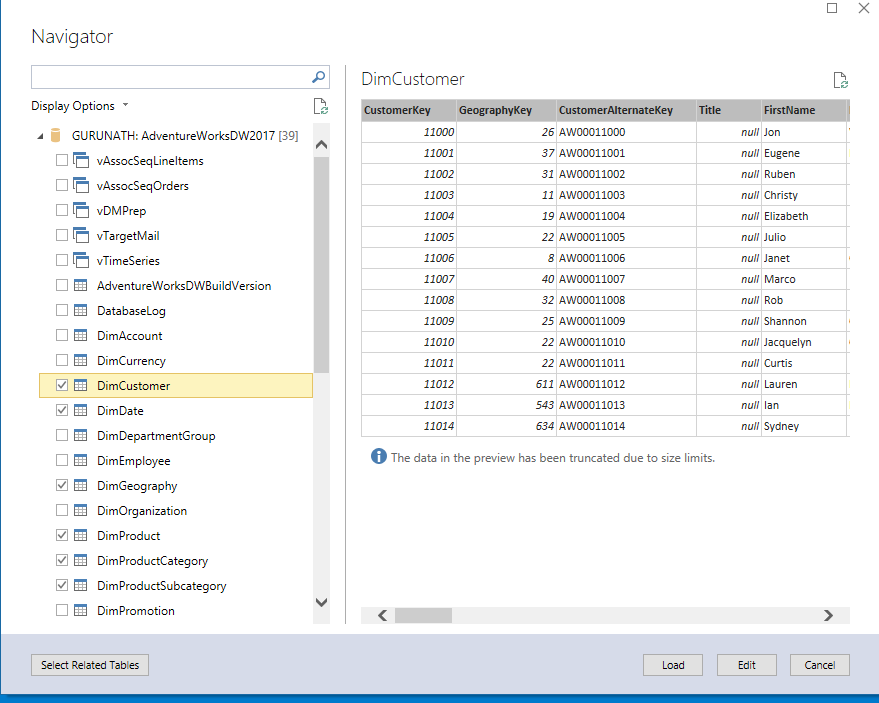
- Once clicked on load it will start importing tables from source database.
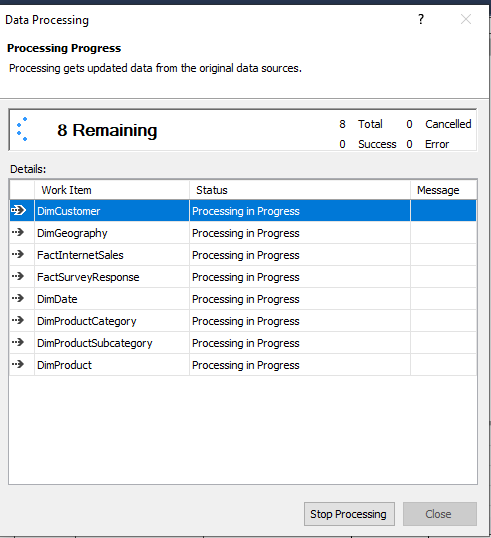
- Once table imported, we can see the Tables under tables section also relationships among them.
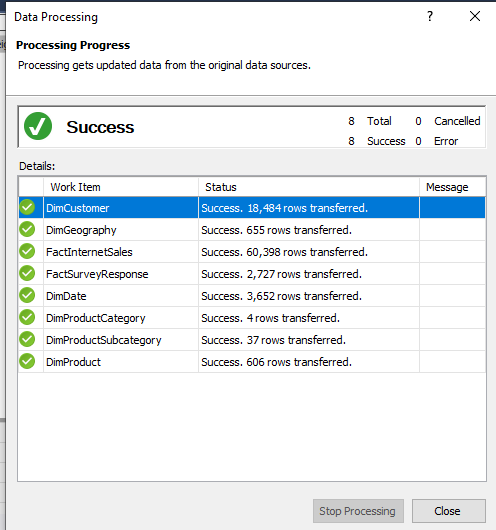
While importing it will automatically detect the relationships among the table, but if wanted to create the relationships we can create relationships.
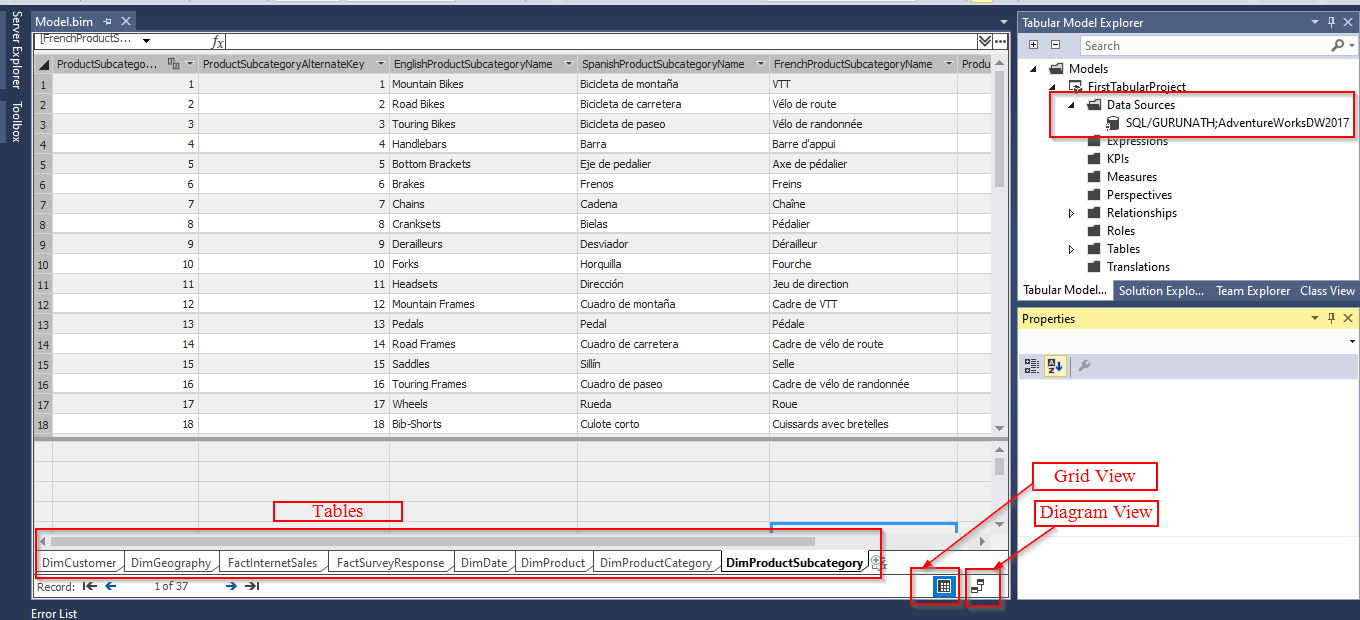
So just we have seen how we can import data source into Tabular model.
