Load Azure Devops Data into Power BI using Odata
In this blog we will see how to fetch Azure Devops Data and based on it create Visualization as per requirements.
Step 1: Go to Azure Devops > Go to User Setting > Personal Access Token
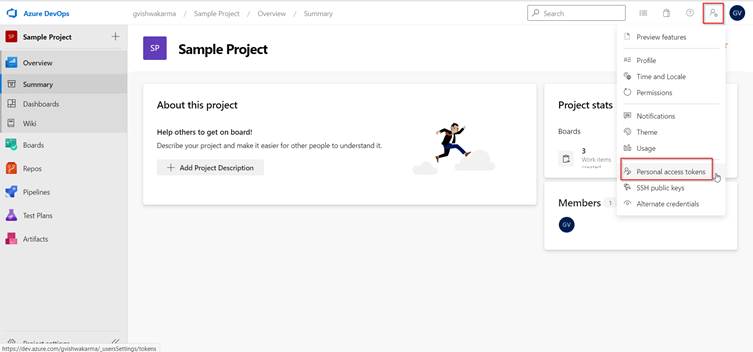
Step 2: Once Clicked on Personal Access Token, click on New Token, following popup will appear.
Enter details Name, organization and Expiration and specify Scope.
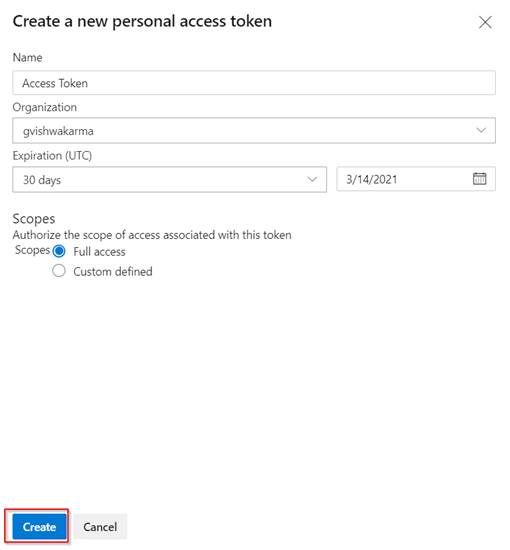
New popup will appear, and it will generate access token key, copy it.
Step 3: Prepare the OData URL
Sample OData URL: https://analytics.dev.azure.com/{OrganizationName}/_odata/{version}/
In our Case, Organization is gvishwakarma Version is v1.0
Then URL will be https://analytics.dev.azure.com/gvishwakarma/_odata/v1.0/
Step 4 :Open Power BI click Get Data > select OData Feed
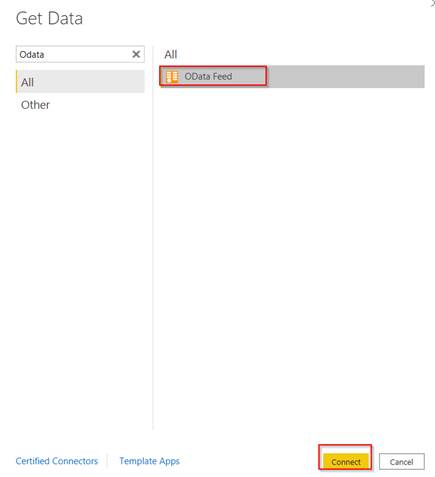
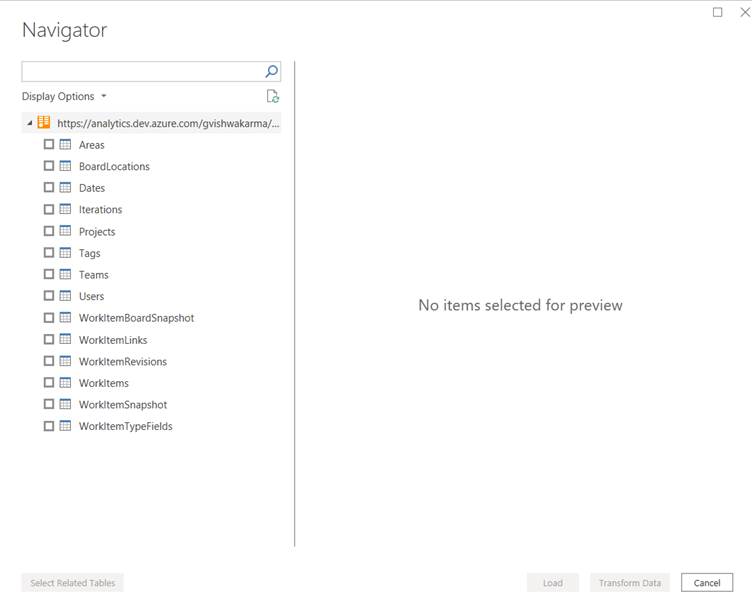
Sample Data
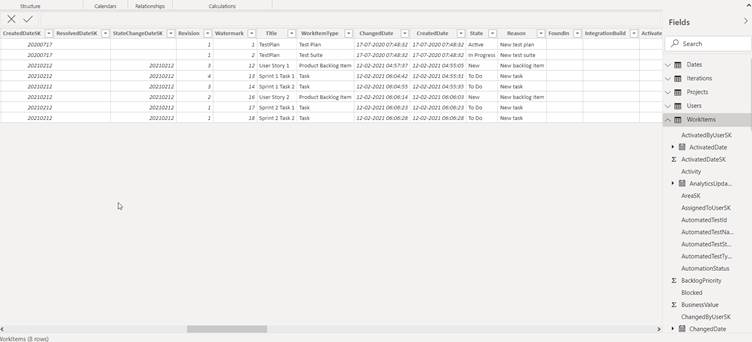
Once data loaded in power BI we create visualization as per requirement.
Hope this Helps!
