Power BI Preview Feature: Small Multiple
Step 1: Open Power BI desktop and navigate File > options and settings > options
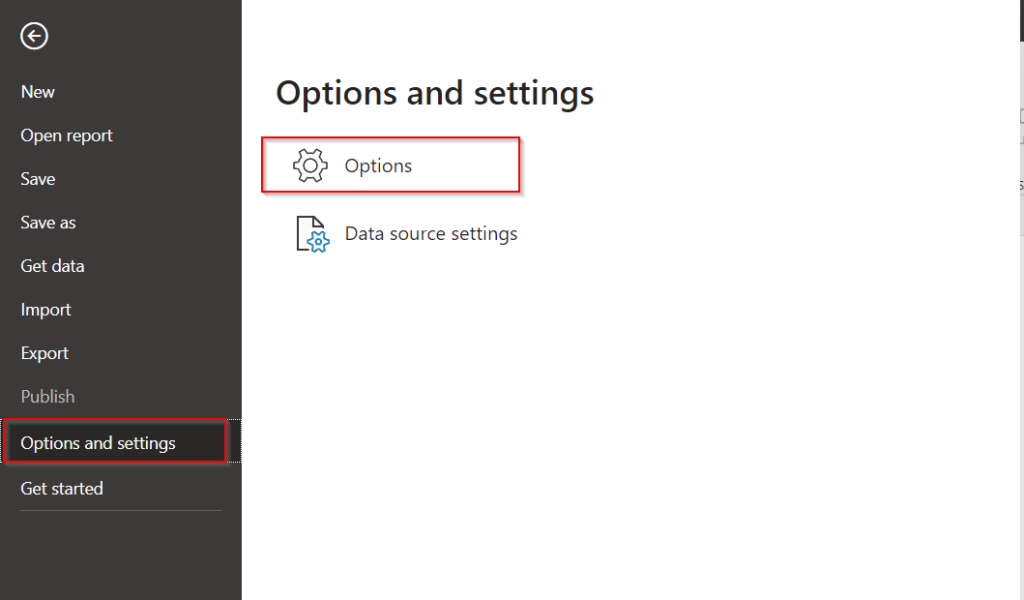
Step 2: Pop-up will appear select preview feature and select the feature required and click on OK.
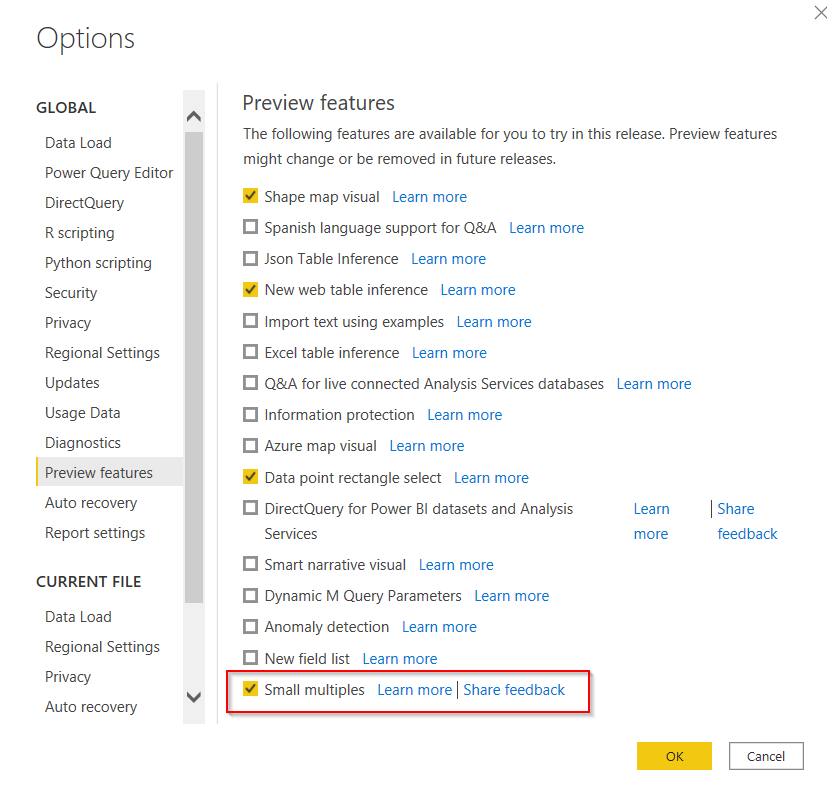
Once clicked on OK, another popup will appear asking to restart Power BI.
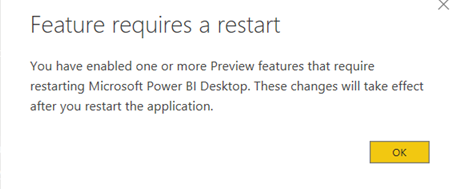
Step 3
Small Multiple
This feature allows us to view the chart data from different dimensions.
In this case we have considered the sales data across different region and date wise.
Sample Data:
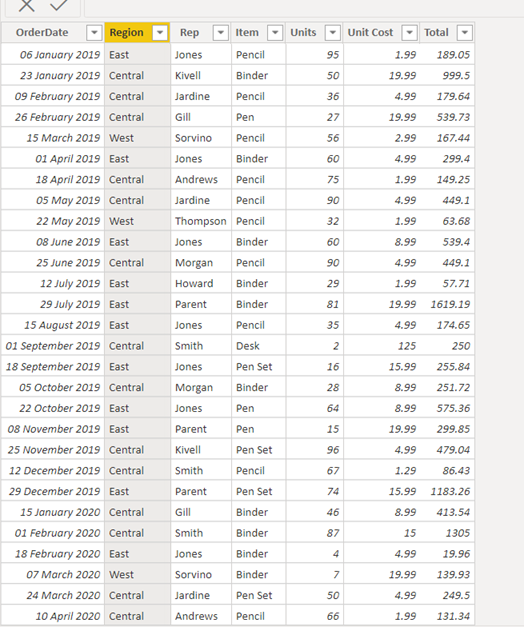
In ideal scenarios, we view the data only based on single dimension. But when we want to view data from different dimensions, we can put dimensions in the small multiple.
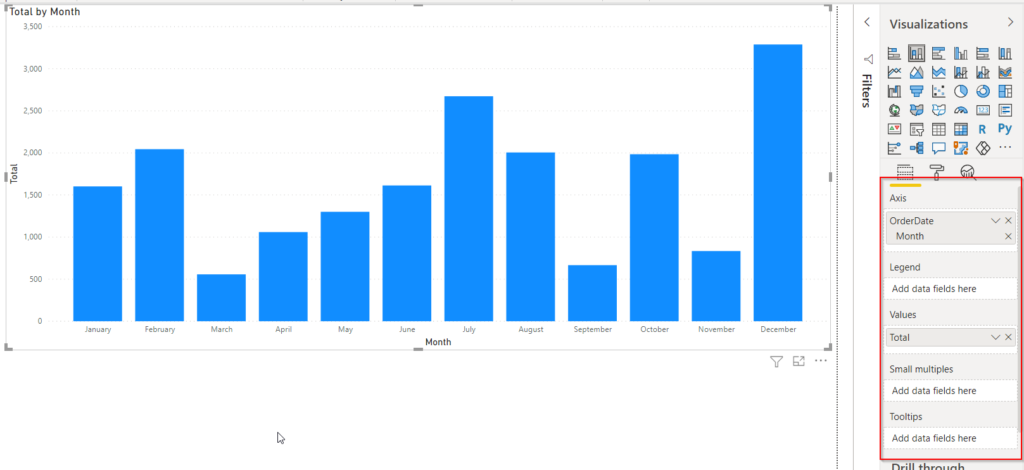
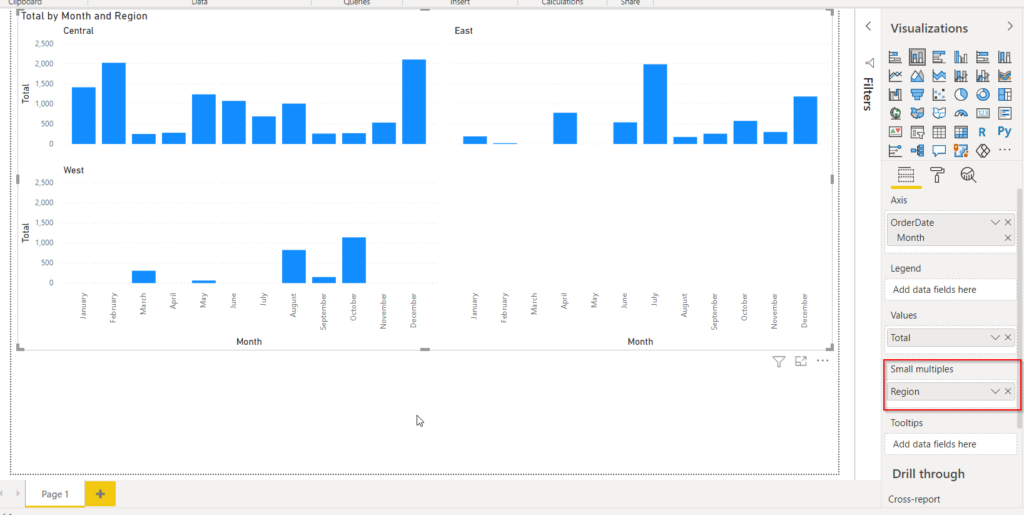
In above snapshot we can see sales data across different region and Month wise.
Hope this helps!
