Testing SQL server connectivity without any tool
Sometimes we wanted to test SQL server connectivity, but we don’t have any tools to test then we can follow below steps. In this we are going to test connectivity with Azure SQL server.
Open Notepad and save file with the extension UDL.
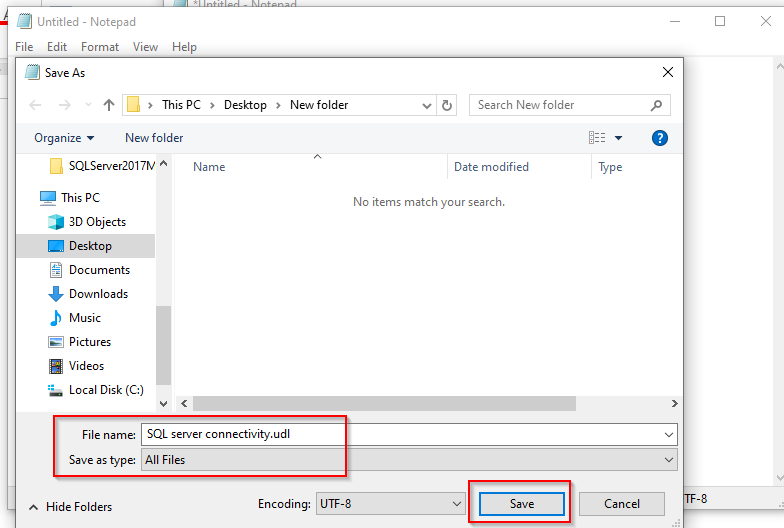
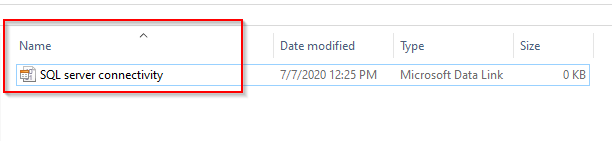
Open this file and it asks for Server details and credentials.
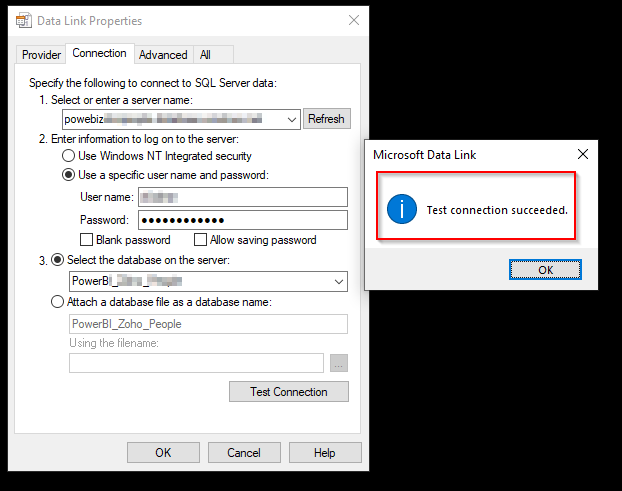
We can provide all other details like type of data which we wanted, and connection time out etc.
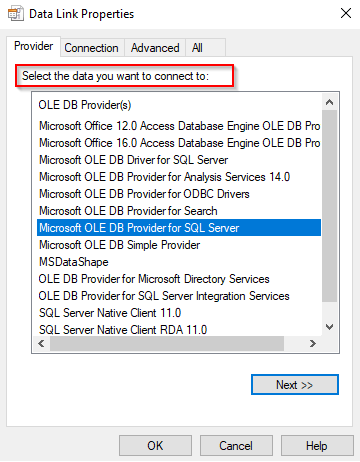
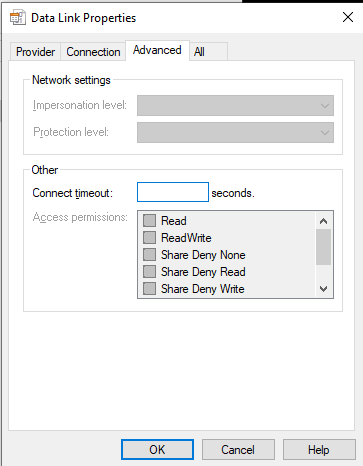
Once we connected to data source then we see details in All tab,
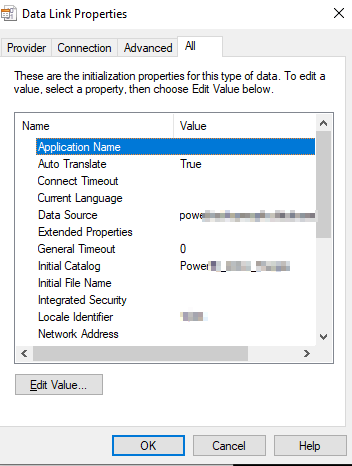
Hope this helps!
