Creating Azure Data Factory
- Login to azure portal, click on create a resource>Analytics>Data Factory
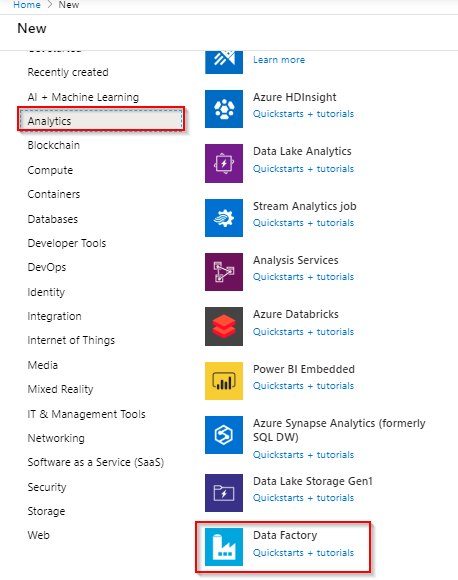
- Enter the required details and data factory gets created, enable git option will prompt to enter the git repository details which can later be used for CI/CD.
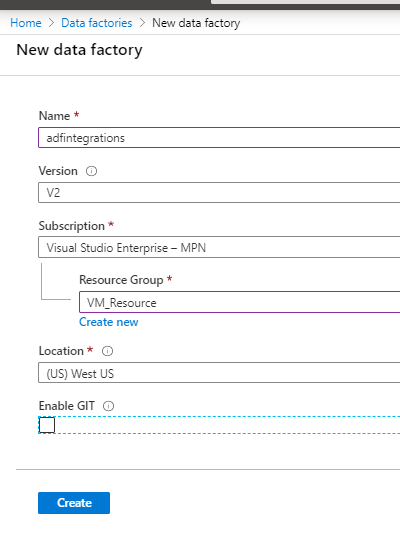
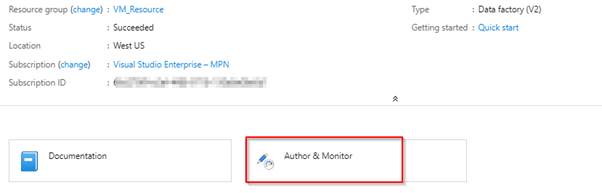
In this way we can create Azure Data factory.


