Item Categories in NAV 2017
Dynamics NAV 2017 gives the possibility to define own product attributes (e.g. colour or size) and assign them to the corresponding item, so the user can refine and structure his article range much better. Till NAV 2016 Item Categories were a simple List Where we can specify the Categories and some other default parameters but in NAV 2017 user can specify attributes in the Item categories.
1. In the Global Search, search for Item Categories.
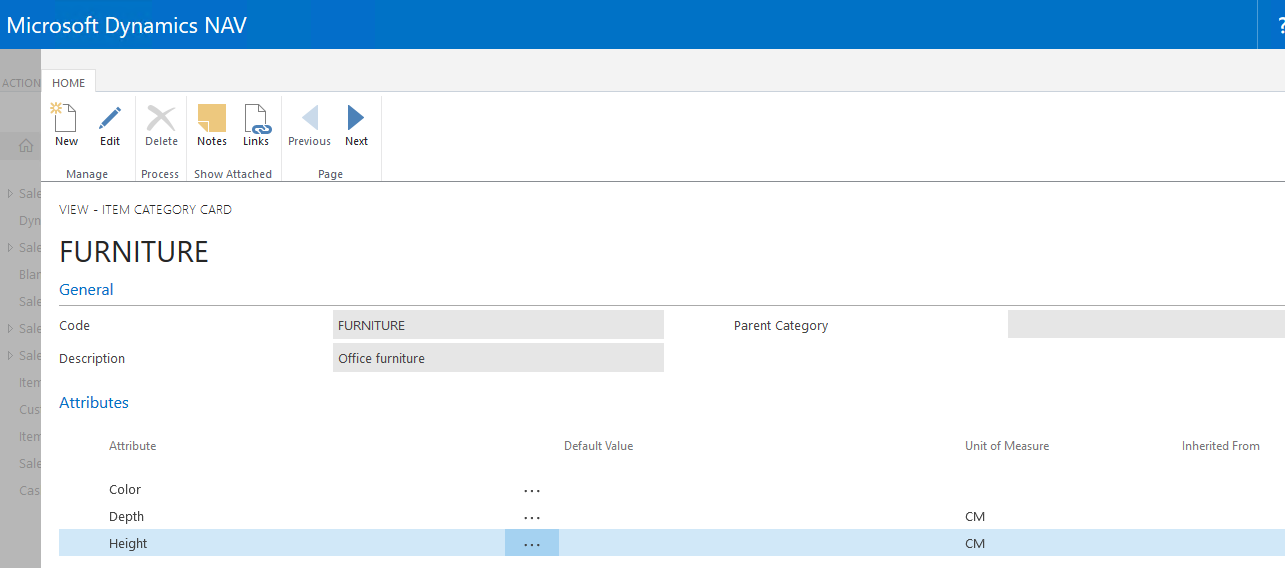
2. User can define attributes in Item categories.
3. An Attribute assigned to the Parent will automatically get assigned to the Child Item Categories.
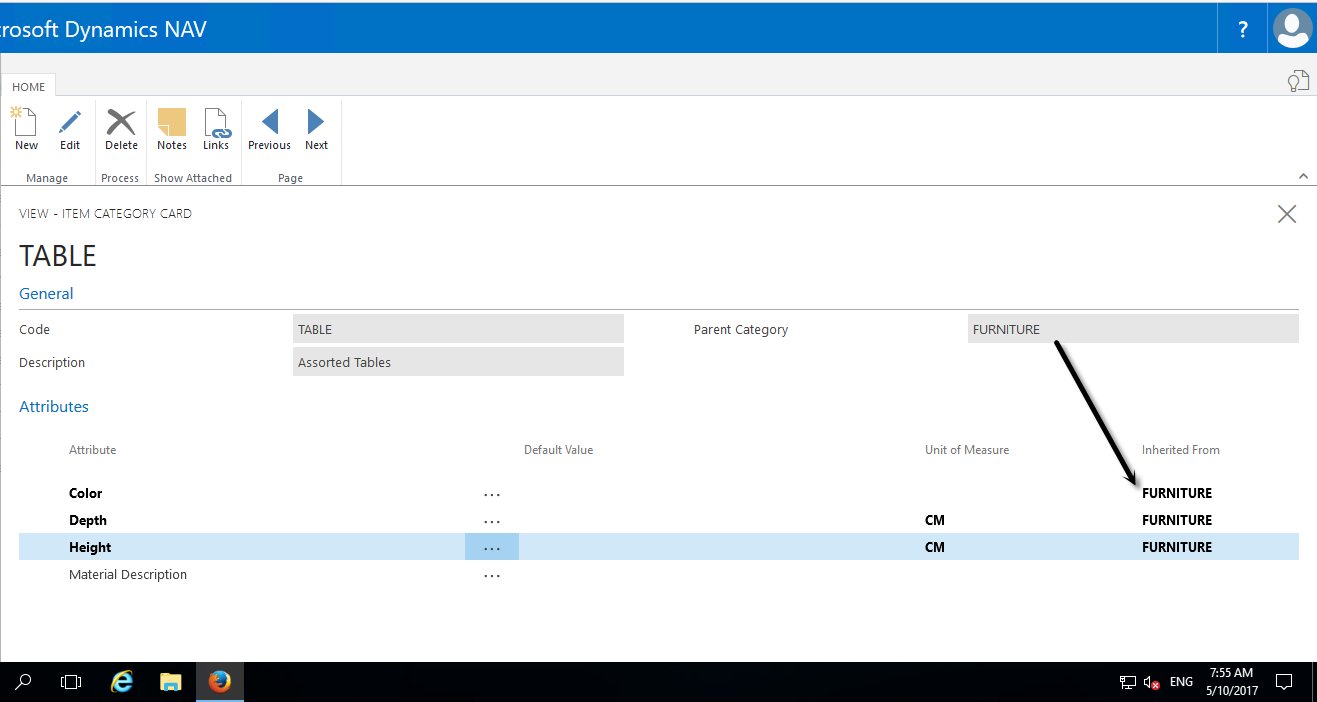
Item categories also ensure a better hierarchical structuring of the items. While the previous version of the ERP system only offered one main and one hierarchical level, the Dynamics NAV 2017 version will enable multiple hierarchy levels to be added to the main hierarchy level, which can be defined specifically and in multiple languages. Items can be accordingly allocated to the respective categories. This feature ensures consistency across related items, saving considerable amounts of time during allocation.
